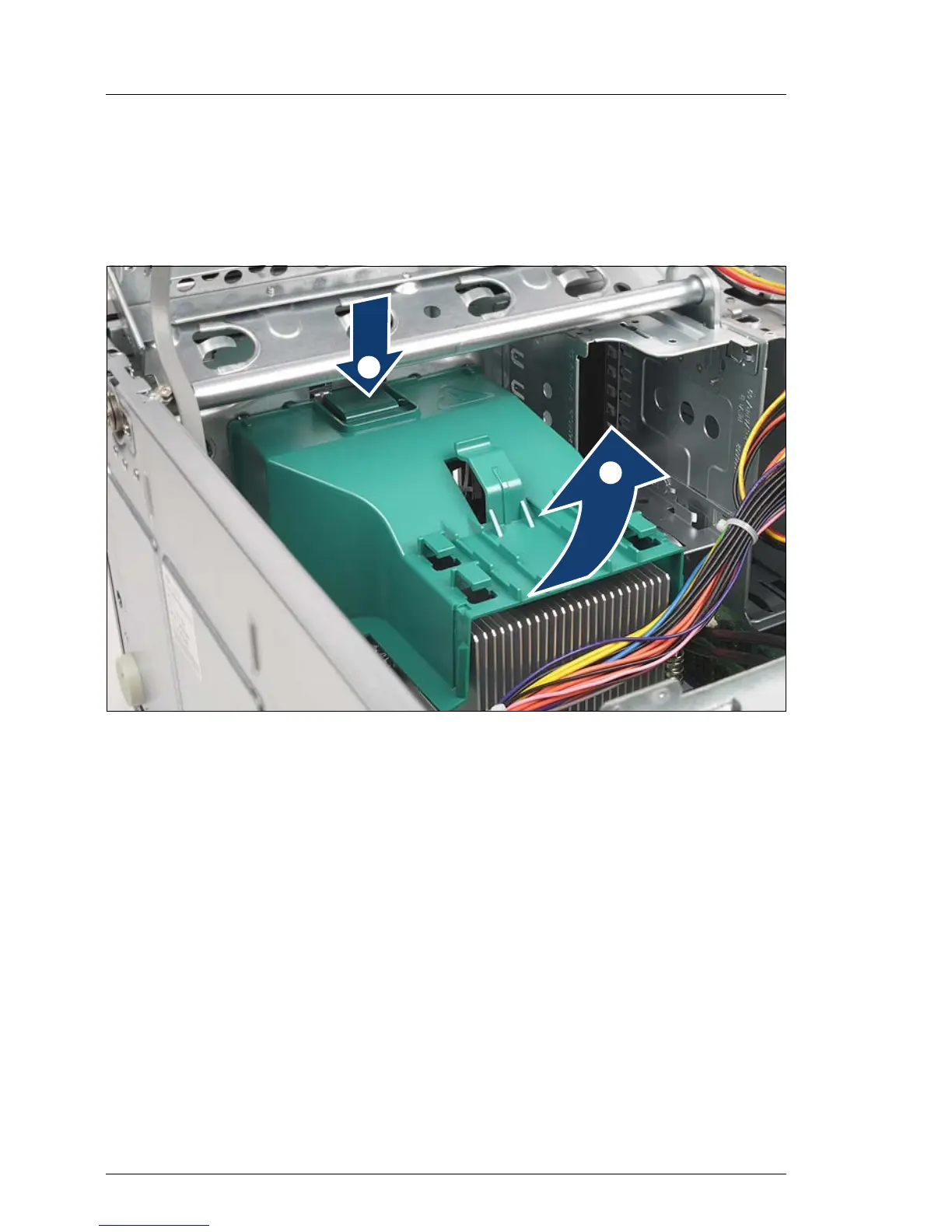22 Options Guide TX100 S1
Removing the air duct Preparation
4.2 Removing the air duct
I When removing the air duct, make sure that you do not damage the heat
sink on the system board.
Figure 6: Removing the air duct
Ê Open the server (see section "Opening the server" on page 17).
Ê Unhook the cables from the brackets on the air duct.
Ê Remove any connected cables that are impeding your work.
Ê Unlock the air duct by pressing the locking clip in the direction of the arrow
(1).
Ê While keeping the locking clip pressed, lift the air duct out of its housing in
the direction of the arrow (2).
/
0
