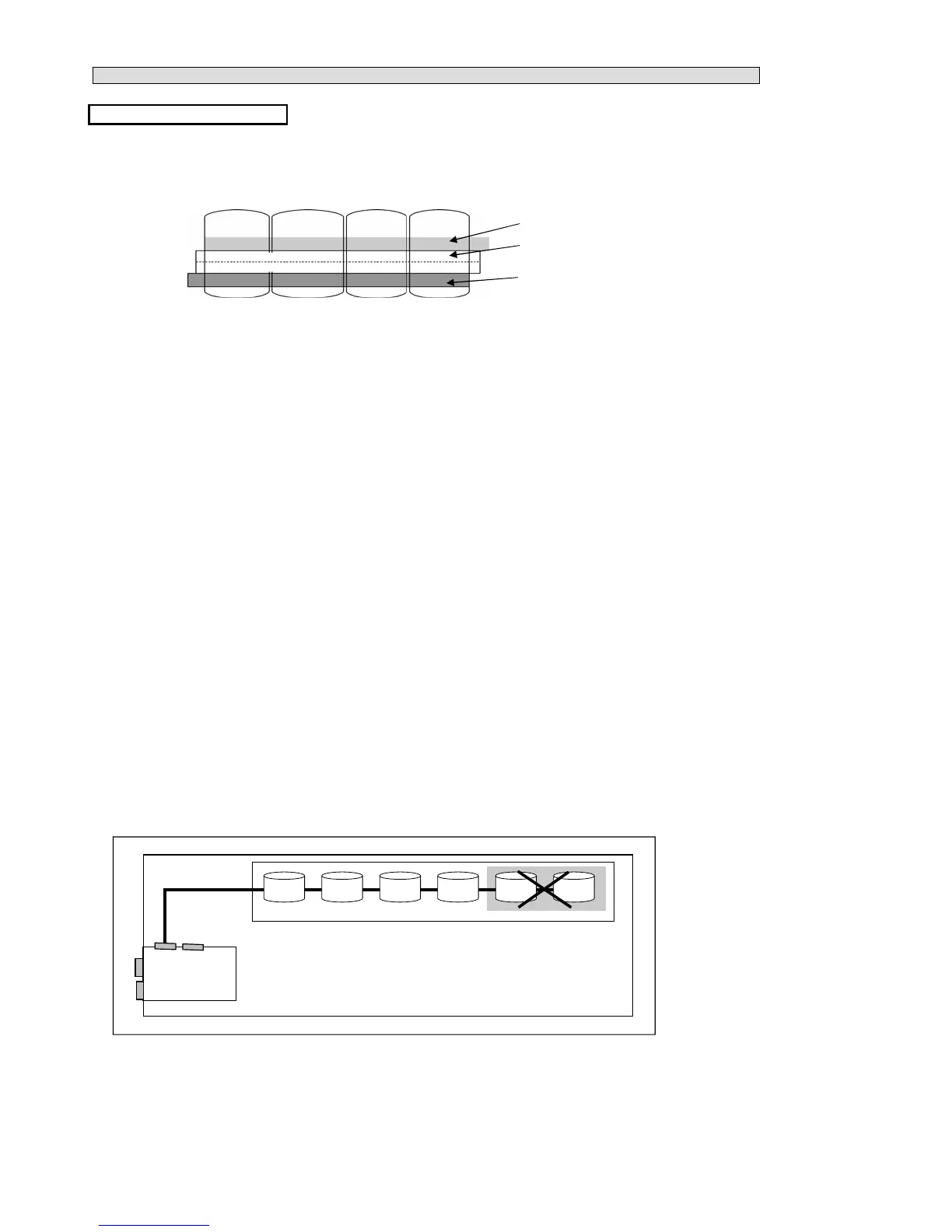Partition
One of the lo
ical access units into which a lo
ical drive B
* Drives can be divided into
ack must contain the same Product IDs of HDDs.
ack, the maximum total size is 2TB.
The maximum size of lo
ends on restriction of installed OS
RAID 0 The data is broken down into blocks, 2~16 The ca
of connected HDD.
RAID 1 Du
licates the disk and write
the same data onto two disks. half the ca
of connected HDD.
RAID 5 The data is broken down into block
and each block is written to
the number of connected HDDs - 1
licates the disk and breaks data down 4~16 The ca
into blocks, each on a is the half the ca
The same RAID level must be used when dividin
HDDs which are connected b
ack should consist of HDDs of same
roduct ID.
- In the case that several
ured with HDDs of same ca
roduct ID of all HDDs should be same
ort several different RAID levels under the followin
conditions.
- RAID level of lo
ack should be same
- Several lo
ack should be set as hot s
are disk environment with multi
ack must contain one or more hot s
roduct ID as the rest of the
HDDs are connected to the same RAID Controller, these HDDs must also have the same
r
eed.
Disk array configuration
Partition 1
HDD
HDD
HDD
HDD
ch 0
ch 0
ch 1
ch1
RAID Controller
Partition 2
36GB
10000 rpm
36GB
10000 rpm
36GB
10000 rpm
36GB
10000 rpm
36GB
15000 rpm
36GB
15000 rpm
PRIMERGY TX200 S2
