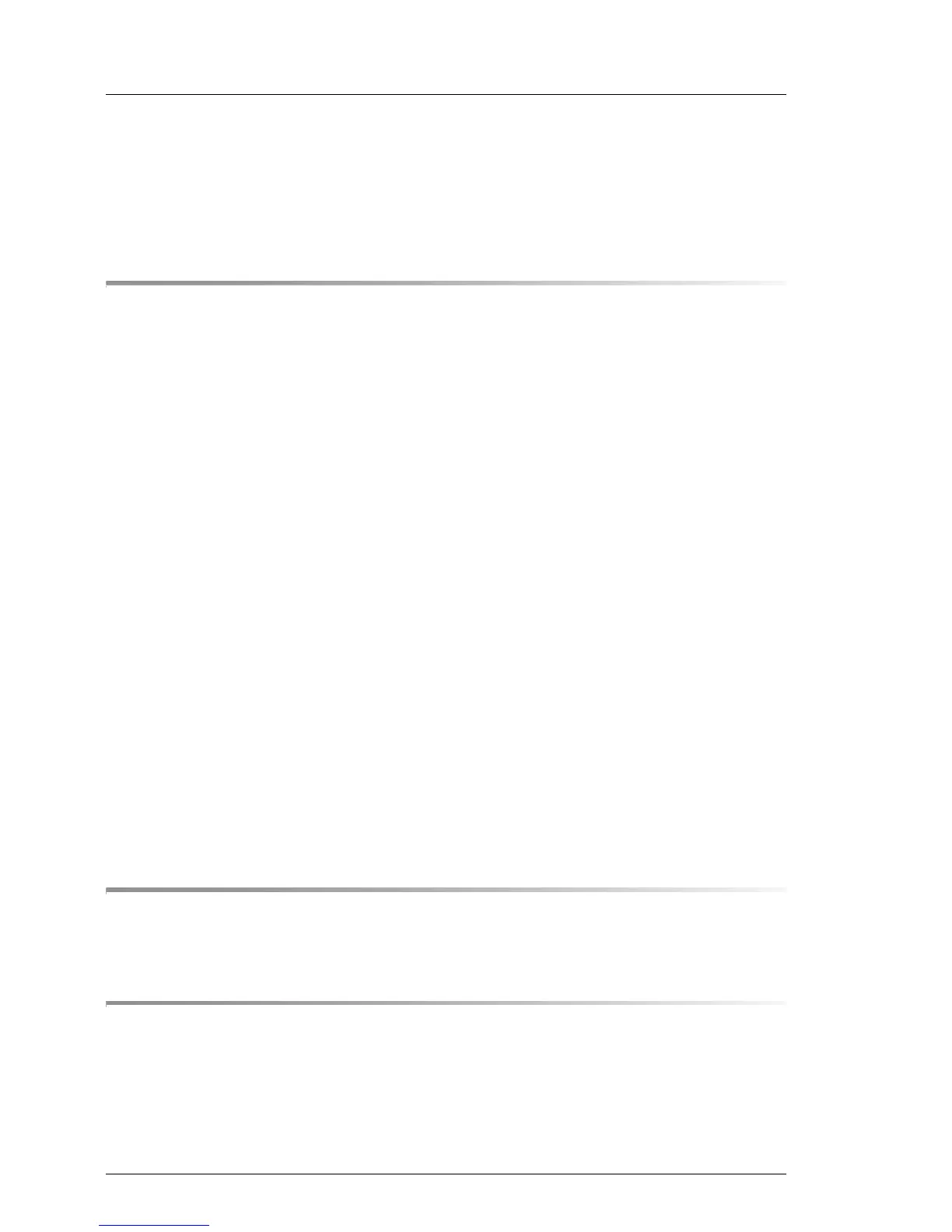Operating Manual
TX2540 M1
Contents
5.5 Connecting the server to the mains . . . . . . . . . . . . . . 58
5.5.1 Using cable ties . . . . . . . . . . . . . . . . . . . . . . . . . . 59
5.6 Notes on connecting/disconnecting cables . . . . . . . . . . 60
6 Starting up and operation . . . . . . . . . . . . . . . . . . . . 63
6.1 Access to the drives (floorstand model) . . . . . . . . . . . . 63
6.1.1 Enabling access to the accessible drives . . . . . . . . . . . . . 63
6.1.2 Access to the HDD modules (floorstand model) . . . . . . . . . 65
6.2 Controls and indicators . . . . . . . . . . . . . . . . . . . . . 66
6.2.1 Front of server . . . . . . . . . . . . . . . . . . . . . . . . . . 66
6.2.1.1 ID card . . . . . . . . . . . . . . . . . . . . . . . . . . . . . 67
6.2.1.2 Control elements . . . . . . . . . . . . . . . . . . . . . . . 68
6.2.1.3 Indicators on the control panel . . . . . . . . . . . . . . . . 69
– . . . . . . . . . . . . . . . . . . . . . . . . . . . . . . . . 71
6.2.1.4 Indicators on the drives . . . . . . . . . . . . . . . . . . . . 71
6.2.2 Rear of server . . . . . . . . . . . . . . . . . . . . . . . . . . . 73
6.3 Switching the server on and off . . . . . . . . . . . . . . . . 77
6.4 Configuring the server . . . . . . . . . . . . . . . . . . . . . 80
6.4.1 Configuring the onboard SAS/SATA controller . . . . . . . . . . 80
6.4.2 Configuring the SAS/SATA RAID controller . . . . . . . . . . . . 81
6.4.3 Configuring the server and installing the operating system
with the ServerView Installation Manager . . . . . . . . . . . . . 82
6.4.4 Configuring the server and installing the operating system
without the ServerView Installation Manager . . . . . . . . . . . 83
6.5 Cleaning the server . . . . . . . . . . . . . . . . . . . . . . . 84
7 Property and data protection . . . . . . . . . . . . . . . . . . 85
7.1 BIOS Setup security functions . . . . . . . . . . . . . . . . . 85
8 Troubleshooting and tips . . . . . . . . . . . . . . . . . . . . 87
8.1 Power-on indicator remains unlit . . . . . . . . . . . . . . . . 87
8.2 Server switches itself off . . . . . . . . . . . . . . . . . . . . 88
8.3 Screen remains blank . . . . . . . . . . . . . . . . . . . . . . 88
