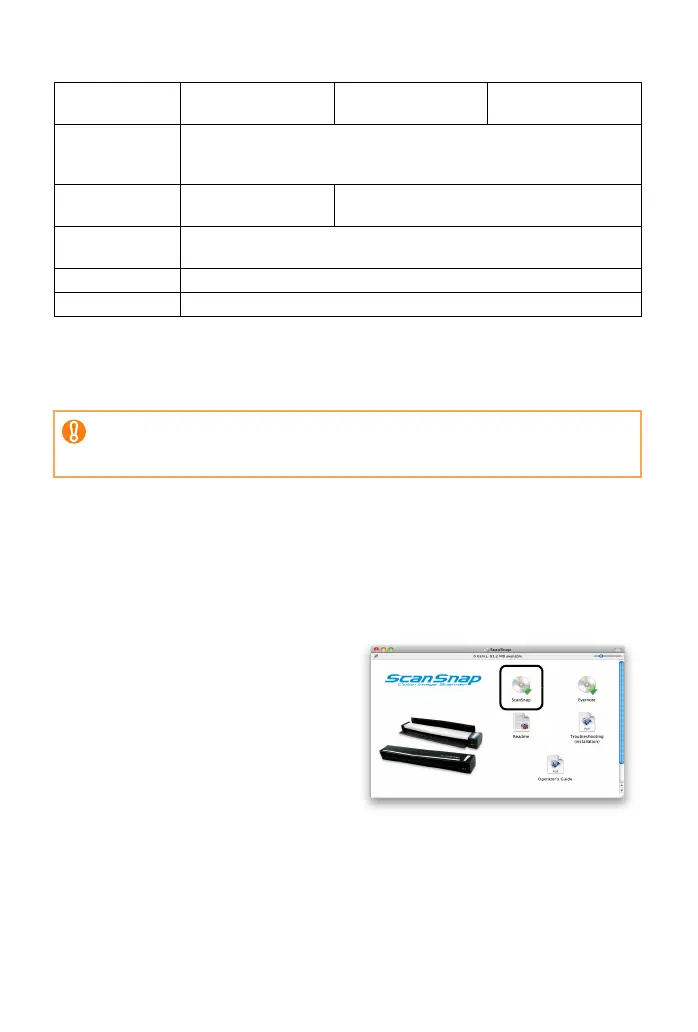5
■ System Requirements
*1: It is recommended to apply the latest updates to Mac OS.
*2: Rosetta must be installed to use Cardiris. You can install Rosetta from the
[Optional Installs] package on the Mac OS installation disc.
*3: When using USB 3.0 port, it works as USB 2.0.
■ Installation
1. Turn on the computer and log in as a user with Administrator
privileges.
2. Insert the Setup DVD-ROM into the DVD-ROM drive.
D The [ScanSnap] window appears.
3. Double-click the [ScanSnap]
icon.
Follow the instructions on the screen
to continue with the installation.
Operating
system (*1)
Mac OS X v10.6 (*2) Mac OS X v10.5 Mac OS X v10.4
CPU
Intel
®
Core™ 2 Duo 2.4 GHz or higher recommended
(Minimum: Intel
®
Core™ Duo 1.83 GHz, PowerPC
®
G5
1.6 GHz)
Memory
1 GB or more 512 MB or more
(1 GB or more recommended)
Display
resolution
1024 × 768 pixels or higher
Hard disk space 1390 MB or more of free hard disk space
USB port (*3) USB 2.0 / USB 1.1
If the CPU or the memory do not meet the required specifications, or the
type of USB port or USB hub is USB 1.1, the scanning speed will slow
down.
S1100_GS-SP.book Page 5 Thursday, September 16, 2010 11:45 AM
