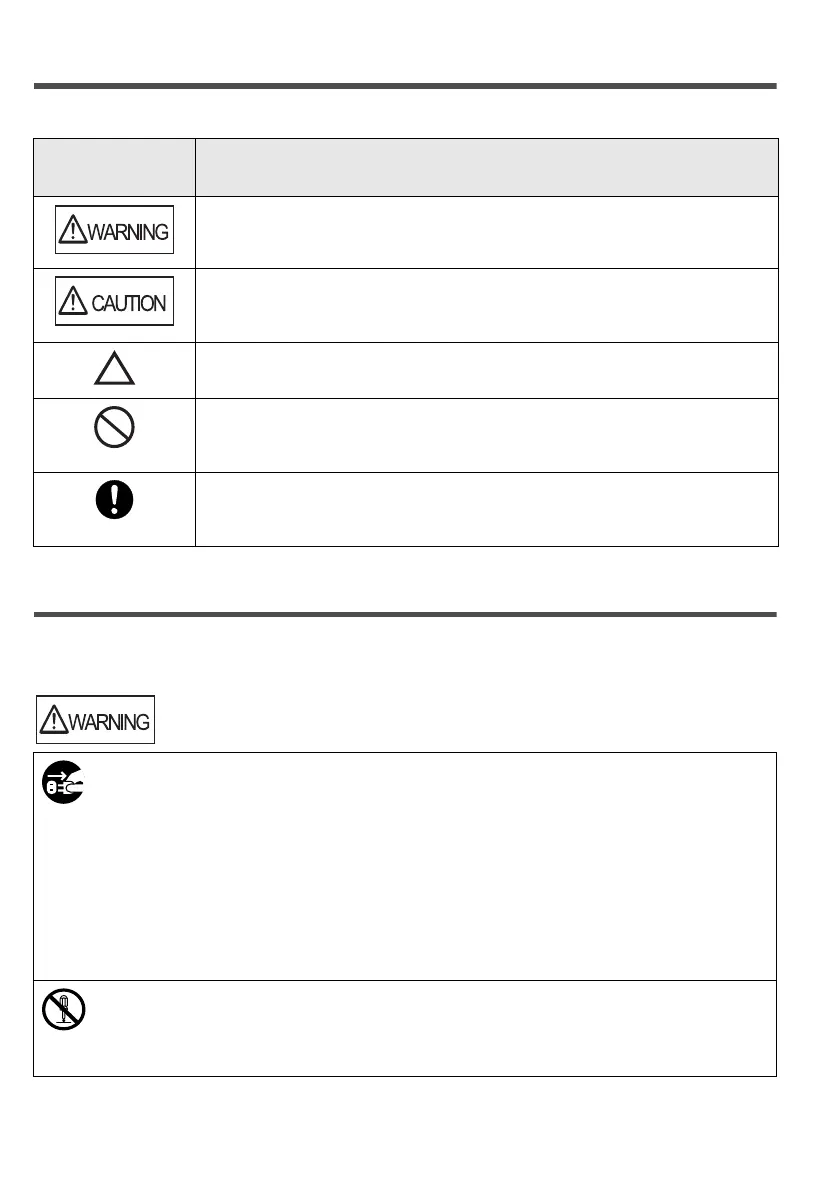2
Warning Indications Used in This Document
The following indications are used in this document to obviate any chance of accident or
damage to you and/or this product.
For Safe Use
The following describes important warnings for using this product.
For the safe use of this product, make sure to follow the following descriptions. In the following
warnings, "power cable" refers to the AC cable connected to the AC adapter collectively.
Warning
Indication
Description
This indication alerts operators to an operation that, if not strictly
observed, may result in severe injury or death.
This indication alerts operators to an operation that, if not strictly
observed, may result in safety hazards to personnel or damage to the
product.
A TRIANGLE symbol indicates that special care and attention is
required. The drawing inside the triangle shows the specific caution.
A CIRCLE with a diagonal line inside shows actions which users should
not perform. It may also have a drawing inside which shows the specific
action that is not allowed.
A white exclamation mark on black background show instructions users
should follow. It may also include the drawing that shows the specific
instruction.
In any one of the following situations, immediately turn off the ScanSnap, and
disconnect the power cable from the AC outlet or the USB bus power cable from the
computer. Not doing so may cause a fire or electric shock.
The ScanSnap is damaged for any reason.
Smoke or heat coming from the ScanSnap is detected.
Abnormal noise or smell is detected.
Foreign objects (e.g., water, liquids, small metal objects) get inside the ScanSnap.
Other problems which indicate a ScanSnap failure are detected
Then, contact your FUJITSU scanner dealer or an authorized FUJITSU scanner
service provider. For your safety, never attempt repairs by yourself.
For your safety, do not take apart or modify the ScanSnap as there are high-voltage
components inside the ScanSnap.
PFU assumes no liability to any damage caused by taking apart the ScanSnap, as
doing so is not covered under the warranty.
