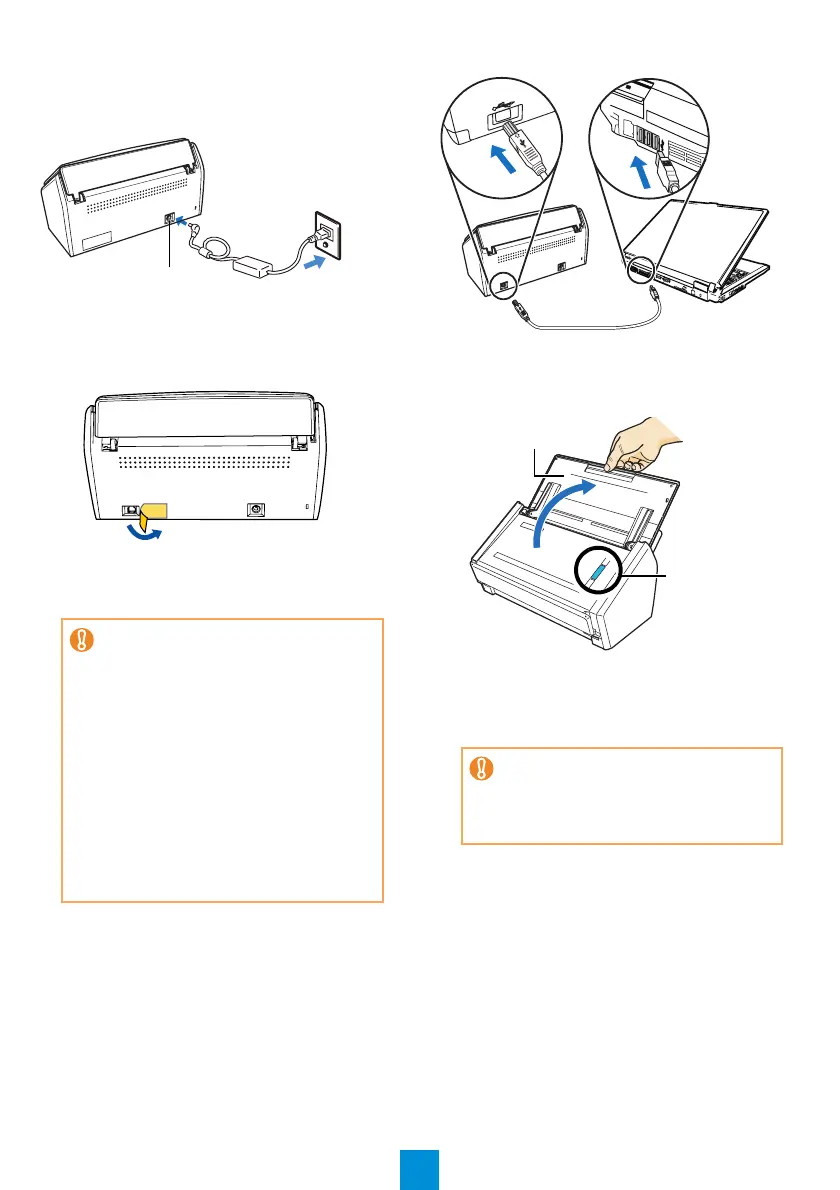6
2. Plug the power cable into the power con-
nector at the back of the ScanSnap, and
the other end to an AC outlet.
3. Remove the tape seal on the USB connec-
tor of the ScanSnap.
4. Connect the USB cable to the ScanSnap
and your computer.
5. Open the ADF paper chute (cover) of the
ScanSnap.
⇒ The ScanSnap turns on, and the [Scan] but-
ton lights up blue.
⇒ The ScanSnap should be automatically
detected by your computer.
• Use only the USB cable supplied with this
ScanSnap. The operation using a com-
mercial USB cable is not guaranteed.
• When connecting to a USB hub, be sure
to connect the ScanSnap to the hub near-
est to your computer (first stage). If the
ScanSnap is connected to a USB hub
from the second stage onwards, it may
not operate correctly.
• If connecting the ScanSnap with USB 2.0,
make sure that the USB port and the USB
hub are compliant with USB 2.0. The
scanning speed slows down if the Scan-
Snap is connected with USB 1.1. If your
computer has the USB 2.0 compatible
port, use it.
Power connector
Power cable
AC outlet
Although the bottom of the ScanSnap may
become hot when it is used, it does not
affect ScanSnap operation, or cause any
bodily harm. Be careful not to hit it to the
ground when you move the ScanSnap.
USB cable
[Scan] button
ADF paper chute
(cover)
