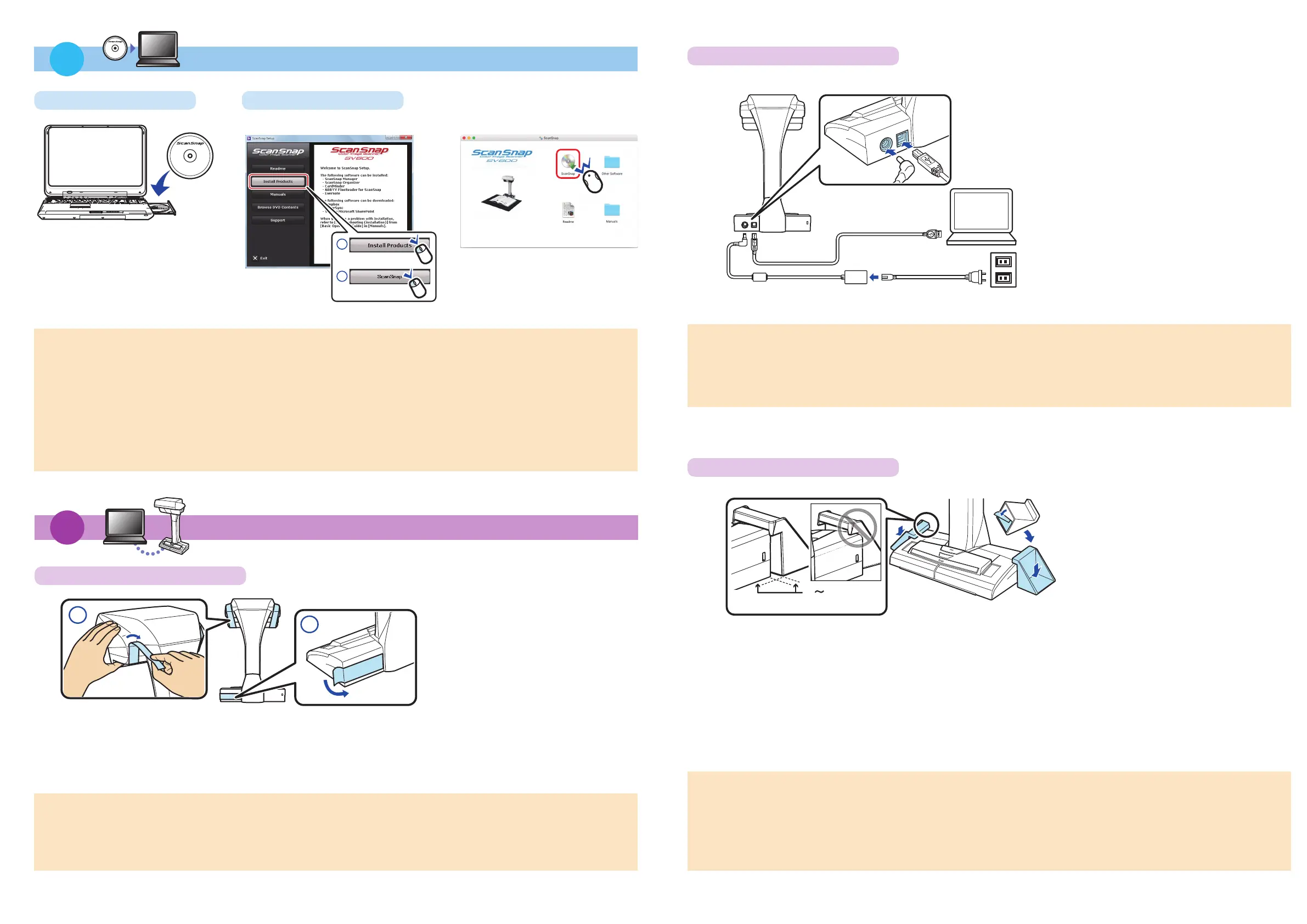3
2
1.
撕下延伸架底部的保护膜。
2.
按图片所示按下延伸架将其固定。
3.
请确保延伸架不轻易脱落。
1. Peel the protective tape off the bottom of the extenders.
2. Lock the extenders in place by pushing them down as shown in the picture.
3. Make sure that the extenders do not easily come off.
将延伸架放在干净、平整的平面。如延伸架变脏,请用水清洗其底部,晾干后再重复使用。 使用延
伸架不能保证扫描仪稳定不倒。
Place the extenders on a clean, fl at surface. Clean the bottom of the extenders with water if they
are dirty and dry them before reusing the extenders. No Guarantee of Stability.
(0.1 - 0.2 in.
请注意在安装软件之前不要将
ScanSnap
连接到电脑上。
如果您没有
DVD-ROM
驱动器,请访问我们的下载申请网页。
下载申请网页
........ https://www.pfu.fujitsu.com/registration/ss-setpg/zh/no-check01.html
Do not connect the ScanSnap to your computer before installing the software.
If your computer has no DVD-ROM drive, visit our download request page.
Download Request page...... https://www.pfu.fujitsu.com/registration/ss-setpg/en/no-check01.html
请仅使用
ScanSnap
配备的交流适配器和电缆。否则可能会导致
ScanSnap
损伤。
Do not use any AC adapter or cable other than the ones supplied with this ScanSnap. Doing so
may cause damage to the ScanSnap.
请将
ScanSnap
安装到平整、无震动、足够容纳其背景垫的平面上。
Install the ScanSnap on a fl at and stable surface that is spacious enough to place the Background
Pad.
Windows Mac
