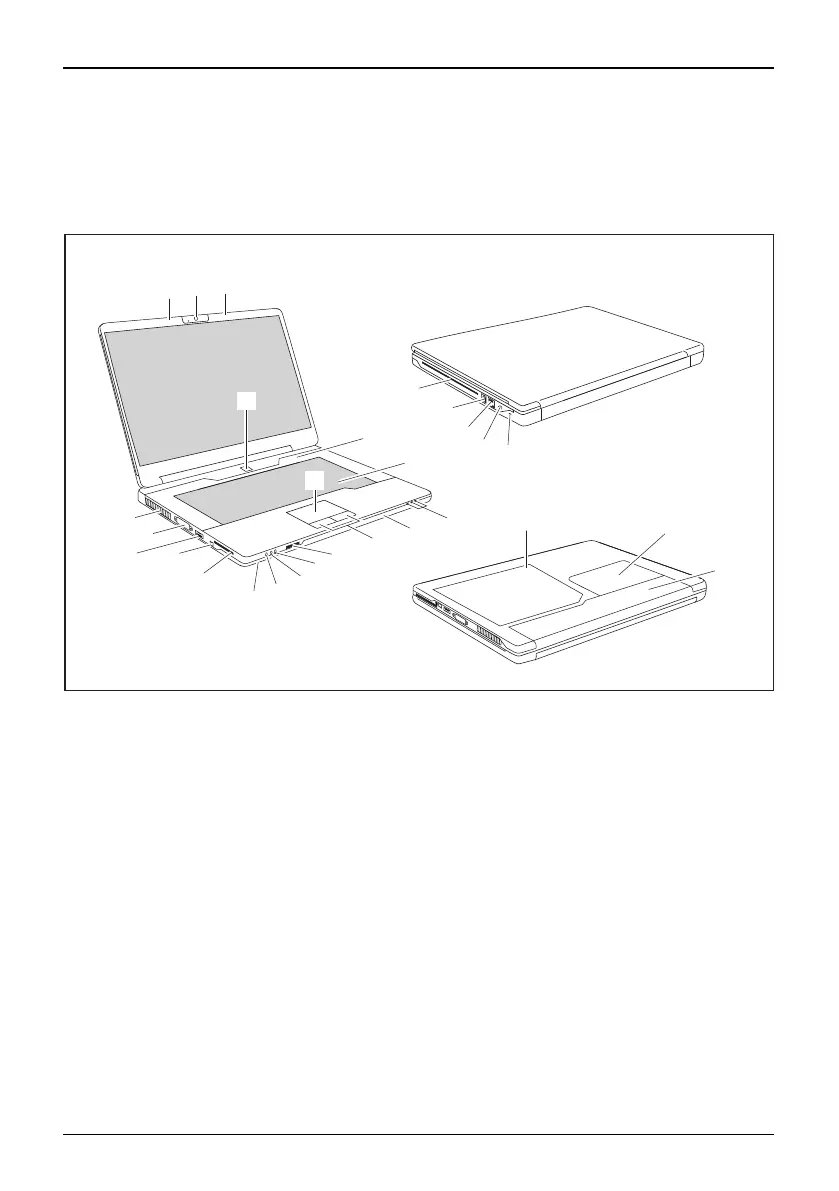Ports and controls
Ports and controls
5-in-1cardr eaderTouchpadbuttonsStatus indicatorsKeyboardTouchpadWebcamKensingtonLoc kCombinedeSATA/USBportNetworkportDCinput connectorMicrophonep ortLineInportHeadphones/SPD IF/LineOutportUSBportDCinput connectorDCINDVI-IportTouch keys
This chapter presents the individual hardware components of your notebook. It gives an
overview of the displays and connections on the notebook. P lease familiarise yourself
with these components before you start using your notebook.
17
16
2
1
5
9
8
19
24
26
25
4
6
10
11
12
18
18
15
14
13
20
21
22
23
3
7
7
1 = Webcam
2 = ON/OFF switch
3 = Touch button s (l. to r.: whisper mode,
media player, CD eject)
4 = Touchpad
5 = Keyboard
6 = Status indicators
7 = Speakers
8 = Touchpad buttons
9 = Multi-format card reader
10 = Microphone port
11 = Line In port
12 = Headphones/SPDIF/Line Out port
13 = ExpressCard slot
14 = FireWire port
15 = Combined eSATA/USB port
16 = DVI-I port
17 = Ventilation slots
18 = Microphone
19 = CD/DVD drive (slot-in)
20 = USB ports
21 = Network port
22 = DC input jack (DC IN)
23 = Kensington Lock
24 = Memory service compartment
25 = Hard disk service compartment
26 = Battery
2 - English 10600962235, edition 1
