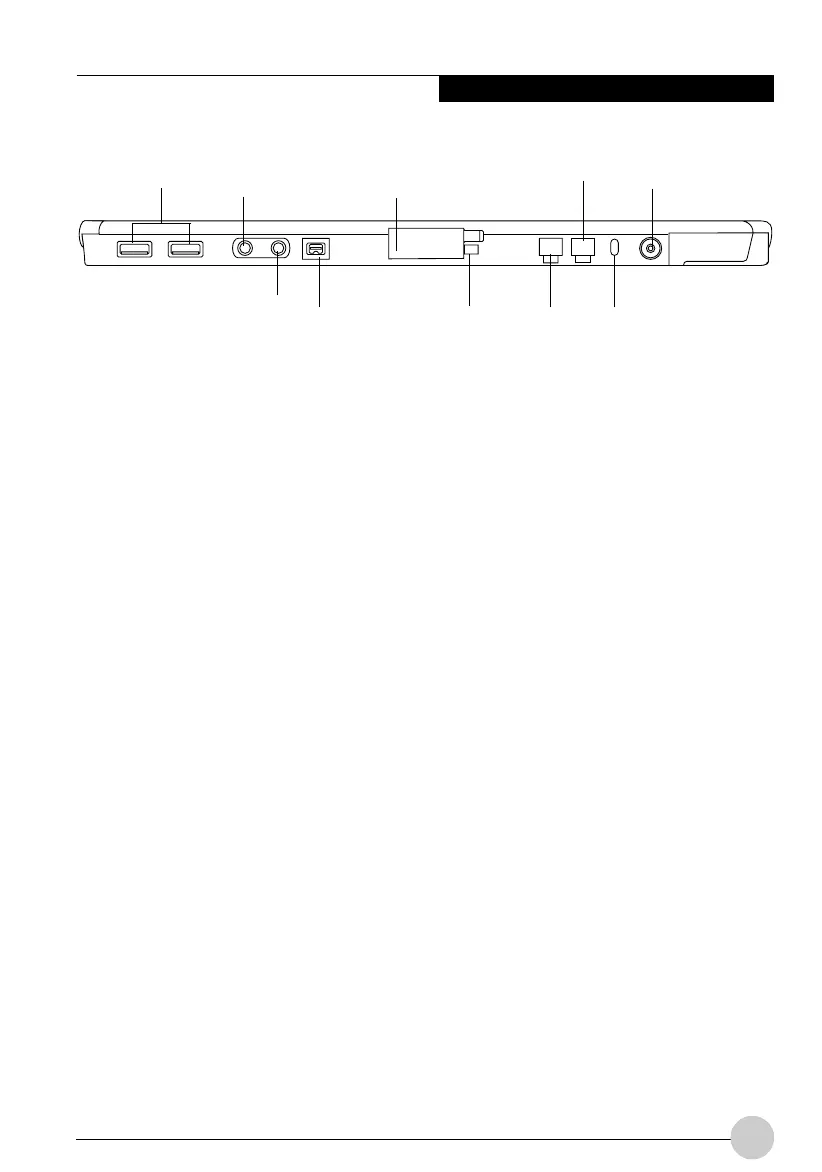Getting Started
7
Left-Side Features:
• USB 2.0 Ports: Allow you to connect
Universal Serial Bus-compliant devices
(compliant with USB Standard Revision 2.0)
to the Tablet PC. Additional USB ports are
located on the optional Tablet Dock.❖
• Headphone Jack: Allows you to connect a
set of stereo headphones.❖
• External Monitor Connector: The External
Monitor connector allows you to connect an
external VGA,XGA, or SVGA CRT monitor.
• Modem Jack: Allows you to connect a
standard RJ-11 connector to the Tablet PC’s
internal 56 Kbps modem.
• DC Input Jack: Allows you to connect the
AC adapter.
• Microphone Jack: Allows you to connect an
external microphone.❖
• IEEE 1394 Jack: Allows you to connect
between your Tablet PC and peripherals
such as a digital video camera.❖
• LAN Jack: Allows you to connect a standard
RJ-45 connector to the Tablet PC’s internal
local area network (LAN).
• Kensington™ Lock Slot: Allows you to
attach a Kensington MicroSaver
TM
compatible security cable.❖
❖ These peripherals and accessories are sold
separately.
Microphone
Jack
Figure 1-5. Stylistic Tablet PC Features (Left Side View)
USB 2.0 Ports External Monitor
Connector (behind cover)
Modem Jack DC Input Jack
IEEE 1394
Jack
LAN Jack
Headphone
Jack
Kensington
TM
Lock Slot
Latch Point
Ocampa1 (1-11) 10/12/03, 11:36 AM7