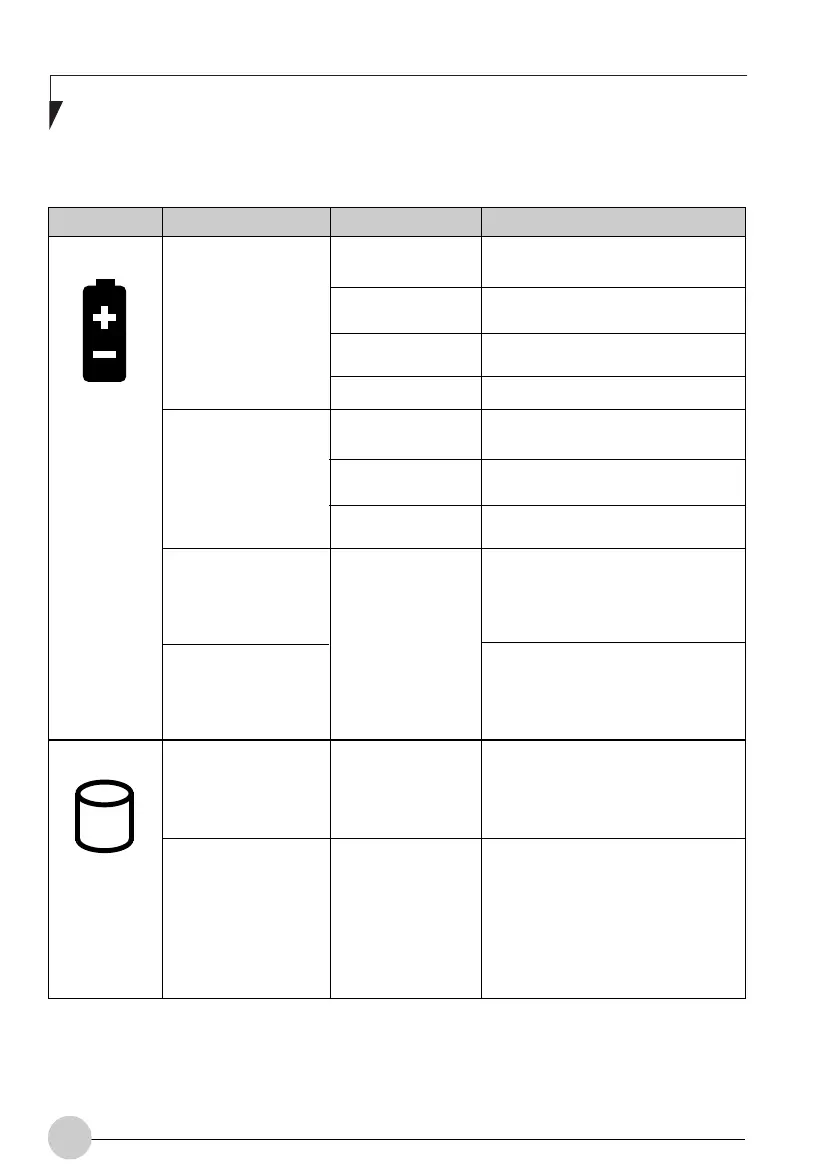10
Icon Mode/State LED State Remarks
• On State
• Idle Mode
• Suspend-to-RAM,
without AC adapter
• Suspend-to-RAM,
with AC adapter
• Hibernate
(Save-to-Disk),
without AC adapter
• Off State
• Hibernate
(Save-to-Disk)
without AC adapter
• On State
(or flasing)
• Idle Mode
• Suspend-to-RAM
• Hibernate
(Save-to-Disk)
• Off State
Green, continuous
Amber, continuous
Red, continuous
Red, blinking
Green, blinking
slow
Amber, blinking
slow
Red, blinking slow
Off
Green
Off
Battery charge is between 50% –
100%.
Battery charge is between 13% –
49%.
Battery charge is between 0% –
12%.
There is a battery error.
Battery charge is between 50% –
100%.
Battery charge is between 13% –
49%.
Battery charge is between 0% –
12%.
Battery is not installed, or system
is off or in Hibernate mode.
If battery is inserted during power
off, LED blinks amber for 4
seconds to detect battery. Battery
status is displayed for 5 seconds
after that.
Displayed when hard disk drive is
accessed.
Hard disk drive is not being
accessed.
Table 1-2 System Status Indicators
Battery
HDD Access
In the following table, a “blinking” LED flashes at the rate of once per second; an LED that is “blinking,
slow” flashes at the rate of one second on, five seconds off.
Ocampa1 (1-11) 10/12/03, 11:36 AM10