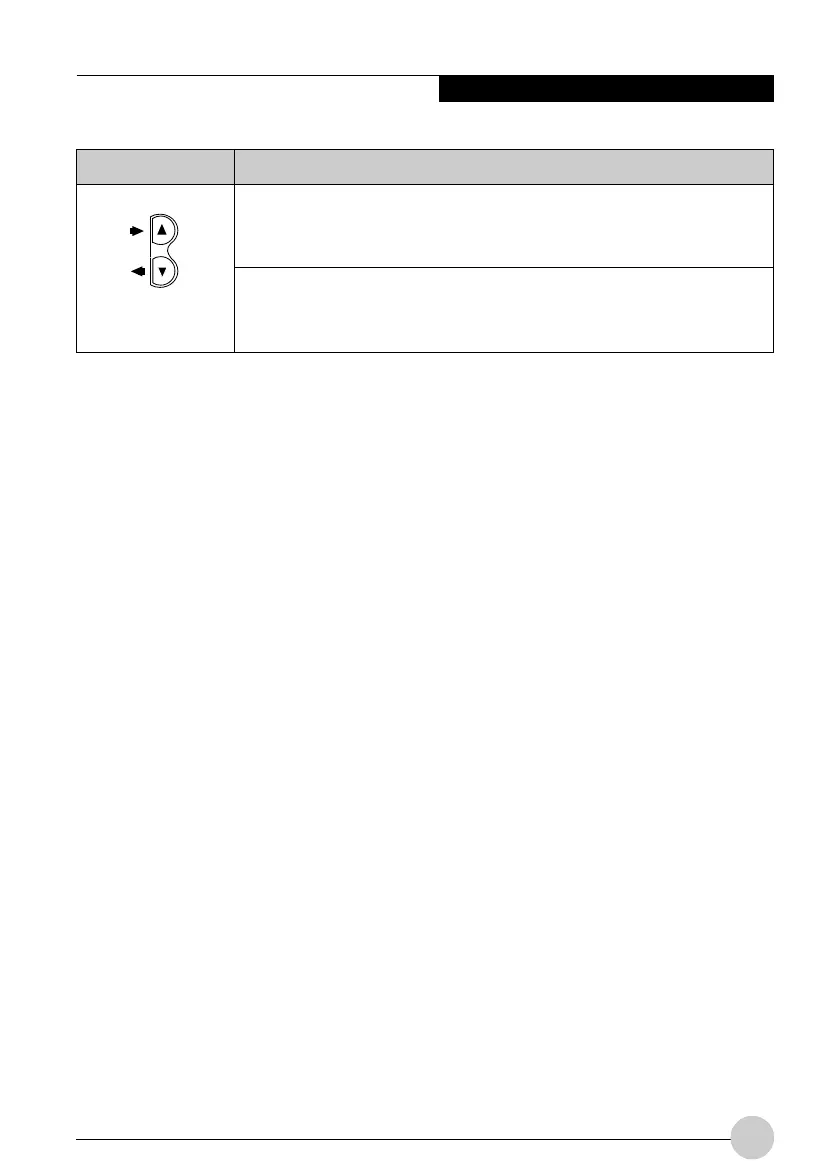Getting Started
17
Buttons/Icons
Pressing the top half of the lower navigation button while the BIOS setup
screen is open causes the cursor in the BIOS setup screen to move right.
This is the same as if you had tapped Arrow Right on a keyboard.
Pressing the bottom half of the lower navigation button while the BIOS
setup screen is open causes the cursor in the BIOS setup screen to move
left. This is the same as if you had tapped Arrow Left on a keyboard.
Table 1-5 Tertiary Functions of Application and Navigation Buttons
Purpose (when pressed while the system is booting up)
Ocampa1 (12-24) 10/12/03, 11:37 AM17