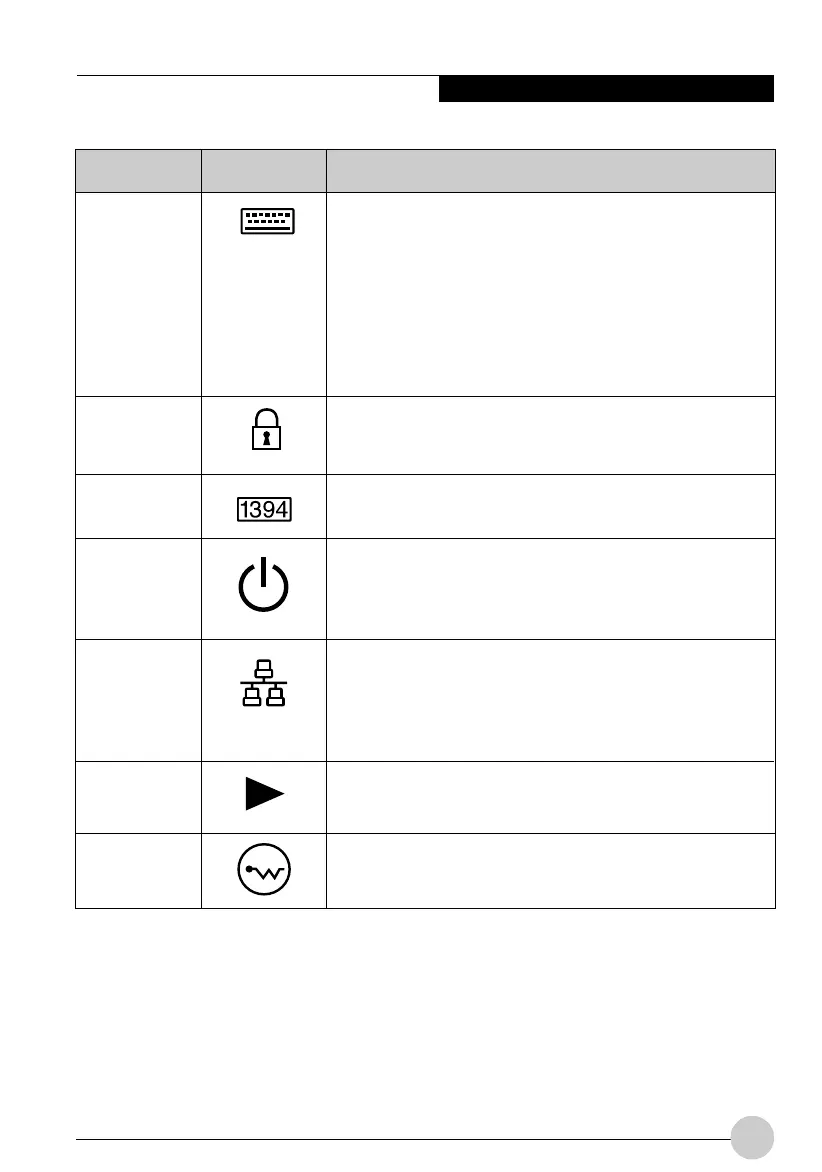Getting Started
23
Infrared
keyboard/
Mouse port
Kensington
TM
Lock slot
IEEE 1394 jack
Suspend/
Resume button
Local Area
Network (LAN)
Battery
Release
Latch
Wireless LAN
On-Off Switch
An infrared receiver built into the Tablet PC allows you to
communicate with a wireless infrared keyboard or mouse.
The keyboard infrared port works optimally when it is placed
between 10 to 30 cm (approximately 4 in. to 12 in.) from the
keyboard infrared port (which is located on the bottom edge
of the Tablet PC). Ensure there is a clear line-of-sight path
between the infrared receiver on the Tablet PC and the
infrared transmitter on the keyboard or mouse. Note that an
infrared keyboard or mouse works best when the system is
in landscape orientation.
The Kensington Microsaver
TM
security slot allows you to
secure the Tablet PC using Kensington-compatible locking
devices.
The IEEE 1394 jack allows you to connect between your
Tablet PC and peripherals such as a digital video camera.
The Suspend/Resume/Power On button allows you to
suspend Tablet PC activity without powering off, resume
your Tablet PC from suspend mode, and power on the
system when it has been shut down from Windows.
The LAN (RJ-45) jack is used to connect the internal Fast
Ethernet (10/ 100/1000* Base-T/Tx) to a Local Area
Network (LAN) in your office or home, or broadband
devices such as a cable modem, DSL, or satellite internet.
*1000 Mbps, commonly referred to as GigaLAN.
The battery release latch allows you to remove the battery
from your system for storage or replacement.
The wireless LAN switch allows you to turn power to the
optional wireless LAN device on and off.
Tablet PC
Icon
Table 1-7. Peripheral Connectors/Interfaces
Connect/
Peripheral
Purpose
Ocampa1 (12-24) 11/12/03, 12:18 PM23