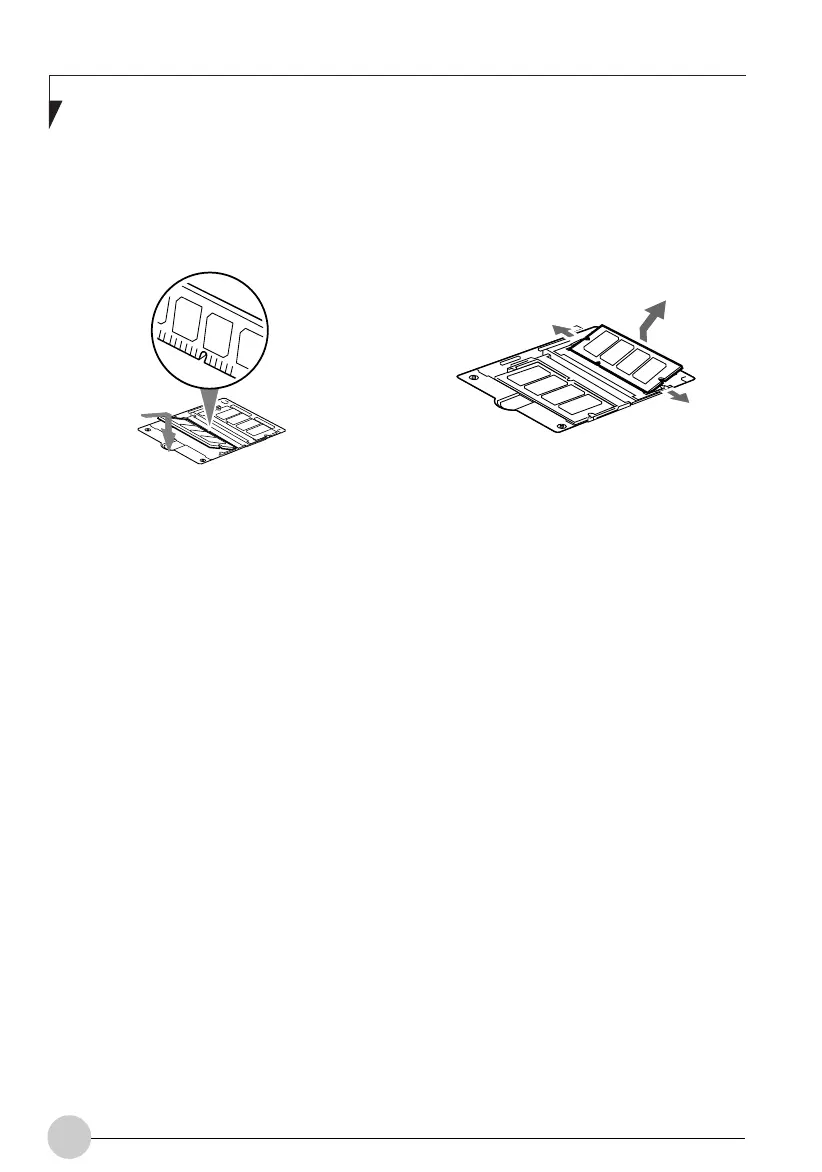38
3. Insert the DIMM module in the socket at an
angle and push it down until it locks into
place as shown in Figure 2-8. Note that the
DIMM module is keyed to prevent it from
being inserted backwards.
4. Reinstall the cover and screws that you
removed in step 2.
5. Confirm that the DIMM module is recognized
by the system. To do so, run BIOS Setup.
The size of the DIMM module should be
displayed in the Info menu in BIOS Setup.
The DIMM module is installed in the Tablet PC
and you can now use the system.
Removing a Memory Module
To remove a DIMM module:
1. Ensure that the Tablet PC is off. To do so,
carry out the Shut Down command in the
Start menu. (Do not attempt to remove or
install a DIMM module when the system is in
Suspend mode or running.)
2. Remove the screws from the cover plate on
the back of the Tablet PC and remove the
cover plate as shown in Figure 2-7.
3. Spread the fingers on the socket that lock
the DIMM module in place until the DIMM
module is loose.
4. Remove the DIMM module from the socket.
The DIMM module is now removed from the
Tablet PC. Refer to “Installing a Memory
Module” install a new DIMM module.
Figure 2-8 Installing a DIMM Module
Figure 2-9. Removing a DIMM Module
Ocampa2 (25-38) 10/12/03, 11:39 AM38