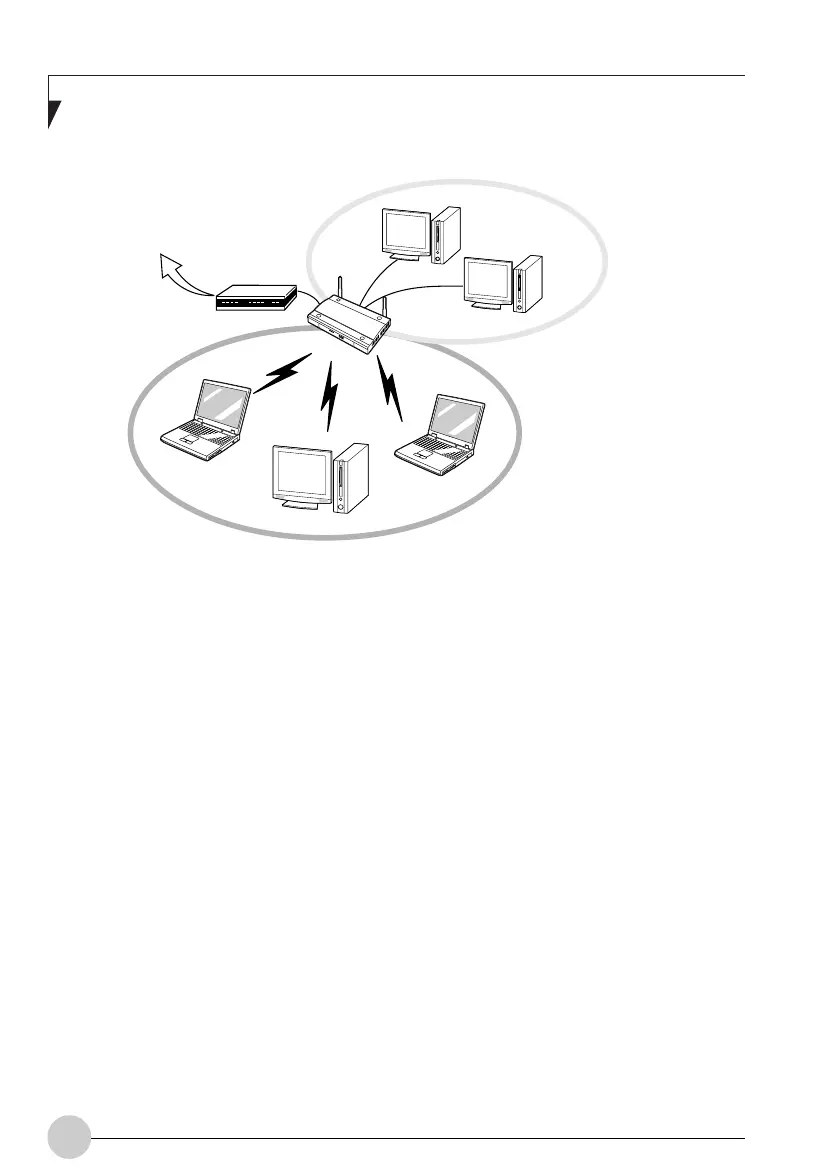48
Ad Hoc networks are an easy and inexpensive
method for establishing network connectivity
between multiple computers.
In Ad Hoc mode, you can use Microsoft
Network func-tions, such as File and Print
Sharing to share folders, printers, or other
peripheral devices, and exchange files with
other computers.
To use Ad Hoc Mode, you must set the same
SSID and the same encryption key for all the
computers that are connected. Communication
between computers in an Ad Hoc network will
occur provided they are within each other’s RF
coverage area.
Access Point (Infrastructure) Mode (See Figure
A-2)
If a number of computers are connected
simultaneously in the Ad Hoc mode, the
transfer rate may be reduced, communications
may become unstable, or the network
connection could fail. This is because all
wireless LAN cards are using the same radio
frequency in the network.
To improve this situation, you can use a
wireless LAN access point, which is sold
separately. The wireless LAN network is in the
“Access Point mode” when it uses an access
point, and such a connection is called the
“Access Point Network” or “Infrastructure
Network”.
By using an access point, you can set and use
a different communication channel for each
network group. Each channel is given a
different radio frequency, and it eliminates the
collision of communications and provides a
more stable communications environment.
How to Handle This Wireless Module
The Integrated Wireless LAN device is already
installed in your mobile computer. Under
normal circumstances, it should not be
necessary for you to remove or re-install it. The
wireless LAN has been configured to support
the operating system with which your system is
shipped.
Figure A-2. Access Point (Infrastructure) Mode Network
ADSL modem,
cable modem,
or similar
Wireless LAN
Access Point*
Wired LAN
* An optional hub for a wired
LAN may be required depending
upon the type of access point used.
Ocampa4 (45-50) 10/12/03, 11:40 AM48