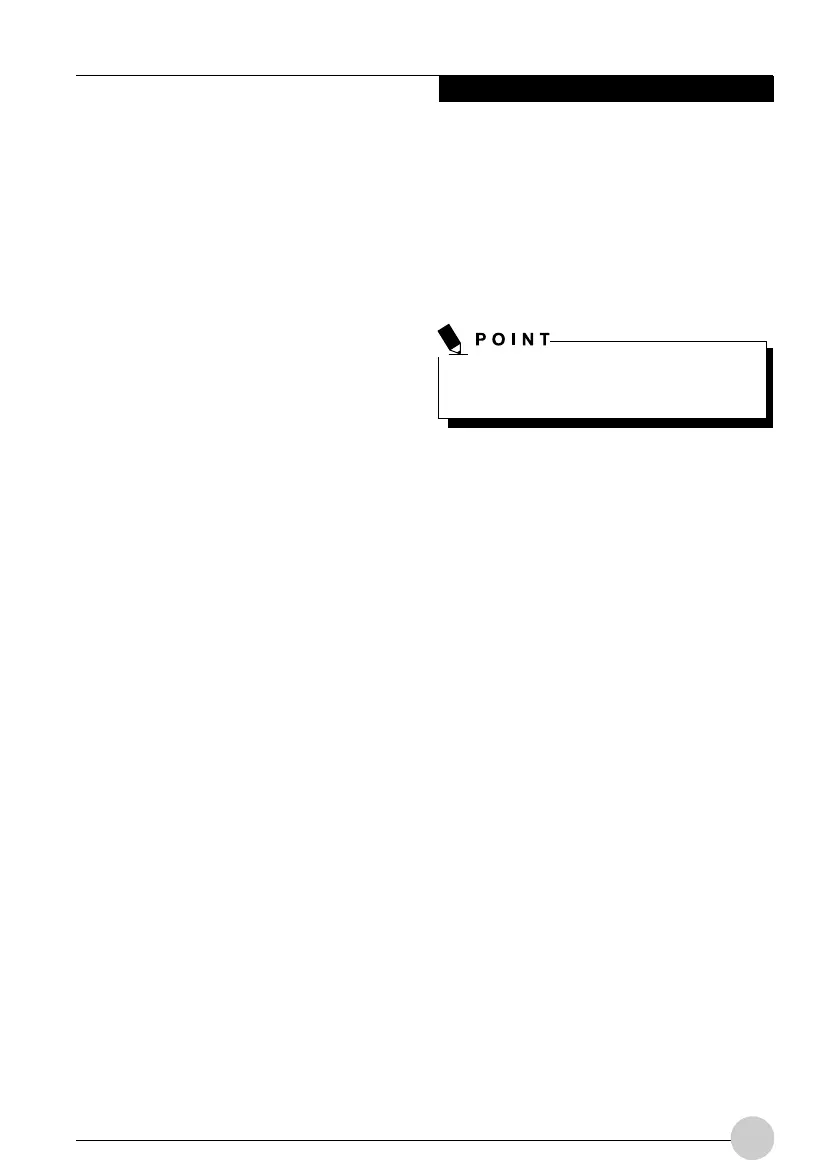Wireless LAN User’s Guide
53
d. Confirm the Network key by re-entering
the same data in the [Confirm network
key:] field.
e. Make sure that [Key index (advanced)] is
set to “1”. (Any value from “1” to “4” can
be assigned to [Key index (advanced)].
“1” is usually assigned, however).
11. Click the [Authentication] tab and then
verify the settings of [Enable network
access control using IEEE 802.11x].
For internal use at an organization such as
a company, when access by wireless LAN
clients is to be limited using IEEE 802.11x
authentication, check the [Enable network
access control using IEEE 802.11x] check
box.
For home use, clear the check mark from
[Enable network access control using IEEE
802.11x].
For the setting method relating to IEEE
802.11x authentication, refer to the manual
of the access point which you are using.
In [Preferred Networks], register only the
desired connection settings.
12. After completion of setting operations, click
the [OK] button. Processing will return to
the [Wireless Network Connection
Properties] window.
13. Verify that the network name entered in
step 7 above is added in [Preferred
Networks], and then click the [OK] button.
14. Close the [Wireless Network] window.
Ocampa5 (51-64) 10/12/03, 11:41 AM53