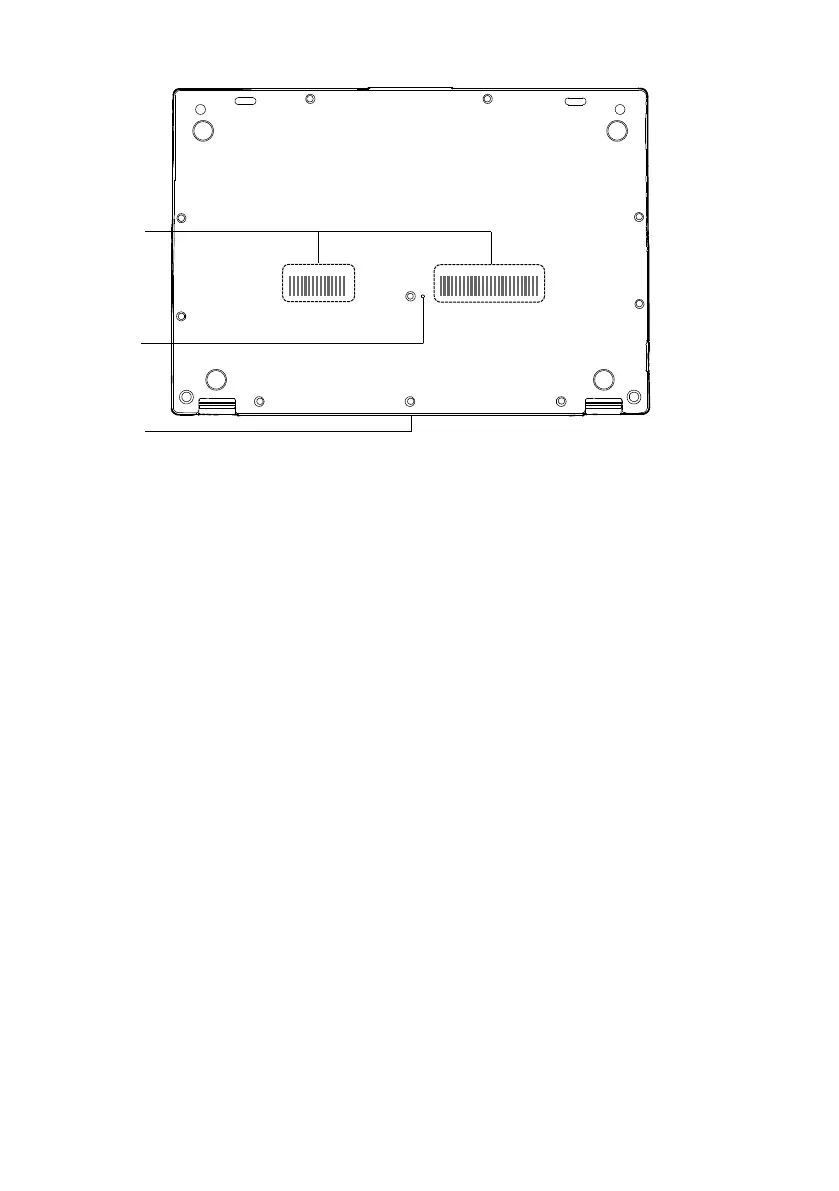8
(This picture is for illustration purpose only and may look different from the actual unit)
Bottom Features of UH-X
1. Air Vents
The air vents are used to cool the system to prevent overheating.
2. OFF Button
If operating system stop responses and pressing Power button for 10 seconds does not make any
responses as well, this OFF button will cut off the battery for hard reset.
You may power on by pressing the Power button.