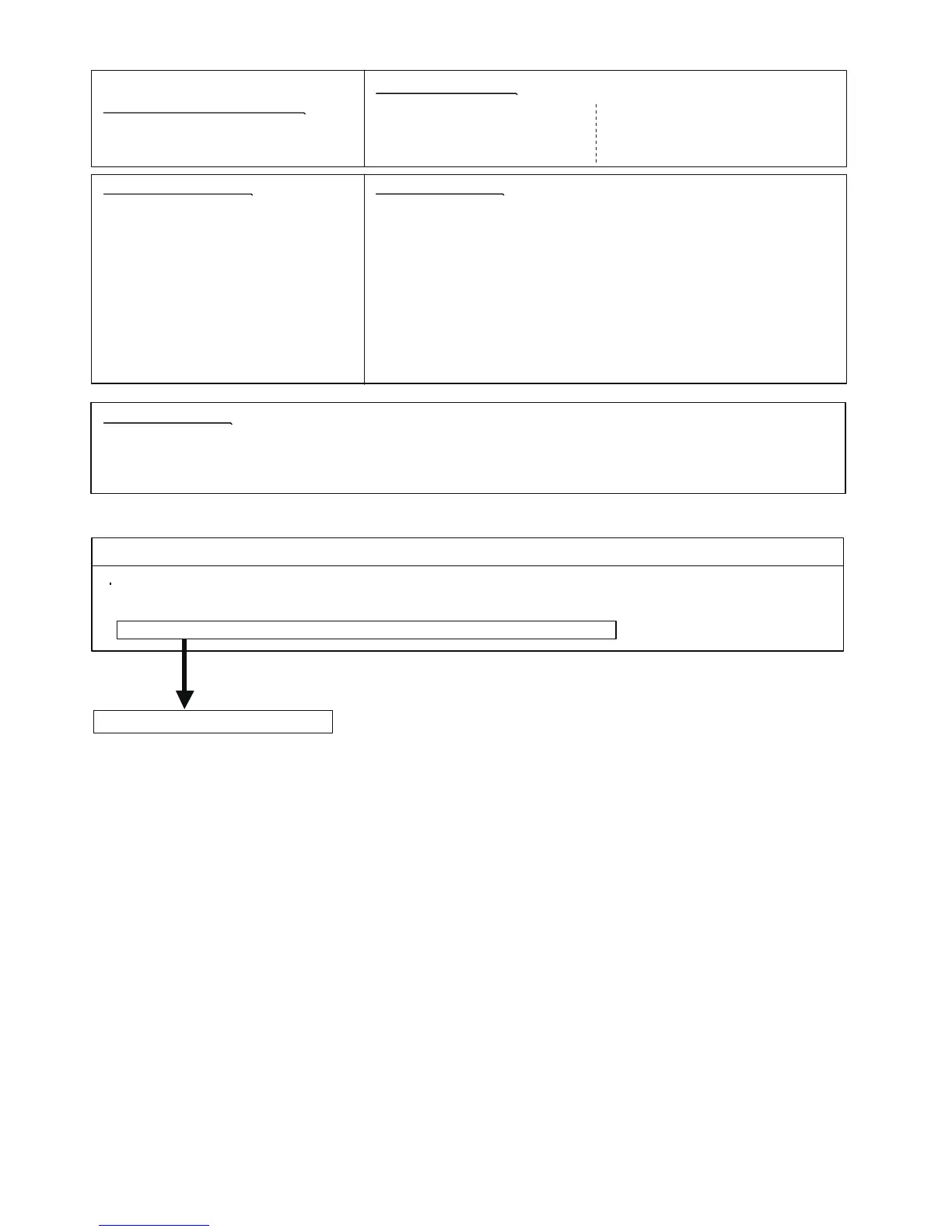Forecast of Cause:
1. Sleep mode
Wireless LAN adapter Sleep mode
Trouble shooting 102
INDOOR UNIT Error Method:
Detective Actuators: Detective details:
Indicate of Display:
Indoor Unit :
Operation lamp: No indication
Timer lamp : No indication
ERROR CODE : [ No indication ]
Wireless LAN adapter :
LED 1 (Green) : OFF
LED 2 (Orange) : OFF
Sleep mode
When the state in which fly a wireless(SSID) have passed 1 hour.
Check Point 1 : Cheak the sleep mode
Press the Wireless LAN adapter setting button the 3 seconds or more.
Wireless LAN adapter : LED 1 (Green) : ON , LED 2 (Orange) : Flashing Fast
Did the display pattern will change?
YES
Refer to “Trouble shooting 100 ”
04-111
