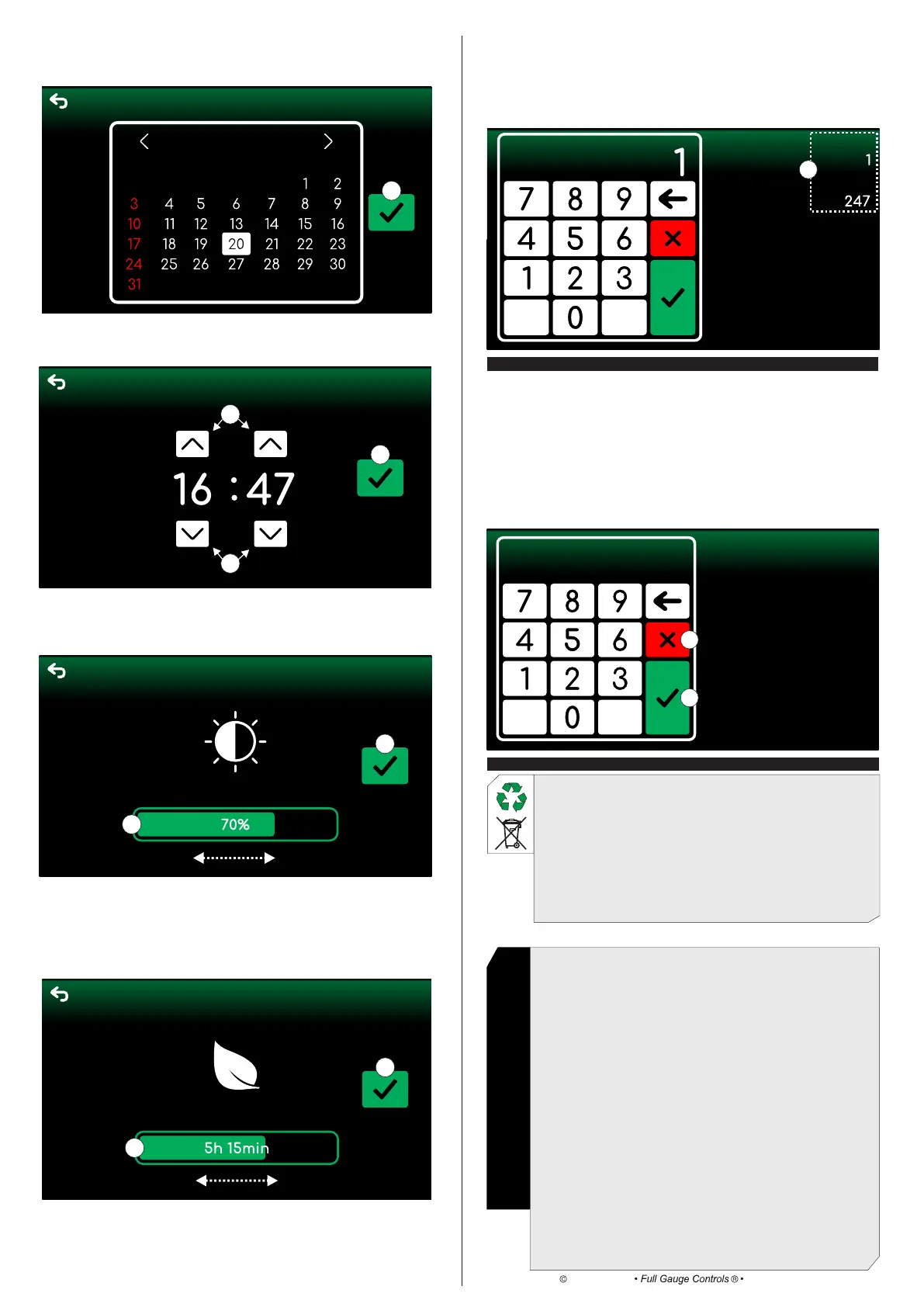9.7.3 Time Setting
To adjust the controller time select Time Setting from the HMI settings menu. Use button (2) to
increase and (3) to decrease clock values. After adjustment, press (4) to confirm the change.
2
3
4
9.7.4 Brightness Setting
To adjust the screen brightness select Brightness Setting from the HMI settings menu. To increase
the screen brightness drag the bar (5) to the right, to decrease the brightness drag the bar to the left.
After adjustment, press (6) to confirm the change.
6
9.7.5 Eco-mode
The economy mode has the function of automatically decreasing the screen brightness after a certain
period of inactivity using the touch display.
To configure the economy mode activation time interval, select Eco-mode from the HMI Settings
menu. To increase the activation time, drag the bar (7) to the right, to decrease the time, drag the bar to
the left. After adjustment, press (8) to confirm the change.
5
7
9.7.6 Communication
The communication tab allows configuration of the instrument's address code on the RS-485 network.
For effective communication to occur between the electronic controller and the digital interface, both
devices must be configured with the same code.
Note: The instrument address code on the RS-485 network is made up of numbers that vary between
the minimum and maximum allowed by the electronic controller, as indicated in (9).
8
11. WARRANTY AGREEMENT
10. ACCESS CONTROL
Access control is a feature present in the Main Menu settings list that has the function of changing the
device user type through a specific code. The user type delimits which parameters and settings can be
changed by the operator. In this way, the FG-HMI 4.3 guarantees greater safety of use. To change
the user, enter the desired code and press confirm (10). To return to the previous screen press cancel
(11).
To access as:
Ÿ Technician, use code 123;
Ÿ Administrator, use code 717.
Note: If any invalid code is entered or the FG-HMI 4.3 is idle for 15 minutes, it automatically returns
to Viewer.
Active user:
Viewer
10
11
9.7.2 Date Setting
To adjust the controller's date, select Date Setting from the HMI settings menu. Select the desired day,
month and year and confirm (1).
1
9
Sun Mon Tue Wed Thu
Fri
Sat
October 2021
Time Setting
Brightness Setting
Eco-mode
Minimum
Maximum
WARRANTY TERM - FULL GAUGE CONTROLS
Copyright 2021
All rights reserved
WARRANTY TERM - FULL GAUGE CONTROLS
The products manufactured by Full Gauge Controls, from May 2005, have a warranty period of 02
(two) years directly with the factory and 01 (one) year with accredited resellers/dealers, from the date
of the consigned sale on the invoice. After this year with resellers, the warranty will continue to be
effective if the instrument is sent directly to Full Gauge Controls. This period is valid for the Brazilian
market. Other countries have a 2 (two) year warranty. The products are guaranteed in case of
manufacturing failure that makes them improper or unsuitable for the applications for which they are
intended. The warranty is limited to the maintenance of instruments manufactured by Full Gauge
Controls, disregarding other types of expenses, such as indemnification due to damages caused to
other equipment.
EXCEPTIONS TO WARRANTY
The Warranty does not cover transport and / or insurance costs for sending products with
indications of defect or malfunction to Technical Assistance. The following events are also not
covered: natural wear of parts, external damage caused by falls or improper packaging of products.
LOSS OF WARRANTY
The product will automatically lose its warranty if:
- The instructions for use and assembly in the technical description and the installation procedures
present in Standard NBR5410 are not observed ;
- It is subjected to conditions beyond the limits specified in its technical description;
- It is violated or repaired by a person who is not part of Full Gauge’s technical team;
- The damage is caused by a fall, blow and / or impact, water infiltration, overload and / or
atmospheric discharge.
WARRANTY USE
To be covered and benefit from the guarantee, the customer must send the product properly
packed, together with the corresponding purchase invoice, to Full Gauge Controls. Shipping costs
for products are at customer's costs. It is also necessary to send as much information as possible
regarding the detected defect, thus making it possible to streamline the analysis, testing and service.
These processes and eventual product maintenance will only be carried out by Full Gauge
Controls’ Technical Assistance, at the Company’s headquarters- Rua Júlio de Castilhos, 250, CEP
92120-030 - Canoas - Rio Grande do Sul - Brazil.
ENVIRONMENTAL INFORMATION
Packing:
The materials used in the packaging of Full Gauge products are 100% recyclable. Try to dispose of it
through specialized recycling agents.
Product:
The components used in Full Gauge controllers can be recycled and reused if disassembled by
specialized companies.
Disposal:
Do not burn or dispose of controllers that reach the end of their life span in household trash. Observe
the existing effective legislation in your region regarding the disposal of electronic waste. In case of
any doubts, contact Full Gauge Controls.
Date Setting
