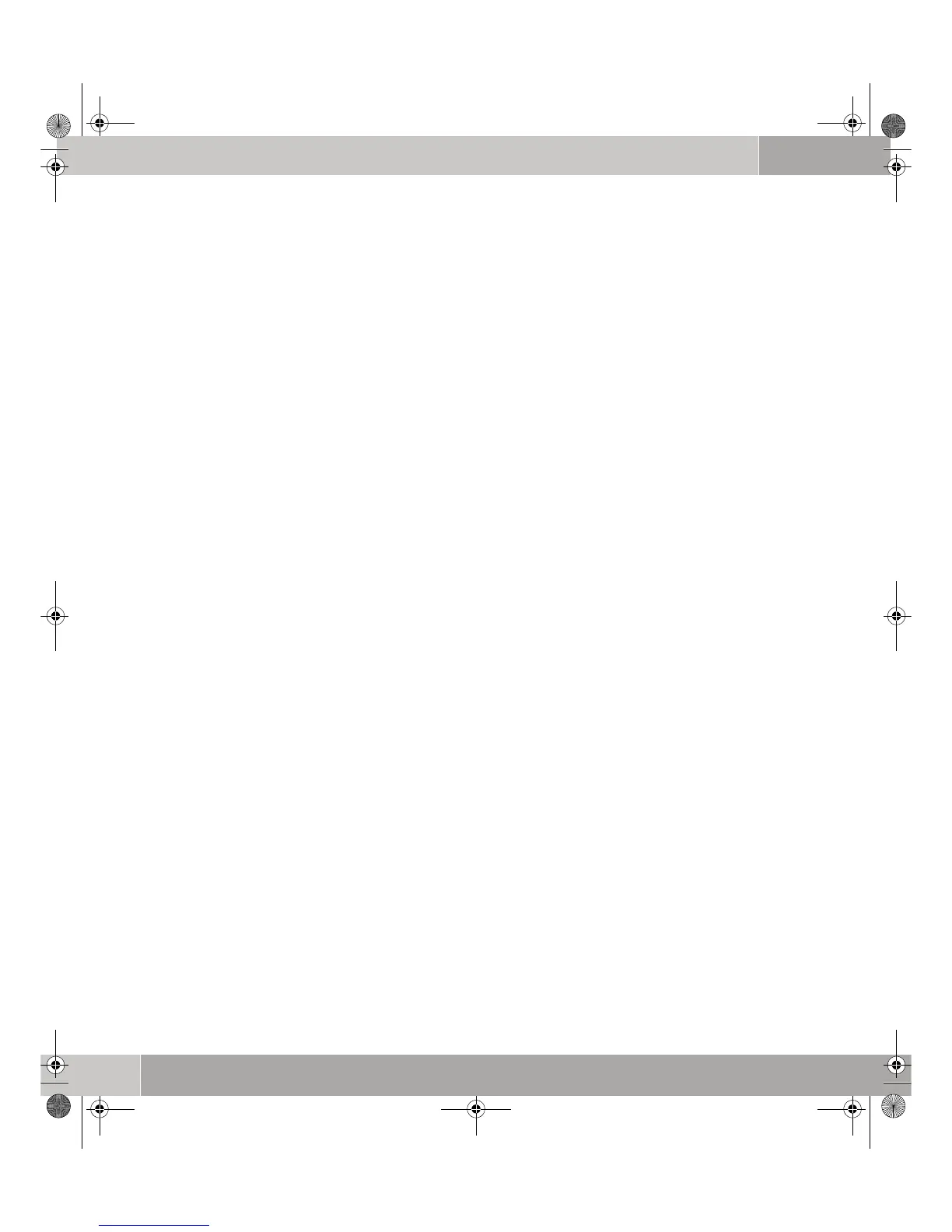2
8
bintec User’s Guide Quick Install Guide
Taking into Operation
Set up and connect the gateway in the following order:
1. Screw on the two provided external standard antennas to the respective
RSMA connections Main and AUX (only R230aw and R232bw).
2. Place your gateway on a firm, level base.
3. Orient the antenna (only R230aw and R232bw).
4. Serial connection: Connect the serial port of your PC (COM1 or COM2) to
the serial port of your gateway (CONSOLE). Use only the serial cable sup-
plied with the equipment. This can be left out if you do not need a serial con-
nection to the gateway.
5. LAN: Connect the first switch port (1) of your gateway to your LAN using the
Ethernet cable supplied. The device detects automatically whether it is con-
nected to a switch or directly to a PC.
6. DMZ: Connect the WAN interface (ETH) of your gateway to the Ethernet
connection of your DMZ via another Ethernet cable (only R232b and
R232bw).
7. ADSL: Connect the ADSL interface (ADSL) of your gateway to your DSL
socket at your splitter using the DSL cable supplied.
8. ISDN: Connect the ISDN interface of the gateway to your ISDN socket us-
ing the ISDN cable supplied (only R232b and R232bw).
9. Optional LAN/WAN: Connect the remaining switch ports (2, 3 or 4) of your
gateway to any other desired LAN or WAN interface using further Ethernet
cables.
10. Mains supply: Connect your gateway to a mains socket using the mains
adaptor supplied.
The gateway is now prepared for configuration using the HTML Wizard.
quick_reference.book Page 8 Tuesday, April 4, 2006 9:26 AM
