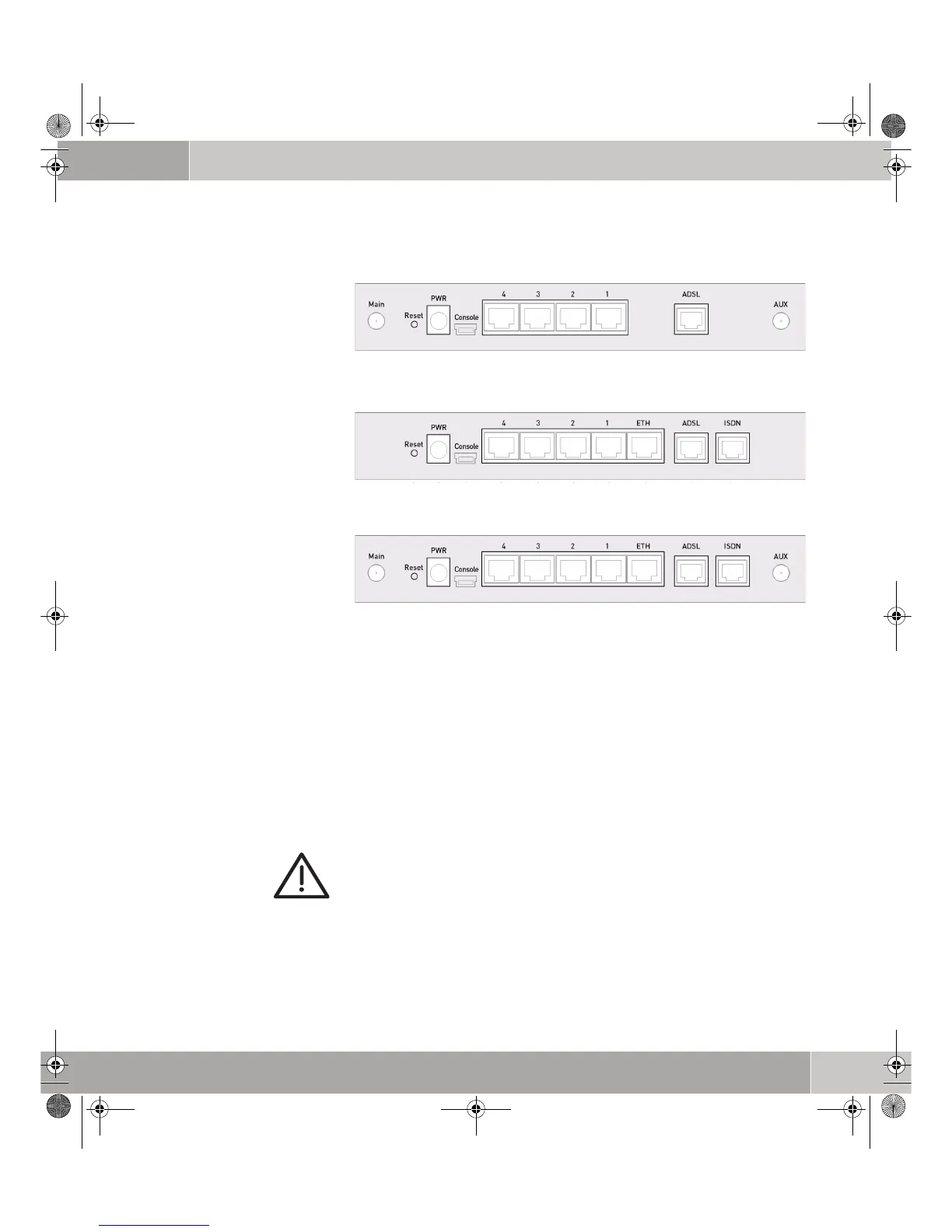Quick Install Guide bintec User’s Guide
7
Taking into Operation
2
R230aw
Figure 2-4: Rear of R230aw
R232b
Figure 2-5: Rear of R232b
R232bw
Figure 2-6: Rear of R232bw
2.2 Setting Up and Connecting
After you have carried out the following steps, the gateway is ready for
configuration with the HTML Wizard.
All you need for this is the cables supplied with the equipment. If you wish to set
up a WAN connection immediately, you need a second Ethernet cable, if the
connection is not to be set up over ISDN. This second cable is not supplied with
the equipment.
Attention!
The use of the wrong mains adaptor may damage your gateway! Use only
the mains adaptor supplied with the equipment!
Incorrect cabling of the ISDN and ETH interfaces may also damage your
gateway! Make sure you connect the ETH interface of the gateway to the
LAN interface of the PC/hub or to a WAN interface and the ISDN interface
of the gateway only to the ISDN connection.
quick_reference.book Page 7 Tuesday, April 4, 2006 9:26 AM
