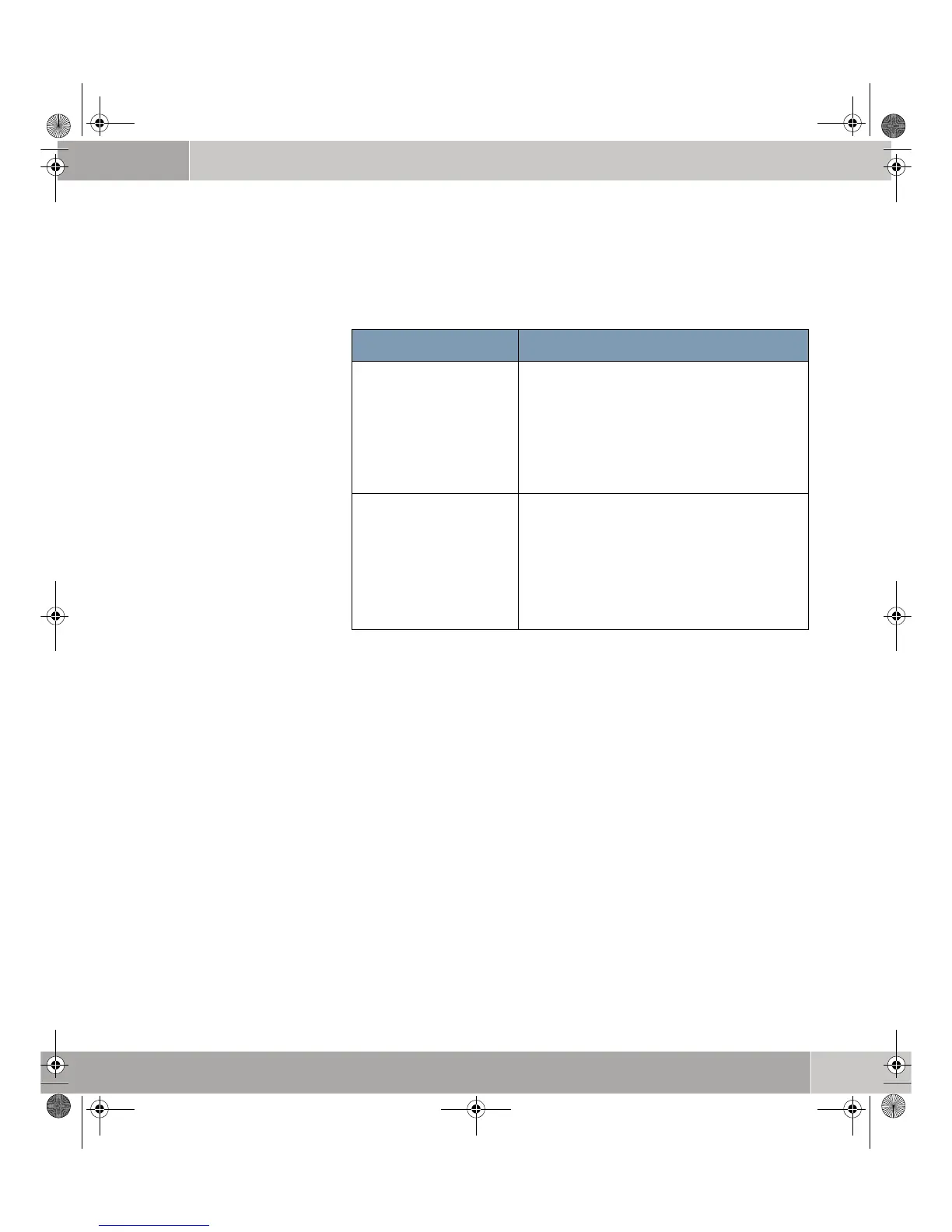Quick Install Guide bintec User’s Guide
15
Configuration
3
You only need the Companion CD supplied with your gateway for the installa-
tion. Your PC should also fulfill the conditions stated in see “Introduction” on
page 3.
Tool Description
Activity Monitor Activity Monitor provides a permanent over-
view of the interface status and the data traffic.
The administrator has the password-protected
option to selectively control individual interfaces
and connections by a set of commands that
allow him to, e.g., set up and clear connections
or change a pre-configured Internet provider.
SNMP Manager The SNMP Manager, provides simple access
to all SNMP tables and SNMP system variables
via a graphical user interface. The desired con-
figuration part can be selected from a tree
structure and then configured in the usual Win-
dows-style dialog boxes.
quick_reference.book Page 15 Tuesday, April 4, 2006 9:26 AM
