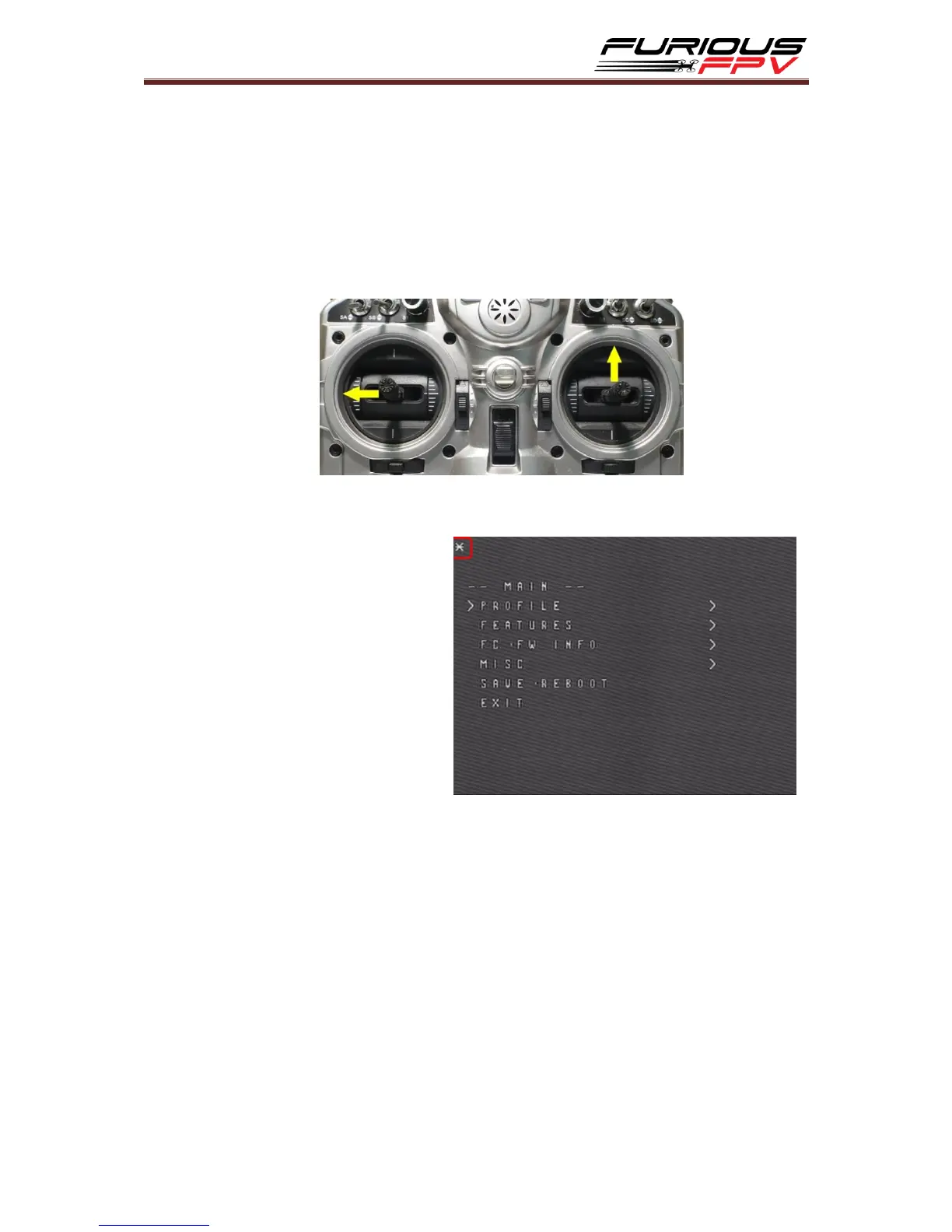29
How to set up CMS CANVAS mode on BetaFlight
CMS activation:
Stick command to activate the BetaFlight CMS is THROTTLE MIDDLE + YAW LEFT +
PITCH FULL.
(Notice that MWOSD menu activation is THROTTLE MIDDLE + YAW RIGHT + PITCH
FULL).
OOS (Out-Of-Sync):
MWOSD is very stable, and so is the
canvas mode support.
However, since the canvas mode
protocol is simplex from FC to
MWOSD, CMS on FC and MWOSD
may get out-of-sync in a rare case,
such as resetting or power cycling
the MWOSD while the CMS is active.
You can tell the out-of-sync state by:
1. If you power cycle or reset MWOSD while in CMS, then MWOSD may not get out of
opening screen.
2. You may see an asterisk character ('*') at upper left corner of your screen when this
happens.
3. You may also see cursor character move as you input navigational stick commands.
4. Other erratic text displayed (not a screen full of random characters).
There are numbers of ways to get out of this state.
1. Enter a stick command that causes page redraw, such as menu back. (It is not a wise
move to enter a stick command that causes item selection.)
2. Blindly navigate to BACK or EXIT menu item and select it.
Reset or power cycle your flight controller.
