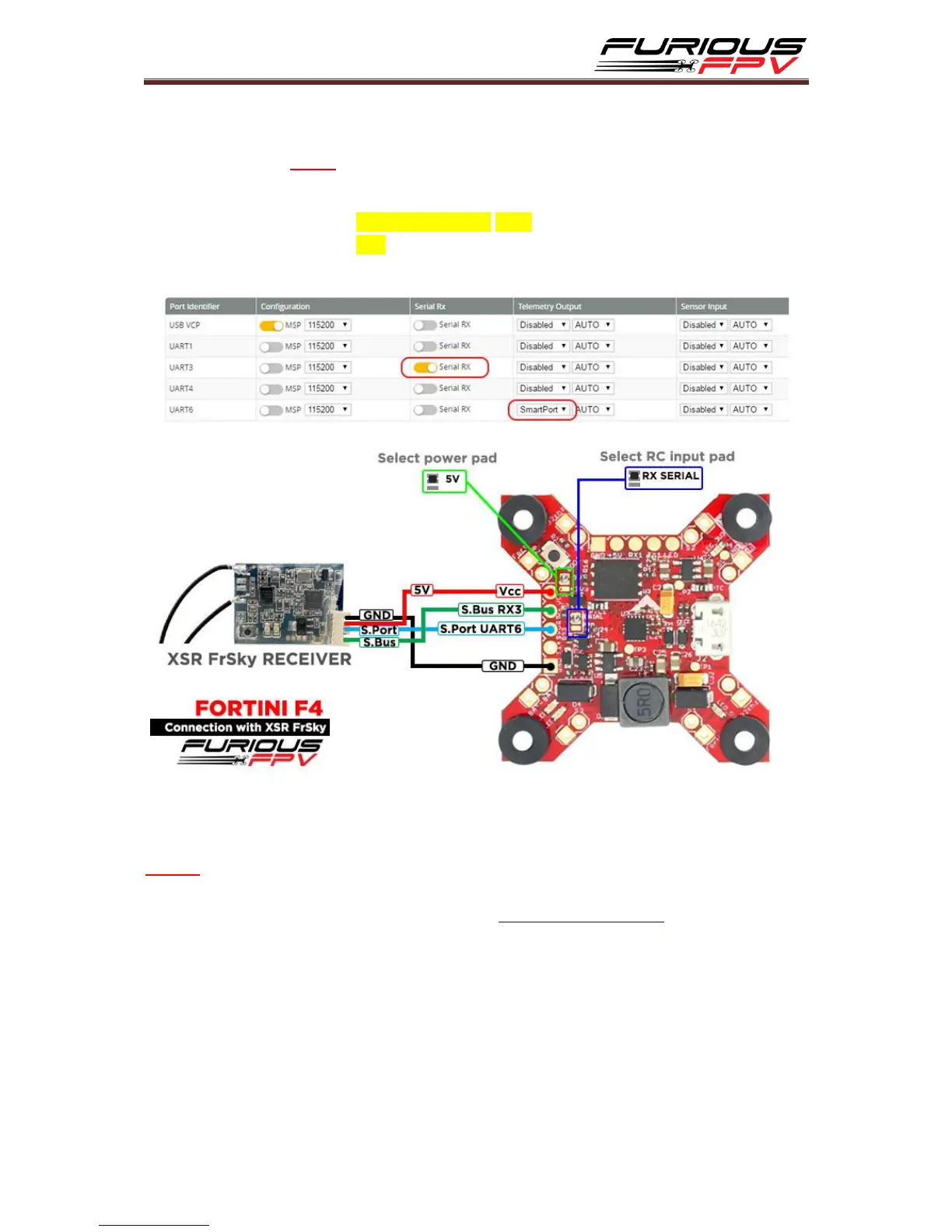7
Using XSR FrSky Receiver:
* NOTE: If you are using S.Port with firmware 3.1.7, please enter CLI mode
and type the following commands:
set sport_halfduplex = OFF
save
*NOTE: If telemetry of XSR is not working with FORTINI F4, please update firmware for XSR
receiver
Download firmware at here: https://goo.gl/t1LMT5