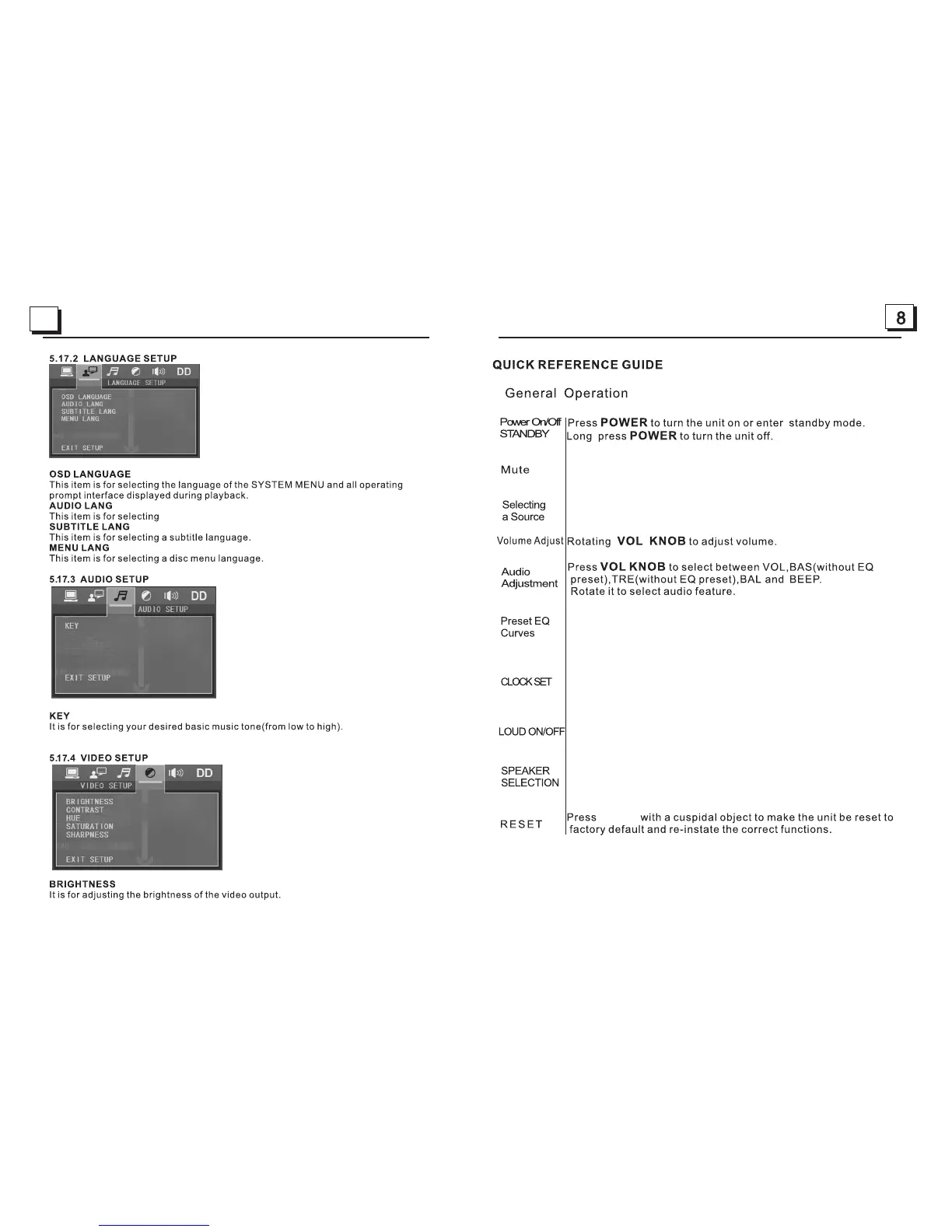27
an audio language.
Press MUTE button on the remote control to mute the audio,
will flash in the display. Press MUTE again to cancel.“MUTE”
Press MODE button repeatedly to select Tuner, Disc(After
disc),USB(After inserting a USB storage),
and AUX mode.
INPUT
inserting a AV IN
Press EQ button to select between CINEMA,ROCK CLASSIC,
FLAT.
Press and hold CLOCK button on the remote control to enter
CLOCK Setup, rotate VOL KNOB to adjust hour. Press it briefly
to minute setting and rotate it to adjust. Once time is set,the unit
will automatically set after a few seconds.
Press and hold LOUD button on the remote control to turn on
or off LOUD mode.
Press ZONE A or B button to select speaker output,
“ZONE <1>” or “ZONE <2>” will display
on the LCD once it is selected.
RESET
