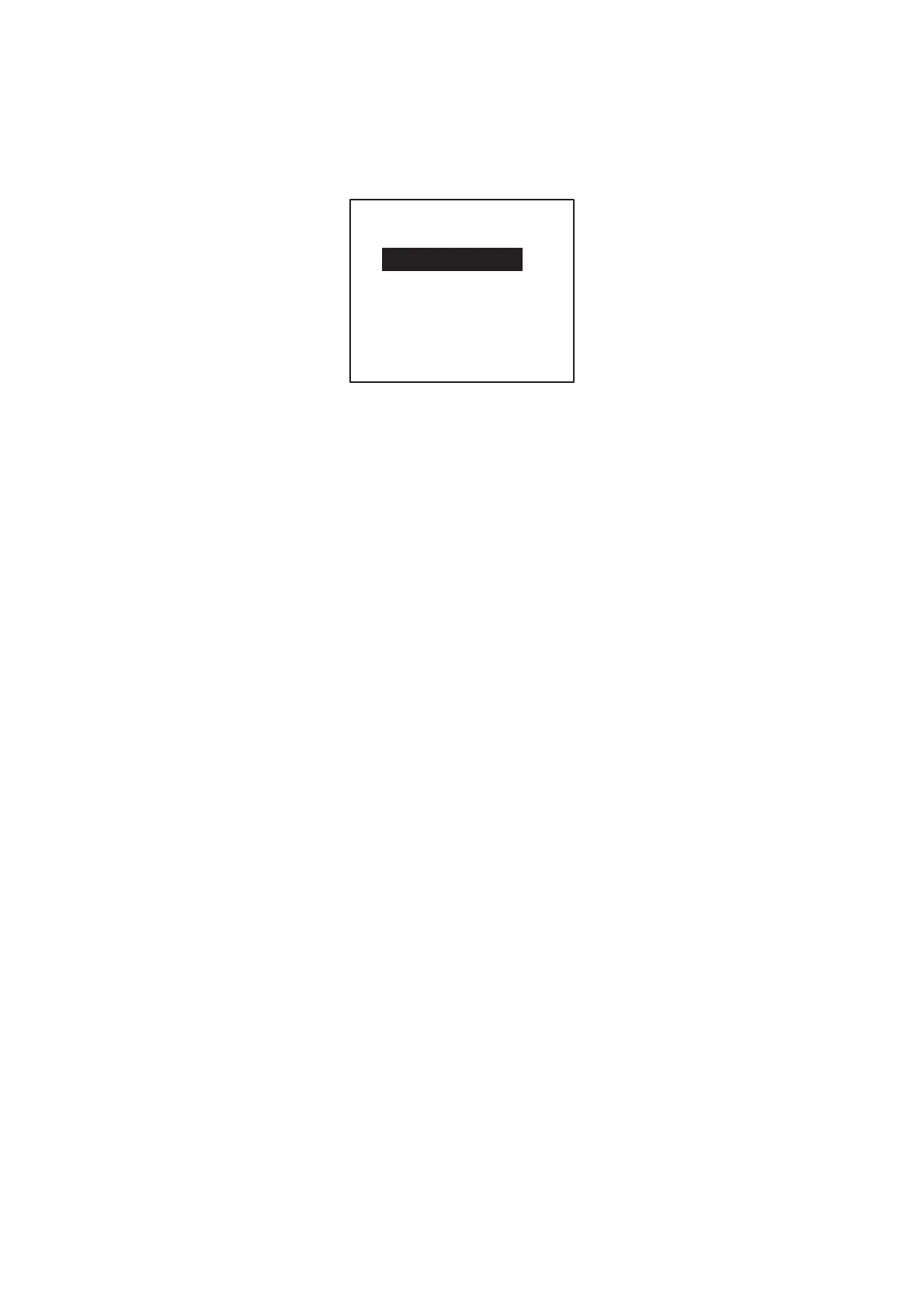29
4. Press the [ENT] key, enter sub net mask in the SUB NET MASK field and press
the [ENT] key. (Setting range: 000.000.000.000 to 255.255.255.255)
5. Press the [ENT] key, enter port number in the NAVNET PORT NO. field and
press the [ENT] key. (Setting range: 10000 to 30000)
6. Press▼ to show next page.
[SET LAN PORT] 2/2
GATEWAY ADDRESS
000. 000. 000. 000
HOST NAME : AISO
AISOUTPUT : CONTINUOUS
GPSOUTPUT : AUTO
ZDAOUTPUT : AUTO
7. Press the [ENT] key, enter gateway address in the GATEWAY ADDRESS field
and press the [ENT] key. (Setting range: 000.000.000.000 to 255.255.255.255)
8. At the HOST NAME field, enter host name that is used in the NAVNET
3D(Setting range: AIS 0 to AIS 9) .
9. At the AIS OUTPUT field, set output condition.
AUTO: Auto-detect of where to output AIS data.
CONTINUOUS: AIS Output AIS data continuously.
10. At the GPS OUTPUT field, set GPS data (L/L, SOF, COG) output condition
between AUTO and CONTINUOUS.
11. At the ZDA OUTPUT field, set time data output condition between AUTO and
CONTINUOUS.
12. Press the [MENU] key several times to save the settings and close the menu.
