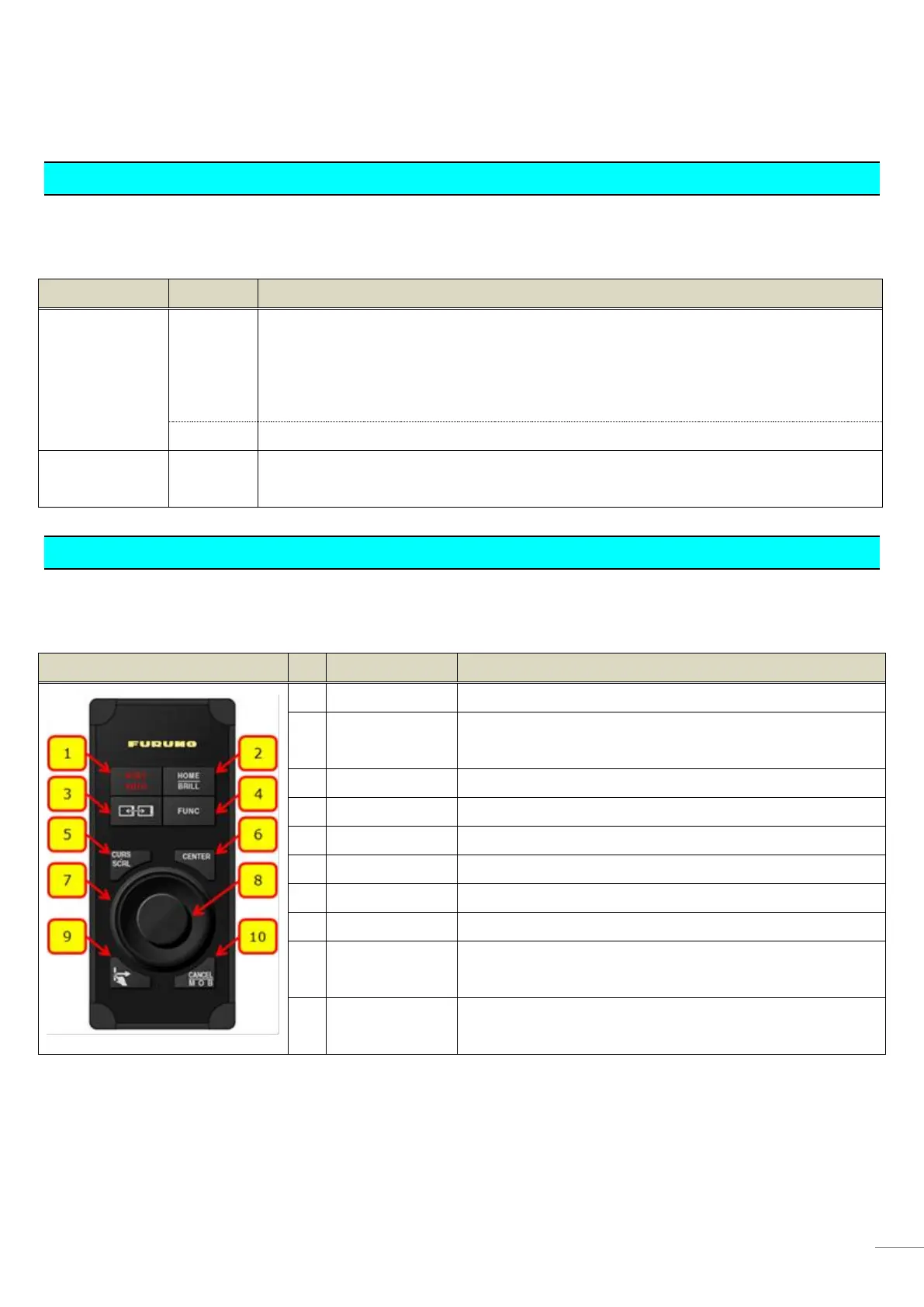2. Operation – User Interface
2-1 Getting Started – NavNet TZtouch/2
To make use of the MCU-004, use the following TZT9/14/BB and TZTL12F/15F software versions.
The TZT9/14/BB v4.11 is the currently available latest software, and v4.21 is upcoming
software in June 2016 for compatibility with new Radar Sensors DRS4D-NXT and DRS6A
X-Class. The MCU-004 can operate the TZT9/14/BB, but some keys will not work yet.
See Section 4 for details.
We are planning to add functionality of unavailable keys with v4.11/4.21.
This version also becomes compatible with new Radar Sensors DRS4D-NXT and DRS6A
X-Class.
2-2 Keys and Functions – Basic Operations
The MCU-004 consists of 10 hardware keys to control the TZT9/14/BB and TZTL12F/15F as described below.
Sets the NAVpilot-700 to STBY or AUTO modes
Short press to access the Home page
Long press to open the Brilliance control box
Switches an active display
Switches the joystick functions between Cursor and Scroll
Sets the ship in the center of the screen
Acts as rotating RotoKey™
Moves a cursor in 8 directions
TZT9/14/BB: Same as pushing RotoKey™ key
TZTL12F/15F: Activates edge-swipe functions
Short presss to cancel
Long press to enter an MOB point