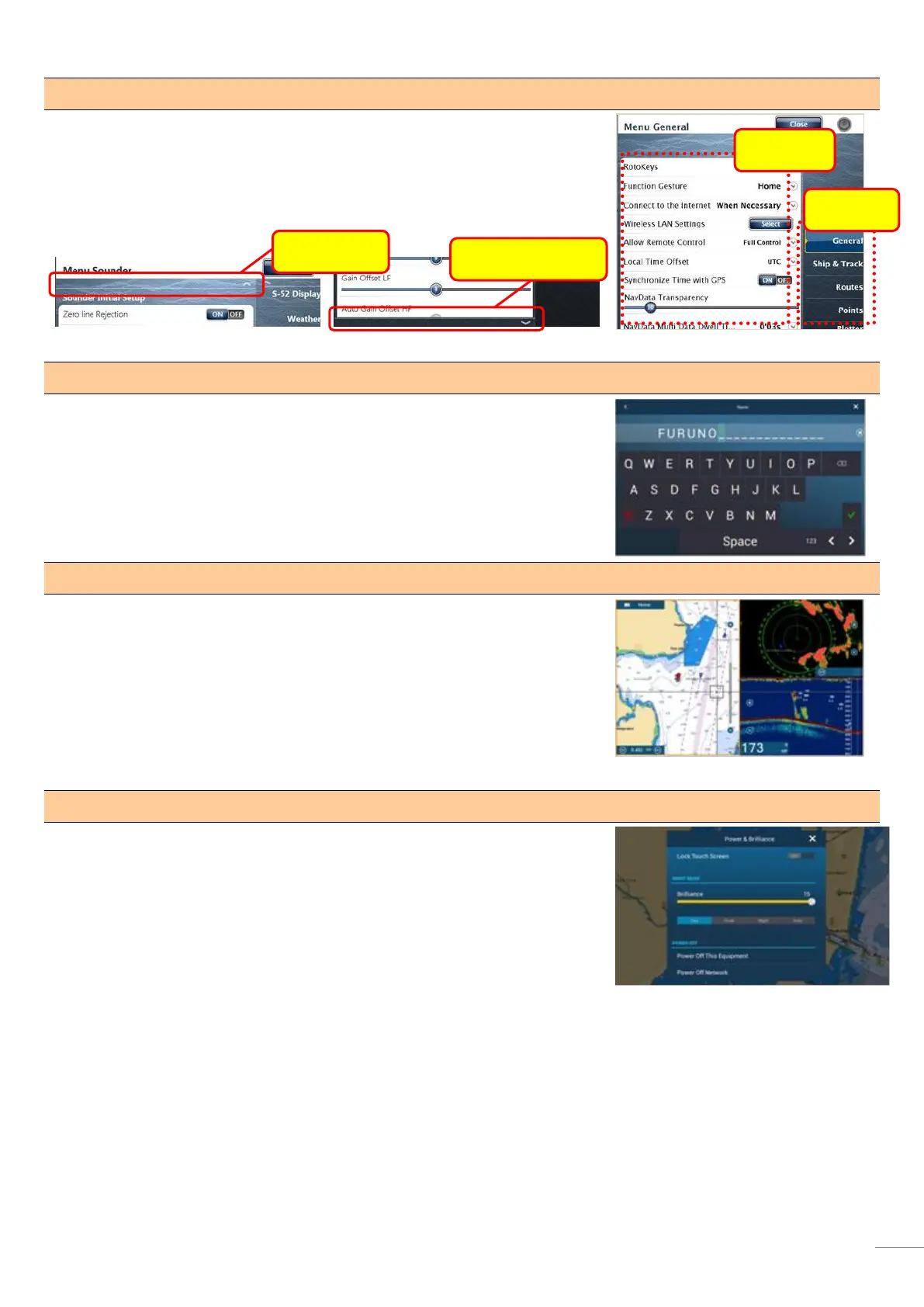(3) Note on Menu – Second Layer (TZT9/14/BB Only)
The first layer of the Menu can also be scrolled with the [-/▲] and [+/▼] keys,
but the second layer cannot. We recommend that the arrow icons on the top and
bottom of the layer be pressed with the joystick to scroll the second layer.
(4) Note on Virtual Keyboard
To enter characters and numbers with a virtual keyboard, use the joystick: Place
a cursor on a required key and push the joystick.
(5) Note on Active Window
In the split screen mode, even if you place a cursor on a different screen, the
window will not be active. Make sure to press any key, such as joystick, on the
screen similar to how you tap the screen to activate it.
(6) Note on Power On
It is not possible to turn on the display with the MCU-004. Make sure to press
the power key of the TZT9/14/BB and TZTL12F/15F. However, the power can be
turned off with the operation of [HOME & BRILL] key: Press [HOME & BRILL]
key and select [Power Off This Device] or [Power Off Network] with the
joystick or rotary knob.