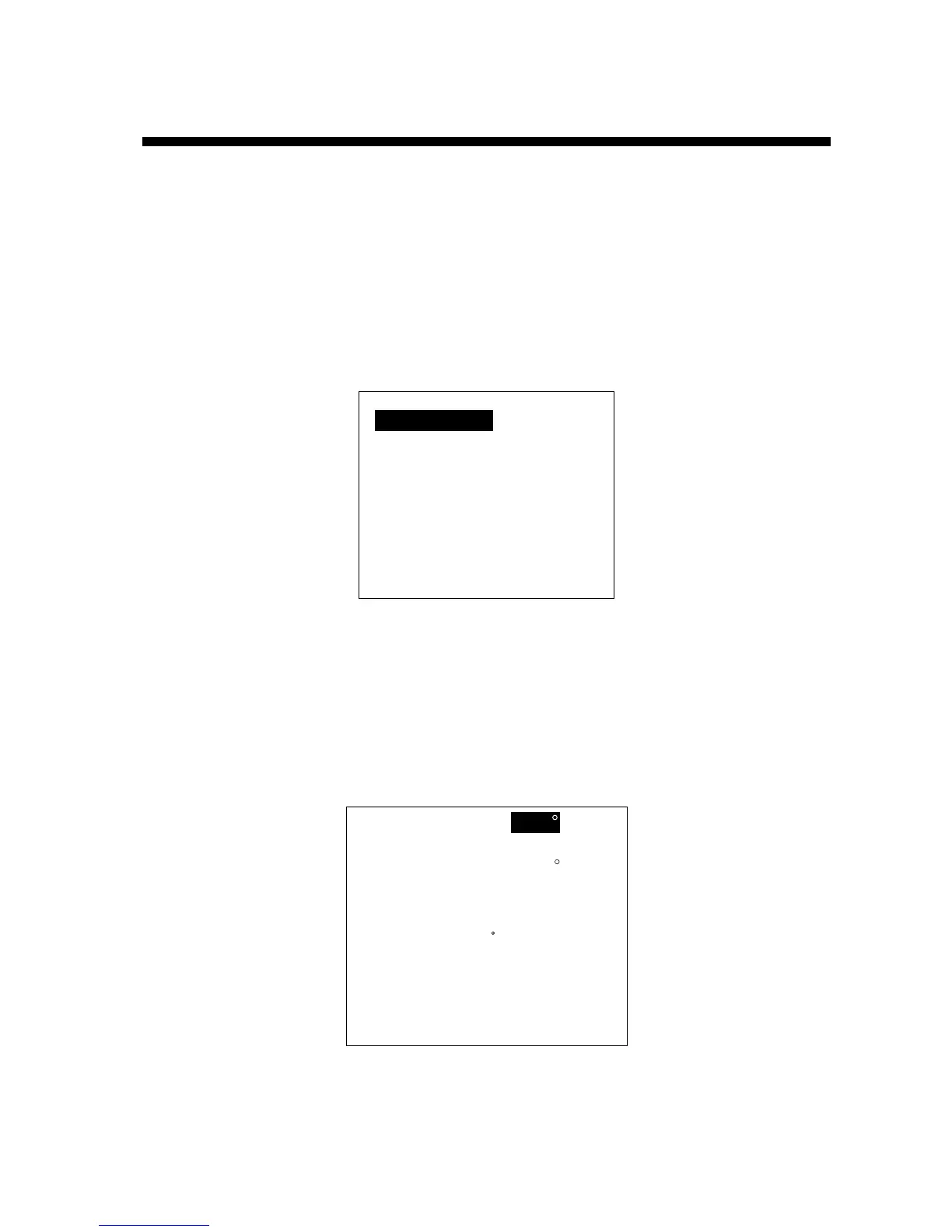4-1
4. MENU OPERATION
Most settings are carried out on the menus. The items shown depend on the mode in use.
For the STBY mode the complete menu is shown. In case of the AUTO or NAV mode the
items most often adjusted in the corresponding mode are shown.
The ALARM menu description is shown on Chapter 5.
4.1 STBY Mode Menu
On the STBY mode, press the [MENU] key to show the STBY mode menu. This menu has
the complete menu items.
ALARM MENU
DATA CALIBRATION
PARAMETER SETUP
DISPLAY SETUP
SCREEN SETUP
SYSTEM SETUP
TEST
SYSTEM DATA
STBY mode menu
4.1.1 Offsetting data
The DATA CALIBRATION menu permits calibrating heading, magnetic deviation, speed,
temperature and depth data to further refine accuracy.
Rotate the [ENTER] knob to select DATA CALIBRATION and press the [ENTER] knob to
show the DATA CALIBRATION menu.
STW: 0 %
TEMP: 0 F
DEPTH: 0 ft
COMPASS OFFSET: E 0.0
MAGNETIC VARIATION: AUTO
E 7.6
Data calibration menu
