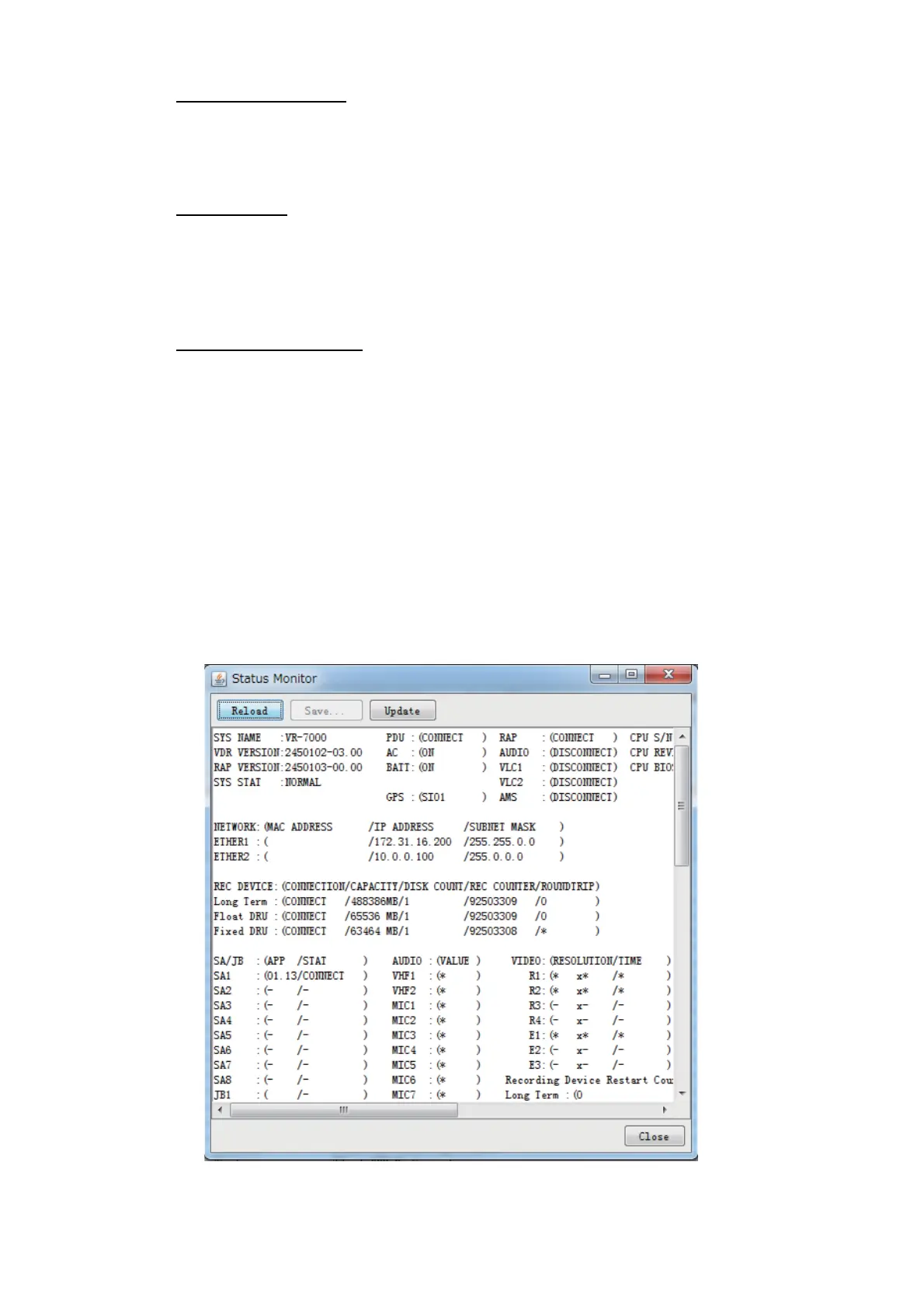6. OTHER FUNCTIONS
6-8
RAP STATUS lamps
Display RAP status.
[Normal]: Lights green where there is neither unacknowledged nor unrectified alert.
[Alert]: Flashes red for unacknowledged alert. Lights red for unrectified alert.
Alert window
List of unacknowledged alerts.
[Time]: Time alert was generated.
[Number]: Alert number.
[Name]: Alert name.
Pending Alert window
List of acknowledged alerts that have not been rectified.
[Time]: Time alert was generated.
[Number]: Alert number.
[Name]: Alert name.
6.8 Other
6.8.1 Status Monitor window
The [Status Monitor] provides comprehensive data about the status of the VDR. From
the menu bar, click [Tool] > [Status Monitor] to show the [Status Monitor] window.
