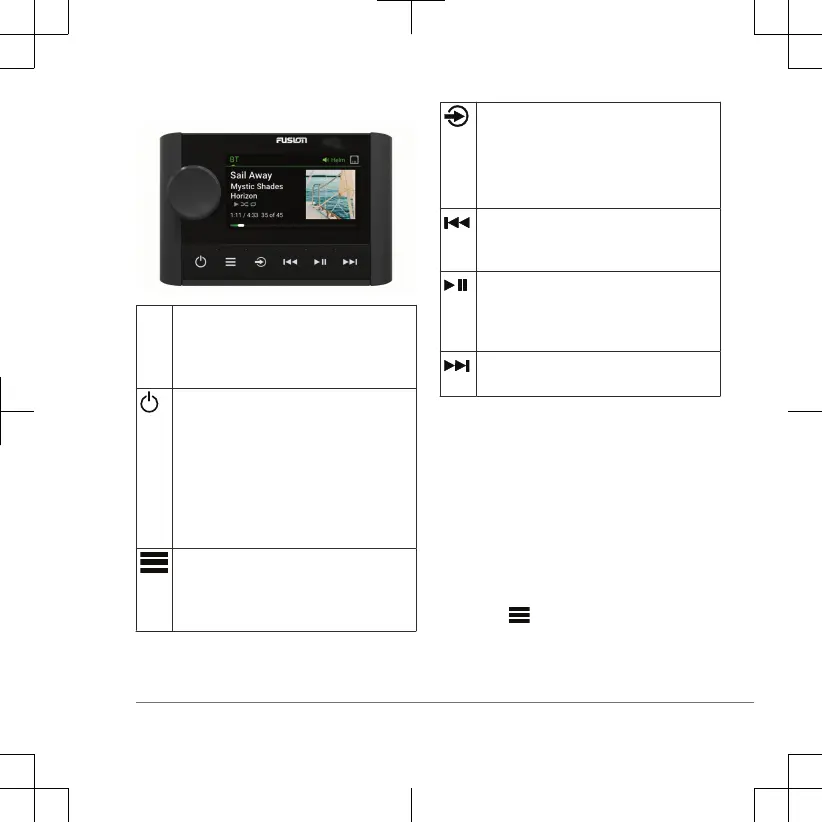Controls
Dial • Turn to adjust the volume.
• Turn to move through the menus or
adjust a setting.
• Press to make a selection.
• Press to turn on the remote control.
• Press to mute and un-mute the
audio.
• Press and hold to open the POWER
OFF menu.
NOTE: The stereo turns on and off
when you turn the connected remote
control on or off.
• Press to open the menu.
• Press to return to the previous
screen from the menu.
• Press and hold to exit the menu.
Press to select a source.
TIP: You can turn the dial to browse,
and press the dial to select the source.
Press and hold to open the GROUPS
menu.
• Press to tune to the previous station.
• Press to skip to the beginning of the
track or to the previous track.
• Press to pause or resume the current
track.
• Press to cycle through the tuning
modes (auto, manual, and presets).
• Press to tune to the next station.
• Press to skip to the next track.
Naming the Device
You should enter a unique name for this
device so you can easily identify it when
viewing devices on the Fusion PartyBus
network.
NOTE: You can also name and disable
unused zones and sources on the stereo.
See the owner's manual for more
information.
1
Select > SETTINGS.
2
Select the device to rename.
Quick Start Manual 3