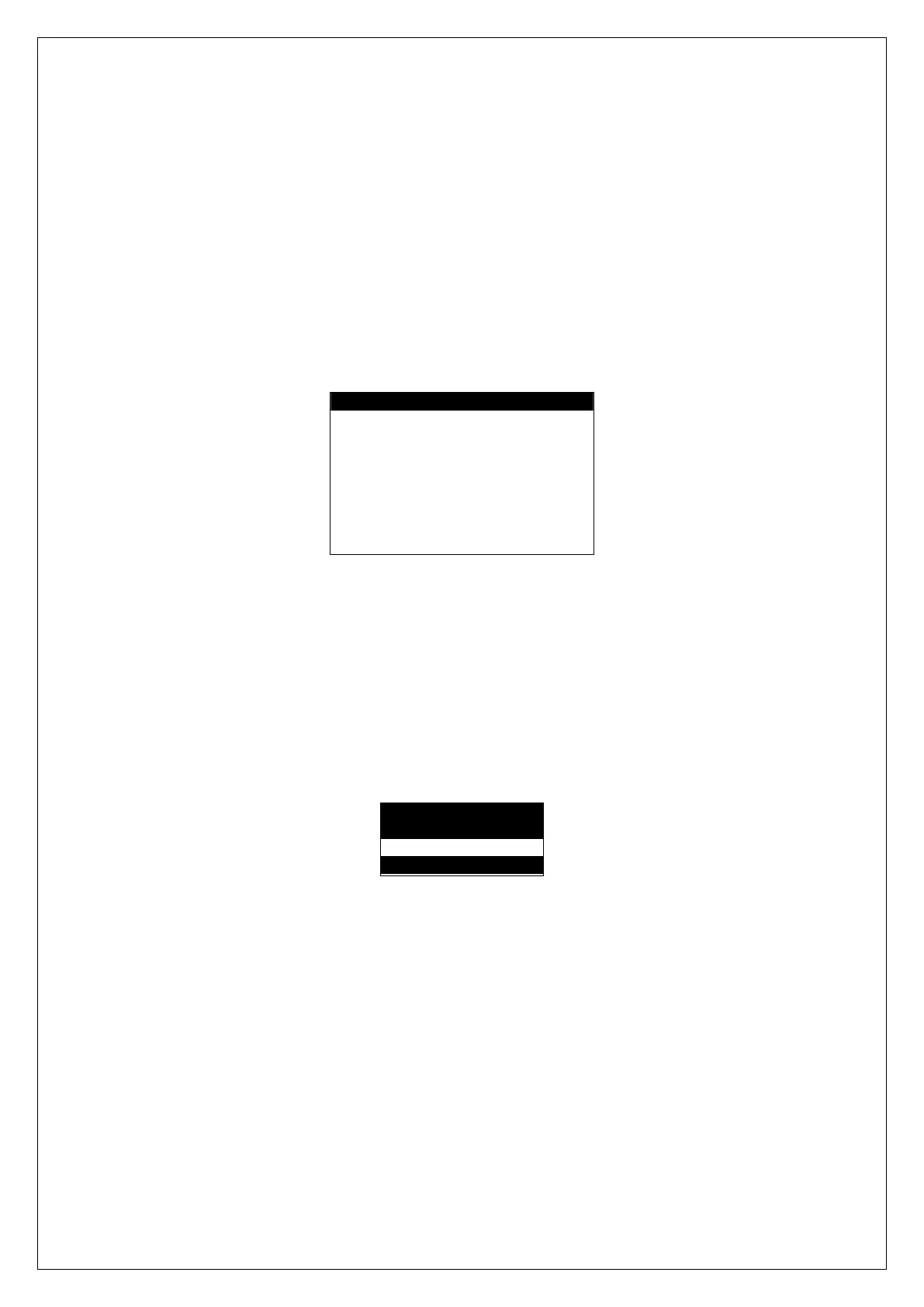Gator Automatic Butt Fusion Range
Operating Manual
EDOI6922 Page 19 of 44 Issue 02
Up to 5 previously entered items of data are maintained for re-use. This ‘History’
data can be accessed by pressing the left or right scroll buttons.
When all the relevant information has been entered scroll down to ‘Continue’ then
press the green button to proceed to the fitting information screen.
11 Jointing process
11.1 Pipe selection
After traceability information has been entered or bypassed, the screen will
display the jointing screen to allow the operator to change details relating to the
pipe joint. Please note that the jointing details previously selected will be stored
within this screen.
Welding parameters
DVS2207-1
Material
Diameter
SDR
Colour
CONTINUE
In order to ensure that the correct welding parameters are used for the jointing
process, the operator must select the correct parameters as detailed below.
The operator may accept the pipe parameters and proceed to the next stage by
pressing the green button.
Should the pipe or welding specification be incorrect, use the up and down
buttons to highlight the parameter to change then press the green button and
select the correct parameter.
If the standard selected is WIS4-32-08 or GIS/PL2-3 (GB) a pop up screen is
displayed allowing the operator to select either straight or coiled pipe.
Coiled Pipe?
▲▼Scroll ●Select
Always ensure that the pipe selected matches the pipe to be welded and that the
selected welding standard is in accordance with the requirements of governing
authority for that installation.
Once the pipe parameters have been confirmed the following pop up window will
appear.
