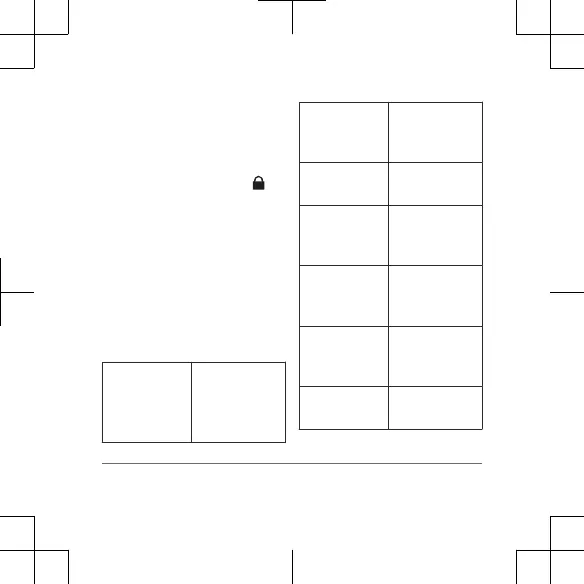7
Press the battery
compartment down into the
remote control, and rotate
the compartment clockwise
until the line points to .
8
Make sure the battery
compartment is fully
seated in the remote
control.
9
Place the remote control in
the mount, and rotate until
it clicks.
Remote Specifications
Weight 30 g (1.6 oz.)
Without
mount: 25 g
(0.88 oz.)
Battery type User-
replaceable
CR2032 (3 V)
Battery life
(typical use)
At least 3
years
Operating
temperature
range
From 0° to
50°C (from
32° to 122°F)
Storage
temperature
range
From -20° to
70°C (from
-4° to 158°F)
Radio
frequency/
protocol
2.4 GHz @
6.42 dBm
nominal
ANT wireless
range
Up to 10 m
(33 ft.)
12 Instructions