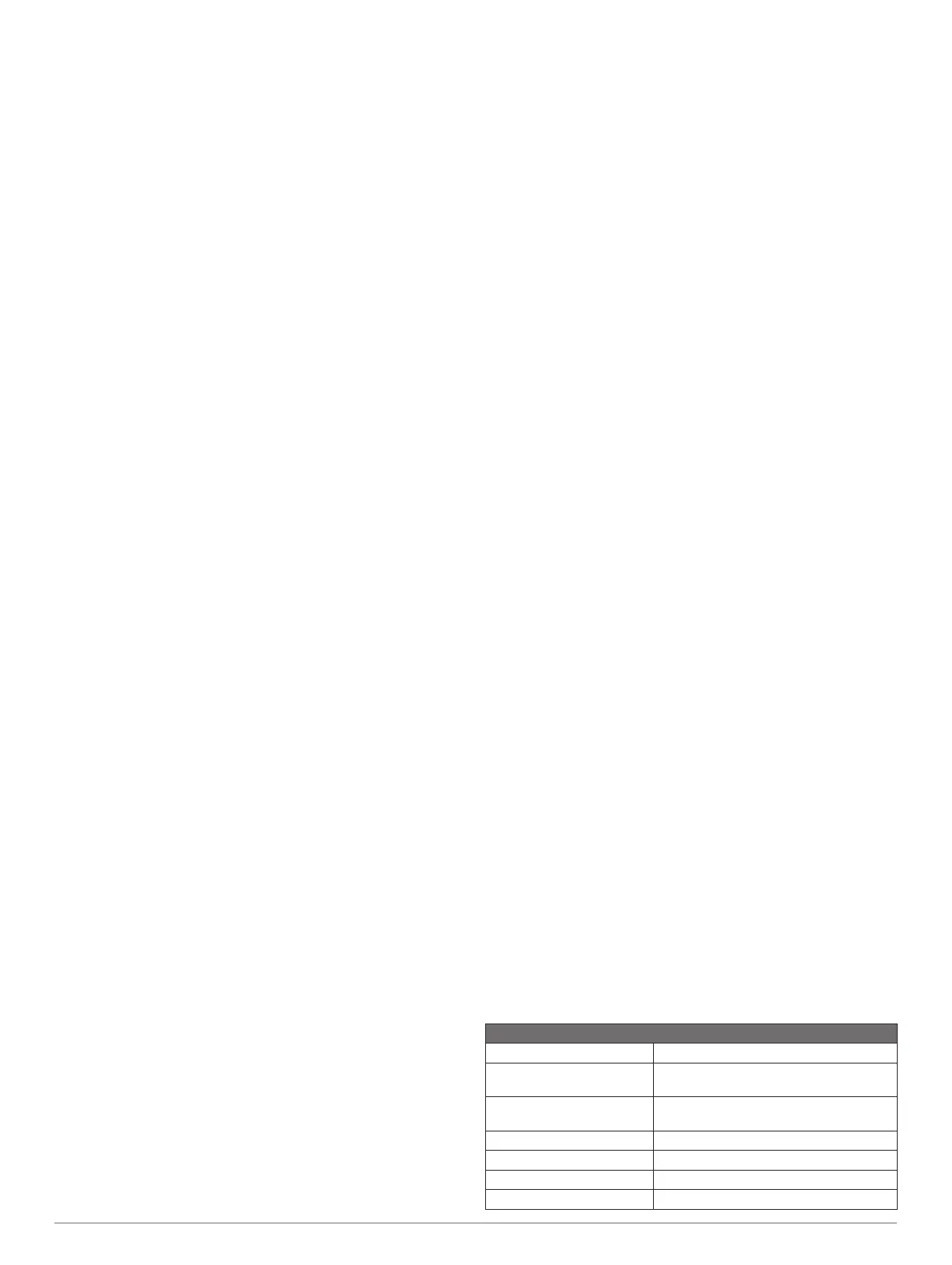TUNER REGION: Sets the region used by the FM, AM, and
DAB sources.
TEL MUTE: Sets the behavior of the mute function when the
device is connected to a hands-free mobile phone. When a
call is received, the device can either mute the audio or
broadcast the call through the AUX input. See your hands-
free kit instructions.
SET DEVICE NAME: Sets a name for this stereo (Entering Text,
page 1).
UPDATE > UPDATE SOFTWARE: Updates the stereo using a
valid software update file on a connected USB flash drive.
UPDATE > MS-NRX200: ( FUSION MS-RA70N only) Updates
compatible remote controls on the same NMEA 2000 network
using a valid software update file on a connected USB flash
drive.
UPDATE > DAB MODULE: Updates a connected DAB module
using a valid software update file on a connected USB flash
drive.
UPDATE > FACTORY RESET: Resets all settings to the factory
default values.
ABOUT: Shows the software versions for the stereo, FUSION-
Link
™
, and connected remote.
Additional Stereo Control Options
When connected to an optional NMEA 2000 network, FUSION
MS-RA70N models can be controlled by compatible devices,
such as a FUSION NRX200 remote control or a compatible
multi-function display on the same NMEA 2000 network.
Optional Wired Remote Controls
The stereo can be controlled by compatible FUSION wired
remote controls installed in the audio zones throughout the
vessel. Operating the entertainment system from the remote
control is similar to operating it from the main stereo.
The wired remote controls operate over an existing NMEA 2000
network. All remote controls connected to the same NMEA 2000
network as the stereo can control the stereo.
The remote control can also serve as an NMEA
®
display
showing NMEA navigation data or vessel performance data from
other NMEA devices on an existing NMEA 2000 network.
FUSION-Link
FUSION-Link technology allows you to fully control compatible
FUSION entertainment systems on compatible multi-function
displays installed at the helm, flybridge, or navigation station of
the vessel. This provides you with integrated entertainment
control and a less cluttered console.
The partnered multi-function display becomes the portal on
which all audio on the vessel is controlled, no matter where on
the vessel the stereo is installed. The FUSION-Link equipped
stereo can be installed out of sight if space is an issue and users
need to access the stereo only to replace removable media.
FUSION-Link technology offered on this device operates over
existing industry-standard NMEA 2000 networks.
For a list of FUSION-Link capable products from companies that
are partnering with FUSION, go to
www.fusionentertainment.com.
Audio Control with NMEA 2000
NMEA 2000 is the most popular marine standard for data
communication within vessels. It has become the standard for
sending navigation and engine management data within
vessels. FUSION introduces an industry-first product by
incorporating NMEA 2000 functionality in its audio remote
control devices. This enables the user to monitor a series of
available NMEA sentences.
Go to www.fusionentertainment.com for a full list of supported
NMEA sentences.
Appendix
Registering Your MS-RA70/MS-RA70N
Help us better support you by completing our online registration
today.
• Go to www.fusionentertainment.com.
• Keep the original sales receipt, or a photocopy, in a safe
place.
Troubleshooting
The stereo does not respond to key presses
• Turn off power to the stereo for two minutes to reset the
stereo.
The stereo keeps locking up when connected to an
Apple device
• Press and hold the power button to reset the stereo.
• Reset the Apple device. Go to www.apple.com for more
information.
• Make sure you have the latest version of iTunes
®
and the
latest operating software on your Apple device.
The stereo is not finding my connected Apple device
• Make sure you have the latest version of iTunes and the
latest operating software on your Apple device.
• Make sure you have the latest version of the FUSION-Link
application on your Apple device.
• Reset the Apple device.
Go to www.apple.com for more information.
• Contact your FUSION dealer or send an email to FUSION
from www.fusionentertainment.com.
My Bluetooth audio is interrupted by short breaks
• Ensure the media player is not covered or obstructed.
Bluetooth technology performs best with line-of-sight
operation.
• Bring the media player within 10 m (33 ft.) of the stereo.
• Turn off the DISCOVERABLE setting after pairing a
Bluetooth device to the stereo.
The stereo does not display all song information from
my Bluetooth source
The availability of song information such as song title, artist
name, track duration, and album cover artwork depends on the
capability of the media player and music application.
Album cover artwork and shuffle and repeat status icons are not
supported by Bluetooth technology.
Specifications
General
Weight 556 g (19.6 oz.)
Water resistance IEC 60529 IPX7 (front), IEC 60529 IPX3
(rear)
Operating temperature
range
From 0 to 50°C (from 32 to 122°F)
Storage temperature range From -20 to 70°C (from -4 to 158°F)
Input voltage From 10.8 to 16 Vdc
Current (max.) 15 A
Current (muted) less than 900 mA
Additional Stereo Control Options 5
