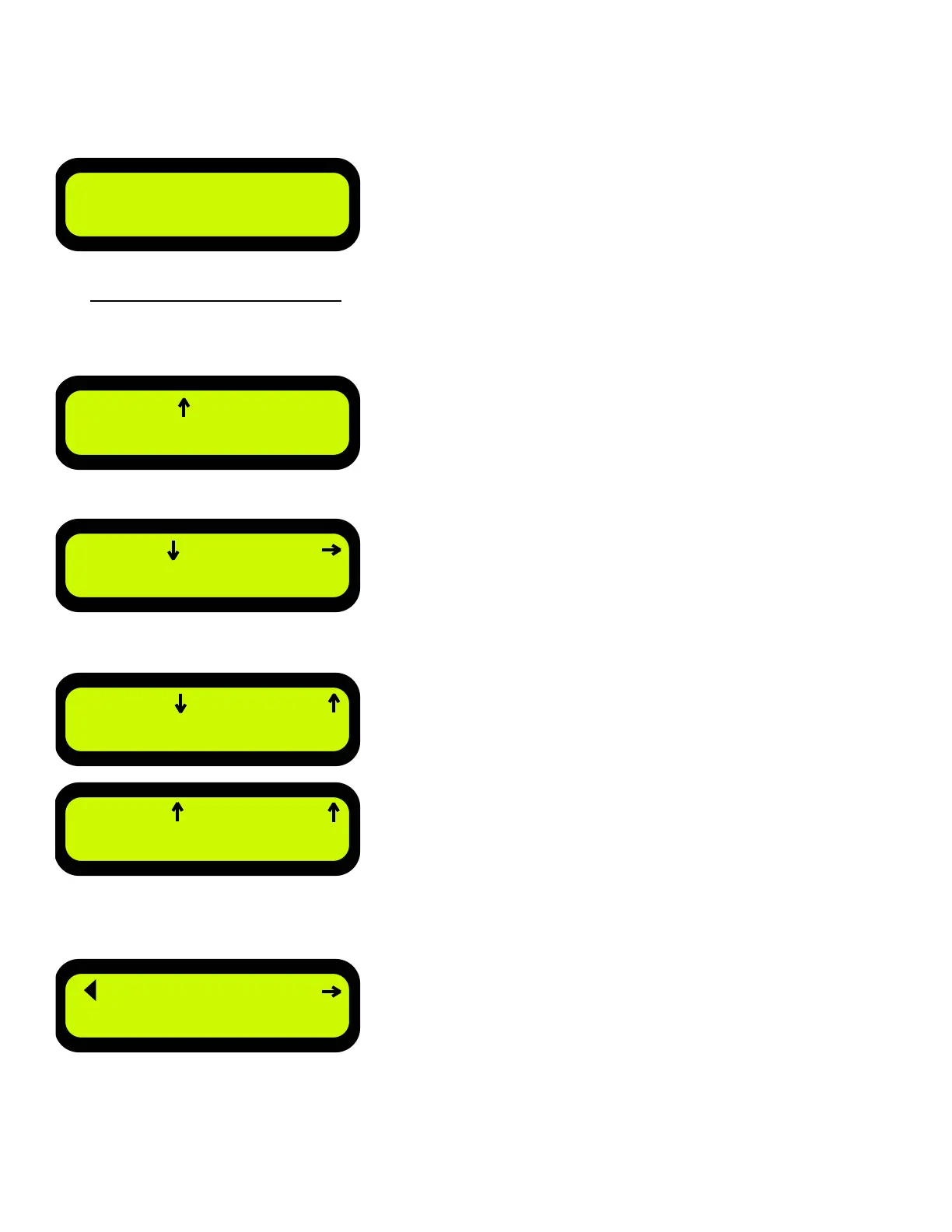Manual
Manual Manual
Manual Manual
20mm -0mm-
4mm 0.5%
10mm 10mm
Page 5
EG Series Control Box
Display Screens and Menus
Main Operating Screens
Single Laser
Single Laser with Slope
Dual Laser with Slope Indicate
Dual Laser
Splash Screen -The EG Series has many menu screens
for setting the system parameters. The rst to show up after
power up is the Splash screen displaying System Type and
Version. The Version and Version Date may change as features
and program modications are implemented.
The Main Control Screens: This is the rst screen displayed
after the 10 second start up routine is complete. The control
screens will look different depending on the systems model, as
well as how the system setup is congured. The three main
congurations of the four EG Series models are shown here.
Single Laser Control - The upper left reading is the real time
position of the laser beam on the receiver in metric or imperial
depending on the units conguration. The upper right is the
receiver on-grade offset entered in via the right offset adjust
knob.
Single Laser with Slope Control - The upper left shows the
receiver on-grade offset, which can be entered by the left offset
adjust knob. The upper right displays the desired slope, this
value is entered by the right off sett knob.
Dual Laser Control -
Dual Laser Control with Slope Indicate - The upper left and
right display are the receiver on-grade offset values, they are
adjusted via the adjustment Knobs. The Left Knob adjusts
the left offset and Right Knob adjusts the right offset. We can
also temporarily link the Left and Right offset together. This is
accomplished by pressing the Power button once, an X will be
displayed between the two offset values. While the X is pres-
ent the Right Offset Knob will adjust both the Left and Right
offset values together. The X will disappear 5 seconds after the
value has been entered.
Slope Indicate / Control -
If the system has the slope option and the slope option is
enabled, pressing the menu button once will display the slope
indicate / control screen. Here the real-time slope in the upper
left side of the display and the direction is shown by a thick
direction arrow. The desired slope is in the upper right hand
side of the display and the direction is shown by a thin direc-
tion arrow. The desired slope is enter via the right off set knob
while this screen is active. The system will remain in this slope
screen until either the return or next key is pressed. The return
key returns you to the main control screen and the next key will
continue to the menu screens.
ver 7 16 Sep
EG-3 Control
Return Next
0.5% 0.5%
Manual Manual
10mm X 10mm
Slope Indicate / Control
