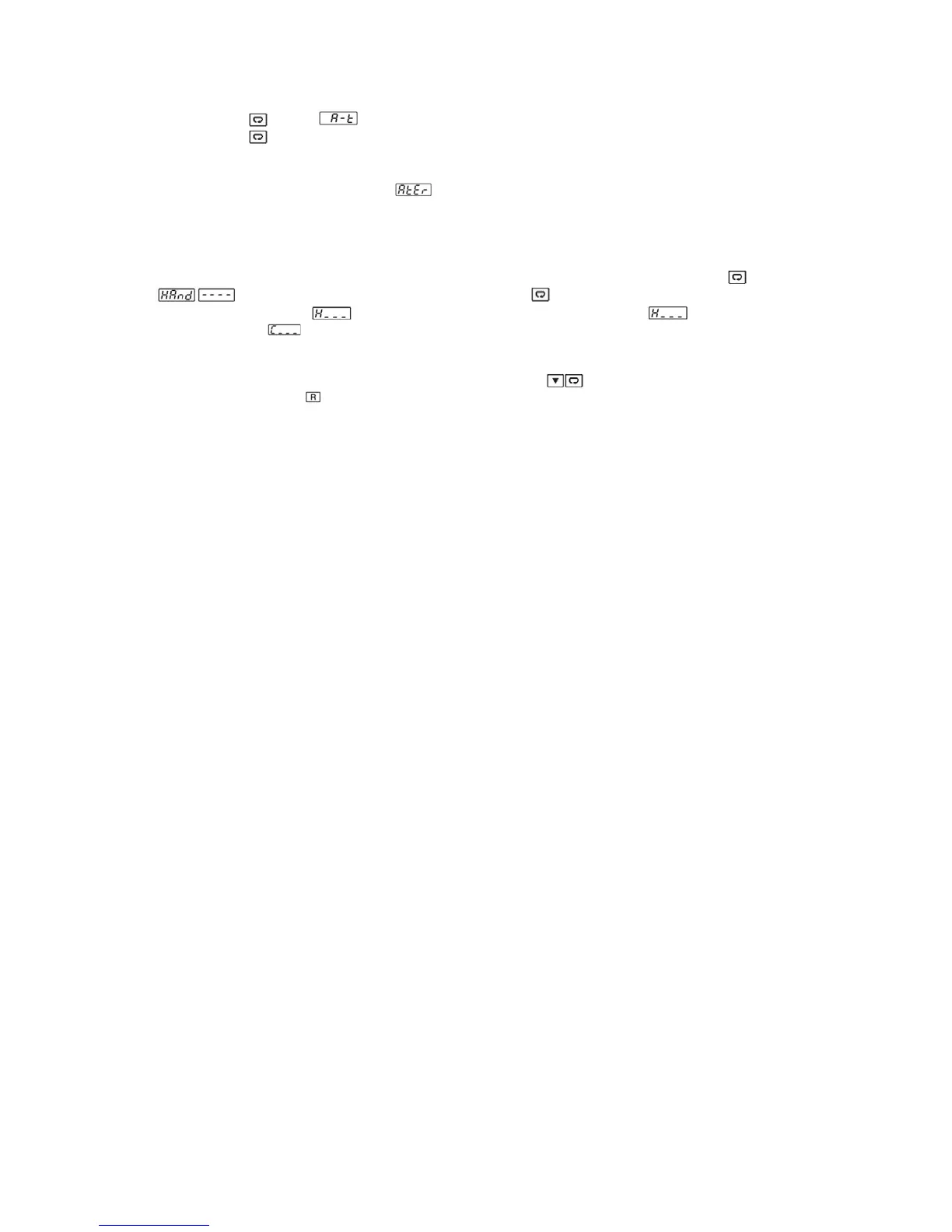FDC_C-Series_Quick_Operation_User_Manual_UMQOC621A.doc Page 16 of 20
6. AUTO-TUNING: Auto-Tuning Operation Steps:
1. The system has been installed normally.
2. Don’t use zero value for PB or TI, otherwise the auto-tuning program will be disabled. The LOCK parameter should be set to NONE.
3. Set the set point to a normal operating value or a lower value if overshooting beyond the normal process value will cause damage.
4. Press and hold the
key until appears on the upper display, then let go.
5. Press and hold the
key for at least 5 seconds. The TUNE indicator will begin to flash, and the auto-tuning process has begun.
NOTE: If the ramping function is used, it will be disabled once auto-tuning is started. The auto-tuning mode is disabled if either a failure
mode or manual control mode occurs.
Auto-Tuning Error: If auto-tuning fails, an ATER
message will appear on the upper display in any of the following cases.
If PB exceeds 9000 (9000 PU, 900.0°F or 500.0°C)
If TI exceeds 1000 seconds
If the set point is changed during the auto-tuning process
7. MANUAL CONTROL:
To enable manual control, ensure the LOCK parameter is set to NONE. Press and hold for 6.2 seconds or
until
(Hand Control) appears on the display. Press and hold for 5 seconds or until the MANU indicator begins to
flash. The lower display will show
. The controller has now entered manual control mode. Indicates the output control
variable for output 1, and
indicates the control variable for output 2. The user can use the up-down keys to adjust the
percentage values for the heating or cooling output. This % value is based on the CYC1 and CYC2 settings, where the associated
output will stay on for the % of time the CYC1 & CYC2 values are set for. The controller performs open loop control as long as it stays
in manual control mode. The manual mode menu can be reached by pressing
keys also.
Exit Manual Control: Press the
key will revert the controller to its normal display mode.
8. DATA COMMUNICATION:
The controllers support RS-485 Modbus RTU protocol for data communication.
RS-485 Setup: Enters the setup menu. Set individual addresses for units connected to the same port. Set the Baud Rate (BAUD), Data
Bit (DATA), Parity Bit (PARI) and Stop Bit (STOP) such that these values are accordant with PC setup conditions.
9. RETRANSMISSION:
The controller can output (retransmit) PV or SP via its retransmission terminals RE+ and RE- provided that the
retransmission option is ordered. A correct signal type should be selected for option board to meet the retransmission option installed.
RELO and REHI are adjusted to specify the low scale and high scale values of retransmission.
10. HEATER CURRENT MONITORING:
A current transformer (CT98-1) is required to measure the heater current. The CT input
signal conditioner measures the heater current when the heater is powered (output 1 is on), and the current value will remain
unchanged the heater is unpowered (output 1 is off). There are 1 or 2 CT inputs that can be connected to the controllers depending on
the model. The CT1R & CT2R will indicate the heater current.
Heater break detection is enabled by enabling heater break detection setting HBEN. A Heater break alarm (H.bK) alerts the user
when the current measured by CT1 in CT1R is lower than HB1T or CT2 in CT2R is lower than HB2T. When the current measured by
CT1 in CT1R is higher than HB1T+HBHY and CT2 in CT2R is higher than HB2T+HBHY, the heater break alarm will be off. The Heater
break alarm will be off when both CT values are in normal range. The Heater break alarm function will be enabled when OUT1 is in ON
condition.
Heater short detection is enabled by enabling heater short detection setting HSEN. A Heater short alarm (H.St) alerts the user when
the current measured by CT1 in CT1R is higher than HS1T or CT2 in CT2R is higher than HS2T. When the current measured by CT1
in CT1R is lower than HS1T-HSHY and CT2 in CT2R is lower than HS2T-HSHY, the heater short alarm will be off. The Heater short
alarm will be off when both CT values are in normal range. The Heater short alarm function will be enabled when OUT1 is in OFF
condition.
11. EVENT INPUT:
There are 6, 2 or 1 Event Inputs that are available in this series of controllers depending on the size of the controller.
Refer wiring section for wiring an event input. The Event input accepts a digital (on/off) type signal. One of the available functions can
be chosen by using EIFN1 through EIFN6 contained in the setup menu. The same function cannot be set to more than one event input.
12. REMOTE SET POINT:
The set point will change proportionally with respect to the input given in the Remote Set point input
terminals. The Remote Set point function needs RMSP, RINL, RINH parameters to be set properly.
13. RAMP AND SOAK PROGRAM:
The profiler option can be used in the application where the set point should be changed
automatically with the time. It provides 1 program with 16 segment or 2 programs with each 8 segments or 4 programs with each 4
segments. Each segment has both ramp and soak function. PROF, RUN, RMPU, STAR, END, PFR, HBLO, HBHI, HBT, CYC
parameters are used to configure the controller for ramp and soak programs. For more information of Profiler, please refer to full
version user manual.