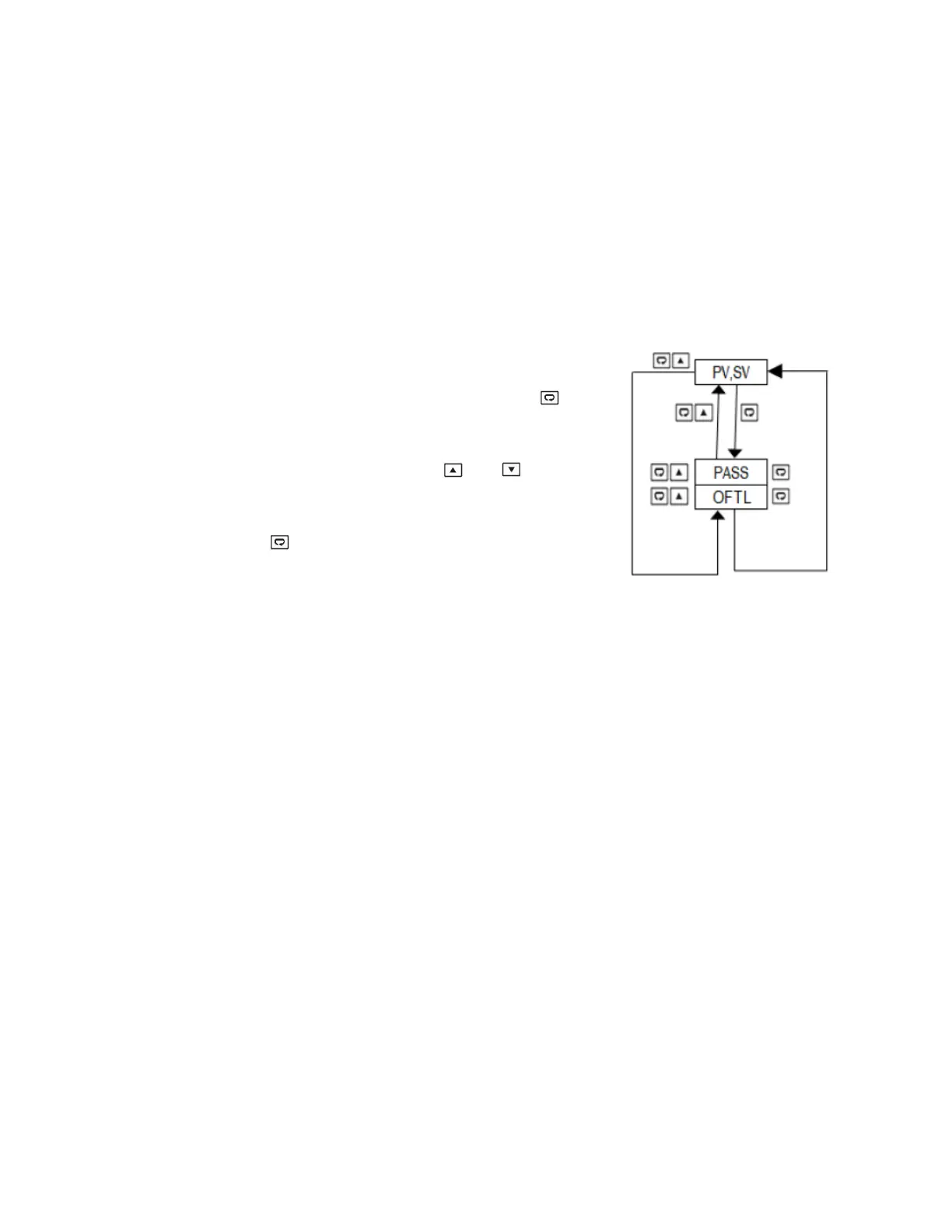13 of 13
3.4 Input Offset Calibration
Each unit is calibrated at the factory before shipment. The user can still modify the calibration in the field.
The basic calibration of the controller is highly stable and set for life. User calibration allows the user to
offset the permanent factory calibration in order to:
• Calibrate the controller to meet a user reference standard.
• Match the calibration of the controller to that of a particular transducer or sensor input.
• Calibrate the controller to suit the characteristics of a particular installation.
• Remove long term drift in the factory set calibration.
To correct for an error in the process value, send the desired low
signal to the sensor input of the controller. If the process value
(the upper display) is different from the input signal, access the
offset low (OFTL) parameter by pressing and releasing the
key twice.
The upper display will indicate the OFTL parameter and the lower
display will show the current offset value. Use and keys
to change the OFTL value and adjust it by the same error seen
between the input signal and the indicated process value.
Press and release the key to return to the PV, SV display and
verify that the indicated process value now matches the input
signal. If an error is still present, repeat the procedure to adjust
the OFTL value more to correct for the error