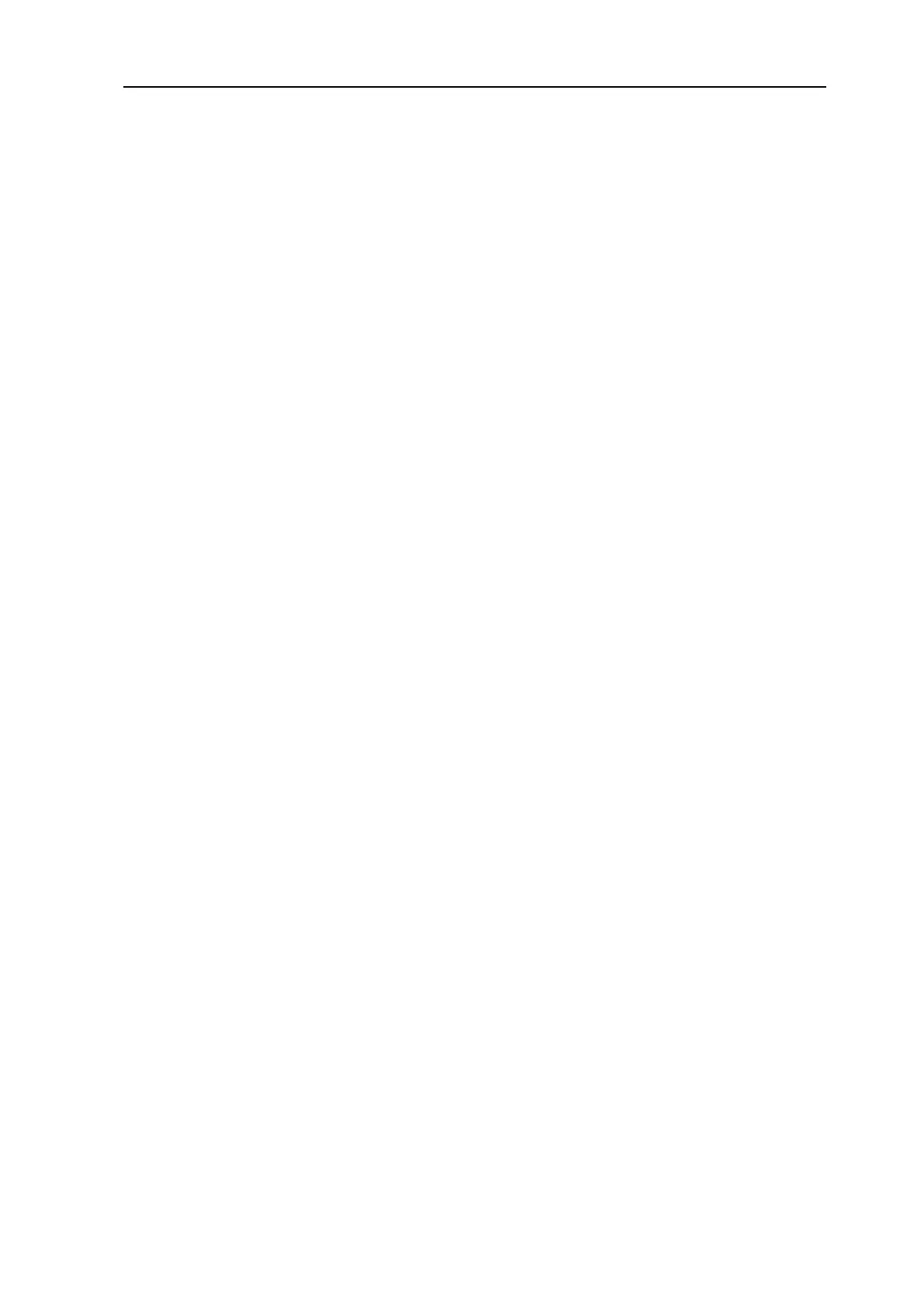Original Bedienungsanleitung FUXTEC FX-MS125_de_en_fr_ita_es_rev01
60
1. As a replacement line, use a diameter of 2.4mm (.095in). The spool is suitable
for line up to 6m (20ft) on the 10cm (4") head. Avoid using a larger cord, as this
may affect trim performance.
CAUTION: For safety reasons, do not use metal-reinforced cord
2. Squeeze the slotted area on both sides of the spool housing to unhook the lower
cap.
3. Take out the spool and pull off the old cord. Put one end of the new cord through
the spool holes and pull it until the length between the two parts of the cord is
the same.
4. Wind the string in the correct direction as indicated on the cord.
5. Hook each end of the string into the slot on the spool's edge and put the ends
through the eyelets on the housing. Make sure that the spring and washers are
in place.
6. Hold the spool against the housing and pull the ends of the cord to release it
from the slot.
7. Align the slot on the lower cap with the hook on the housing and press the cap
against the housing until it clicks into place.