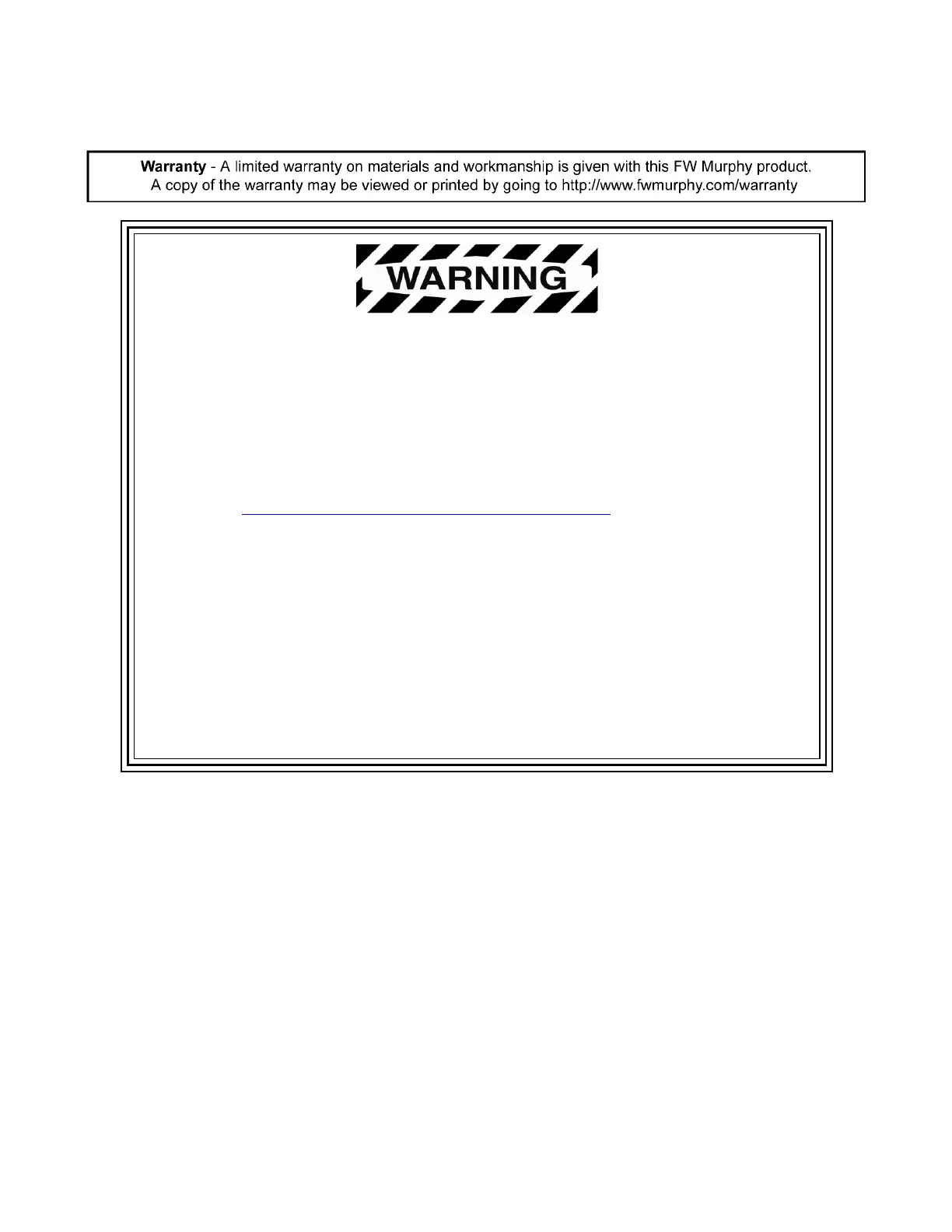BEFORE BEGINNING INSTALLATION OF THIS FW MURPHY PRODUCT:
Please read the following information before operating the Centurion
controller. This installation information is intended for Centurion controller
only.
Visually inspect the product for any damage during shipping.
Before proceeding please visit our website and review our support
documentation including Wiring the Murphy Way.
www.fwmurphy.com/uploaded/WIR_Murphy_Way.pdf
Disconnect all power and be sure machine is inoperative before beginning
installation.
Installation is to be done only by a qualified technician of the Responsible
Body.
Observe all Warnings and Cautions at each section in these instructions.
Device shall be wired in accordance with NEC, CEC or other local code, as
applicable.
Please contact FW Murphy immediately if you have any questions.
