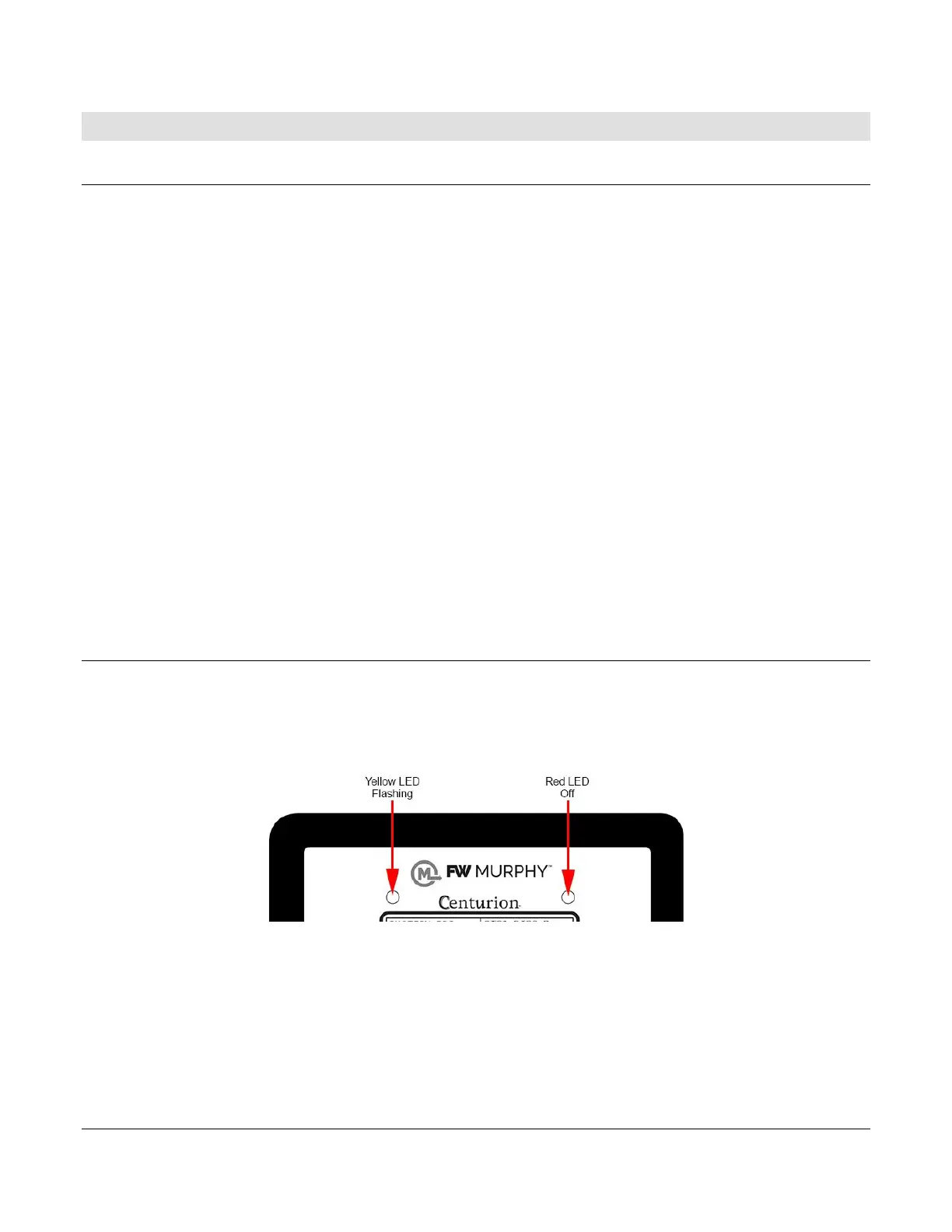Section 50 00-02-1031
2019-08-07 - 1 -
Introduction
Product Description
The Centurion configurable controller is a display and controller combination expressly designed to meet the
requirements of three specific kinds of applications:
Screw Compressors
Reciprocating Compressors
Pumps
The heart of the Centurion system is the main input/output (I/O) module or controller, which can be mounted on a
standard DIN rail. While it is designed to work with any Modbus (Master) compliant HMI (Human Machine
Interface) or with no operator interface at all, it is optimally configured and field-configurable using the Centurion
Configuration Tool, powerful software developed to configure the controller. Parameters can be modified in the
field without special need for laptop or software by utilizing FW Murphy’s specially programmed M-VIEW
controller display.
The controller is designed to monitor, control, protect and optimize small-to medium-sized gas operated
compressors and pumps in the field. Proper operation is maintained by monitoring setpoints and digital, analog
and temperature input points and providing the logic to take corrective and/or proactive steps.
The controller also allows for controlled shutdown and no-flow monitoring as well as auto start up and engine
control capabilities.
The controller provides real-time data via communications ports to a connected display and/or supervisory
system. This advanced system offers multiple options for remote communications and operation. The industry
standard Modbus RTU or Modbus TCP/IP protocol means greater support for a wide variety of communication
equipment including radio and satellite communications systems.
Led Indicators
MV-5-C Display – Front Side
Please be aware of the following conditions and the resulting LED appearances:
If the unit has an invalid application or needs to sync (M-VIEW Replacement only), the Red LED is
Off and the Amber LED will Flash.
When the bootloader exits to run the application, the Red and Amber LEDs are turned Off.
