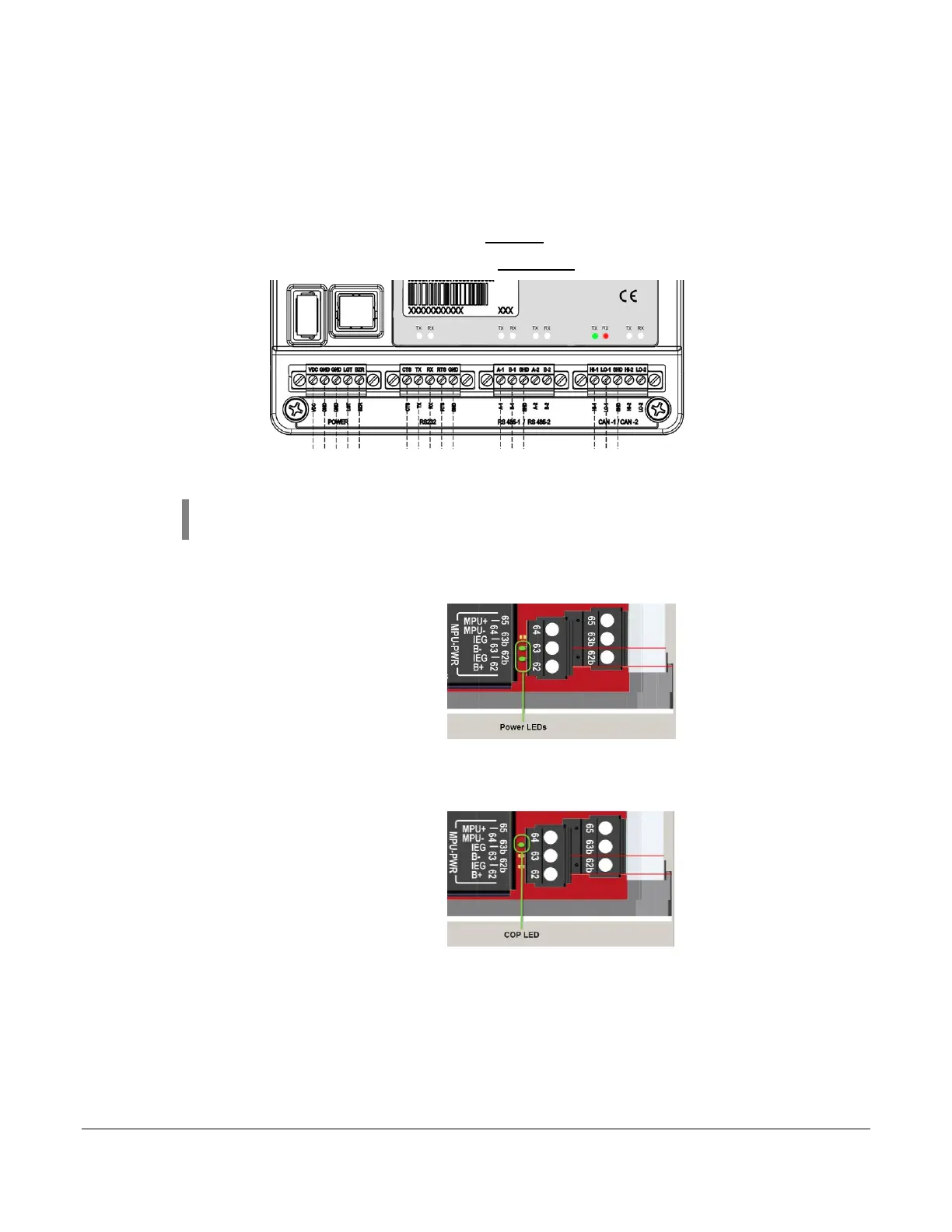Section 50 00-02-1031
2019-08-07 - 2 -
MV-5-C Display – Back Side
The LEDs are located next to the serial port connections.
All Ports RX/TX LEDs include:
The serial activity LEDs blink with every transmitted or received message.
o The RX LED blinks Red when a packet is received by the display.
o The TX LED blinks Green when a packet is transmitted by the display.
C5-1 Controller
NOTE: The Expansion modules have the same 2 Power LEDs and COP blink codes as
the C5-1. They are located next to the power plug on all modules.
C5-1 Power LED Indicators – Power is always two green LEDs
2 Green LEDs:
2 on - Unit is powered normally
1 on - Internal power failure. Needs service
Off - No DC power to unit
Green LED:
1 Blink/sec - Unit is running application normally
Fast blink - Bootloader mode
3 Blinks - Missing configuration
4 Blinks - Running in recovery mode
Off - Controller not operating
