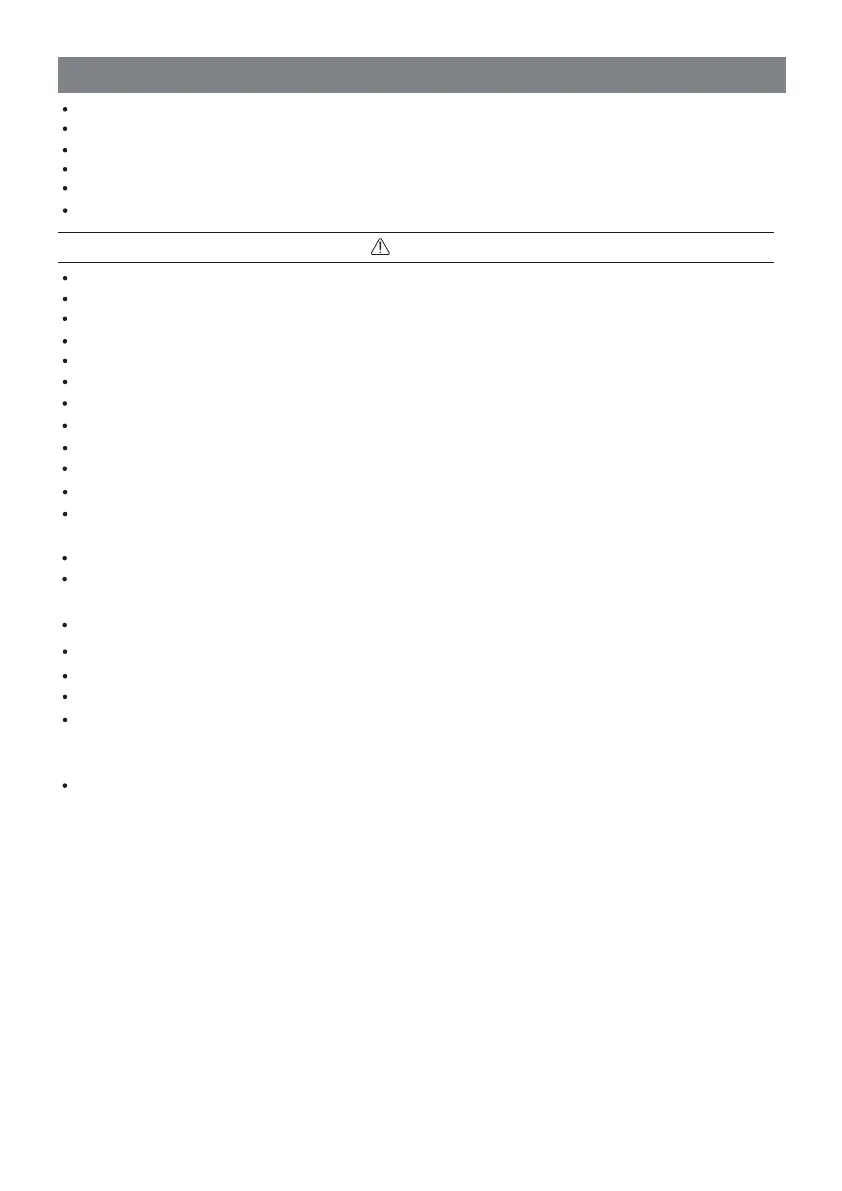SAFETY PRECAUTIONS
Do not modify or tamper with this product.
Do not pull roughly or bend the cable.
Keep away from dusty or humid areas.
Only use included AC adapter.
Do not get wet.
Avoid tou ching the External Input Terminal. Proloned exposure can cause burns.
Caution
Make sure the console is turned off and disconnected before mounting.
Only use designated AC adapter and cables.
Do not twist the cable.
Do not place on ustable surface.
Disconnect the AC adapter when maintaining the monitor.
Disconnect AC adapter when transporting.
Do not lift holding only the monitor.
Disconnect AC adapter when not in use for an extended period of time.
Avoid places of direct sunlight during storage.
Do not place anything on top of the monitor.
Do not abuse or misuse this product by applying unnecessary force.
Keep this product away from childten.
Do not abuse or misuse this product by applying unnecessary force.
Avoid prolonged use of the monitor.
Use of product at high volume for an extended period of time may result in
hearing loss.
Before using this product please read the instructions carefully.
About the LCD screen.
Do not abuse or misuse this product by applying unnecessary force.
Avoid damaging the LCD screen.
Disconnect the AC adapter when maintaining the monitor, Clean only with a dry
or slightly damp cloth. Using cleaning solutions or attempting to clean connectors
may damage this product.
Dispose in accordance with local and national disposal regulations (if any).
1
