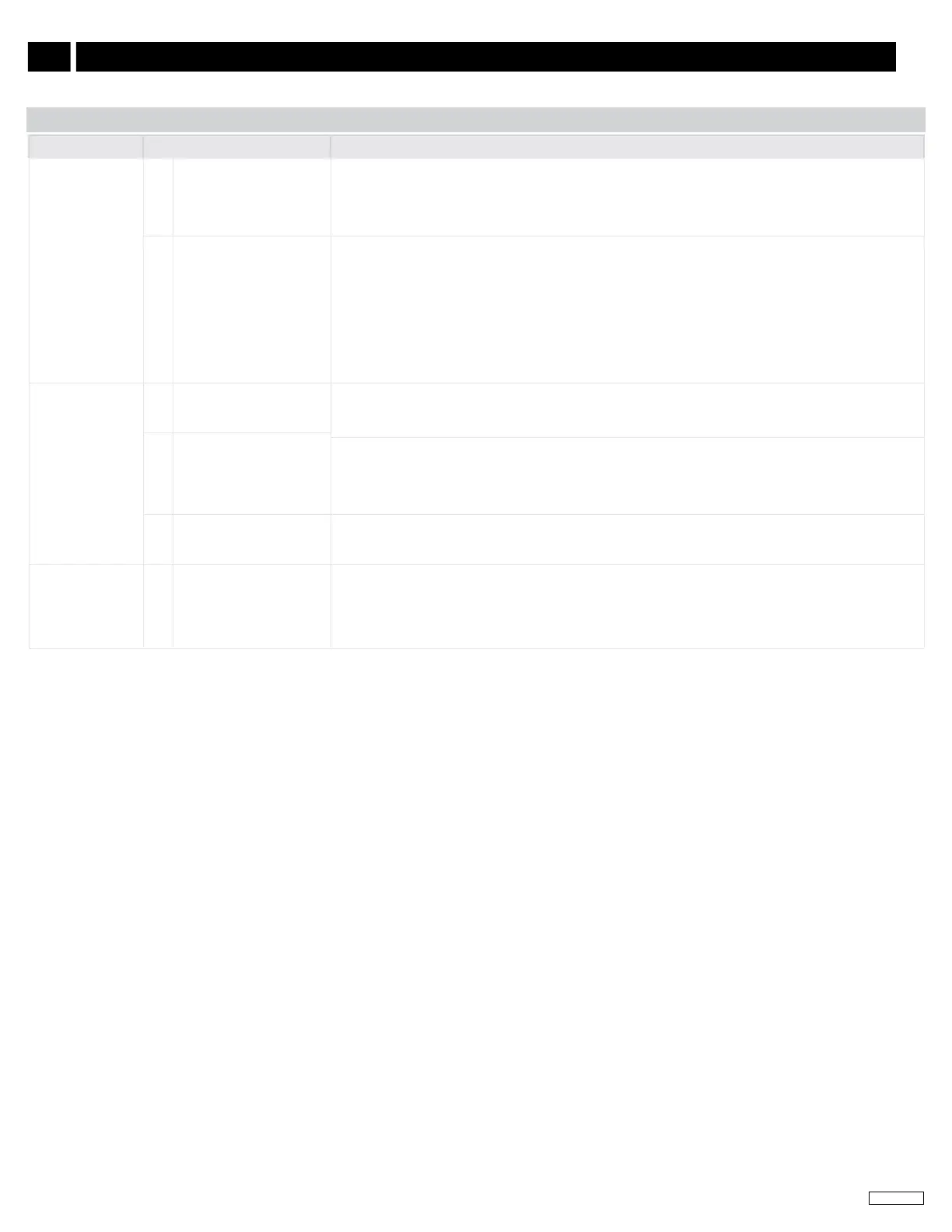9
Governors America Corp. © 2020 Copyright All Rights Reserved
ESD5500E Series Speed Control Unit 9-2020-F PIB1002
UNSATISFACTORY PERFORMANCE
SYMPTOM CHECK PROBABLE CAUSE
Engine
Overspeed
1. Do Not Crank. Apply DC
power to the governor
system.
1. After the actuator goes to full fuel, disconnect the speed sensor at Terminal C and D. If the actuator
is still at full fuel-speed then the speed control unit is defective.
2. If the actuator is at minimum fuel position and there exists an erroneous position signal, then check
speed sensor cable.
2.
Manually hold the engine
at the desired running
speed. Measure the DC
voltage between Termi-
nals A(-) & F(+) on the
speed control unit.
If the voltage reading is 1.0 to 1.5 V DC:
• SPEED adjustment is set above desired speed
• Defective speed control unit
If voltage reading is above 1.5 V DC then check for:
• actuator binding
• linkage binding
If the voltage reading is below 0.8 V DC:
• Defective speed control unit
Actuator does not
energize fully
1.
Measure the voltage at
the battery while cranking.
If the voltage is less than:
• 7V for a 12V system, or
• 14V for a 24V system, Then: Check or replace battery.
2.
Momentarily connect
Terminals A and F. The
actuator should move to
the full fuel position.
1. Actuator or battery wiring in error
2. Actuator or linkage binding
3. Defective actuator
3.
Measure frequency of
magnetic speed pickup
(or calculate).
If above 7000 Hz then add jumper to Terminal G and J.
Engine remains
below desired
governed speed
1.
Measure the actuator
output, Terminals A &
B, while running under
governor control.
1. If voltage measurement is within 2 V DC of the battery supply voltage level, then fuel control is
restricted from reaching full fuel position, possibly due to mechanical governor, carburetor spring, or
linkage interference.
2. SPEED parameter set too low
12
TROUBLESHOOTING (CONTINUED)
