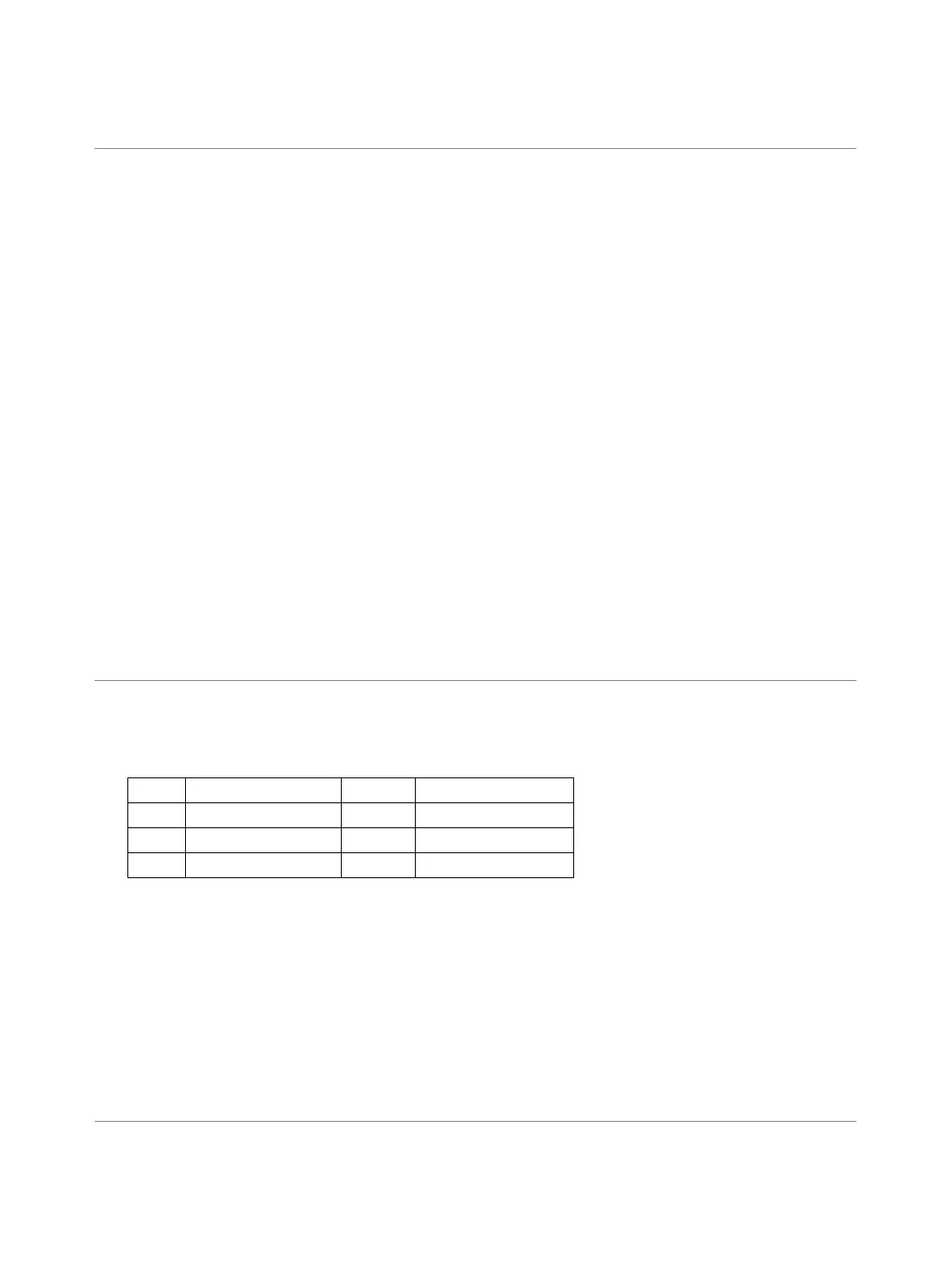10
CONVECTION
During convection cooking, hot air is circulated throughout the oven cavity to brown and crisp foods
quickly and evenly. This oven can be programmed for four different cooking temperatures. They are:
400℉→425℉→350℉→375℉. The longest cooking time is 95 minutes.
To cook with convection:
1. In standby mode, press CONV pad once.
2. Turn the MENU/TIME/WEIGHT dial to enter desired temperature.
3. Turn the MENU/TIME/WEIGHT dial to enter cooking time.
4. Press MENU/TIME/WEIGHT dial or START pad once.
NOTE: You can check the convection temperature while cooking is in progress by pressing the
CONVECTION pad.
To preheat and cook with convection
Your oven can be programmed to combine preheating and convection cooking operations.
1. In standby mode, press CONV pad once.
2. Turn the MENU/TIME/WEIGHT dial to enter desired temperature.
3. Press MENU/TIME/WEIGHT dial or START pad once..
4. Turn the MENU/TIME/WEIGHT dial to enter cooking time.
5. Press the MENU/TIME/WEIGHT dial. Beeps will sound when the designated temperature is reached.
6. Open the oven door and place food into the oven.
NOTE: After reaching the set temperature, there is a short sound every 5 seconds for 60 minutes. If not
open the oven door, in the 60 minutes program will end automatically.
SENSOR COOK
1. In standby mode, press SENSOR COOK pad once.
2. Turn the MENU/TIME/WEIGHT dial to select a food code.
3. Press the MENU/TIME/WEIGHT dial or START to start.
Sensor cook menus:
NOTE:
After cooking for a period of time, the system will detect whether there is error, if there is error, for
example, the sensor short circuit or open circuit, the system will stop automatically with the display
showing "Er60", beeps sound, until pressing STOP/CANCEL pad, the oven return to standby mode.
If there is no error, the system will judge corresponding cooking time based on the steam generated
by the food, after cooking for a period of time, the countdown will display on the screen.
If in the longest sensor time the oven cannot judge the cooking time according the steam produced
by food in the body, the cooking will auto-end.
SENSOR REHEAT
1. In standby mode, press SENSOR REHEAT pad once.
2. Turn the MENU/TIME/WEIGHT dial to select a food code.
