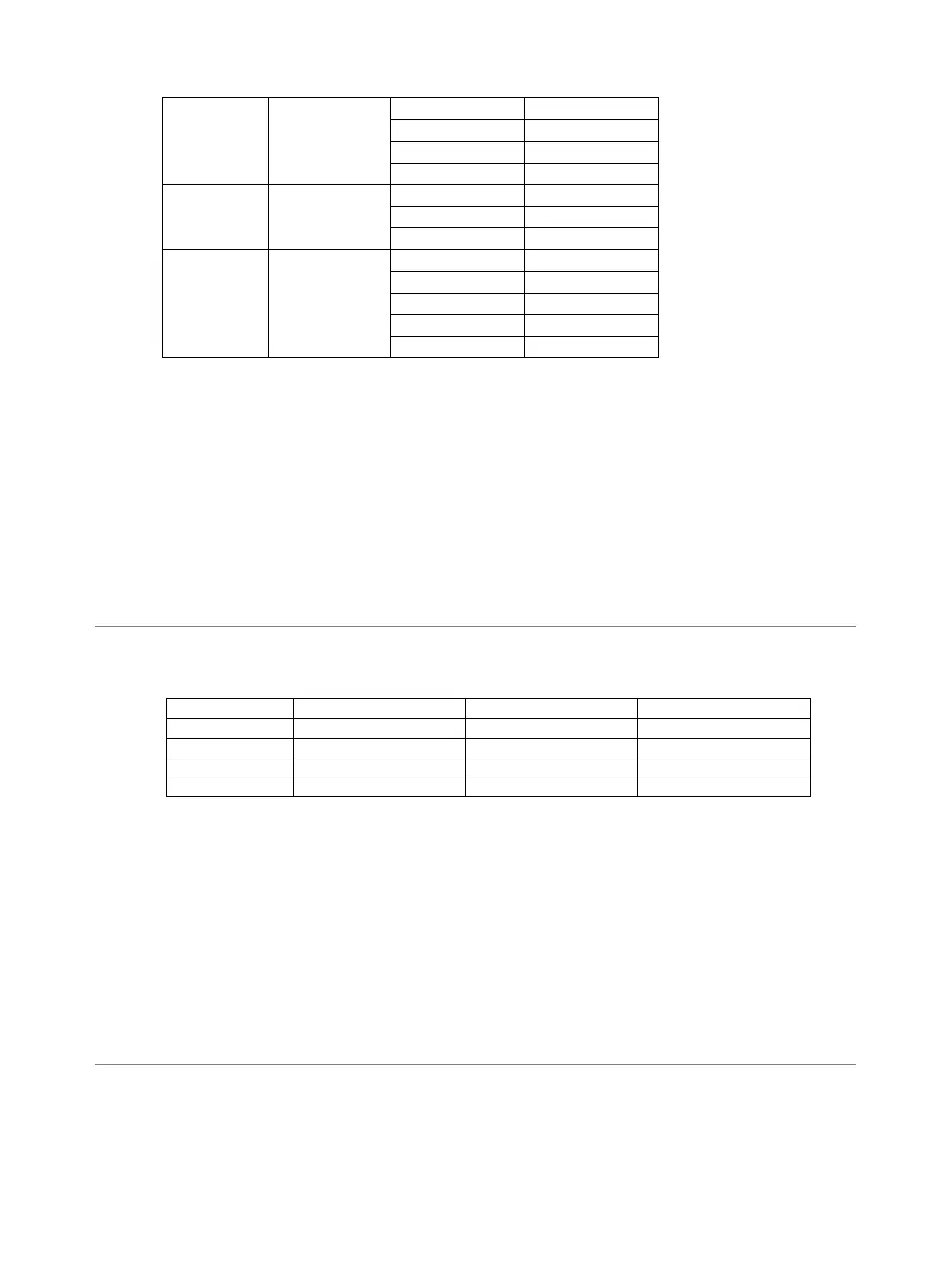3. Press MENU/TIME/WEIGHT dial or START pad once.
4. Turn the MENU/TIME/WEIGHT dial to enter the food weight.
5. Press MENU/TIME/WEIGHT dial or START pad once to start.
For others food:
1. In standby mode, press BROIL pad once.
2. Turn the MENU/TIME/WEIGHT dial to select the temperature.
3. Press MENU/TIME/WEIGHT dial or START pad once.
4. Turn the MENU/TIME/WEIGHT dial to enter cooking time.
5. Press MENU/TIME/WEIGHT dial or START pad to start
BAKE
For food code "Ab-1"~ "Ab-4":
1. In standby mode, press BAKE pad twice.
2. Turn the MENU/TIME/WEIGHT dial to select food code.
3. Press MENU/TIME/WEIGHT dial or START pad once.
4. Press MENU/TIME/WEIGHT dial or START pad to start.
For others food:
1. In standby mode, press BAKE pad once.
2. Turn the MENU/TIME/WEIGHT dial to select temperature.
3. Press MENU/TIME/WEIGHT dial or START pad once.
4. Turn the MENU/TIME/WEIGHT dial to enter cooking time.
5. When the designated temperature is reached. Open the oven door and place food into the oven.
6. Press MENU/TIME/WEIGHT dial or START pad once to start.
PIZZA
1. In standby mode, press PIZZA pad once.
2. Turn the MENU/TIME/WEIGHT dial to select temperature (400°F →425°F →350°F →375°F ).
3. Press MENU/TIME/WEIGHT dial or START pad once.
4. Turn the MENU/TIME/WEIGHT dial to enter cooking time.
