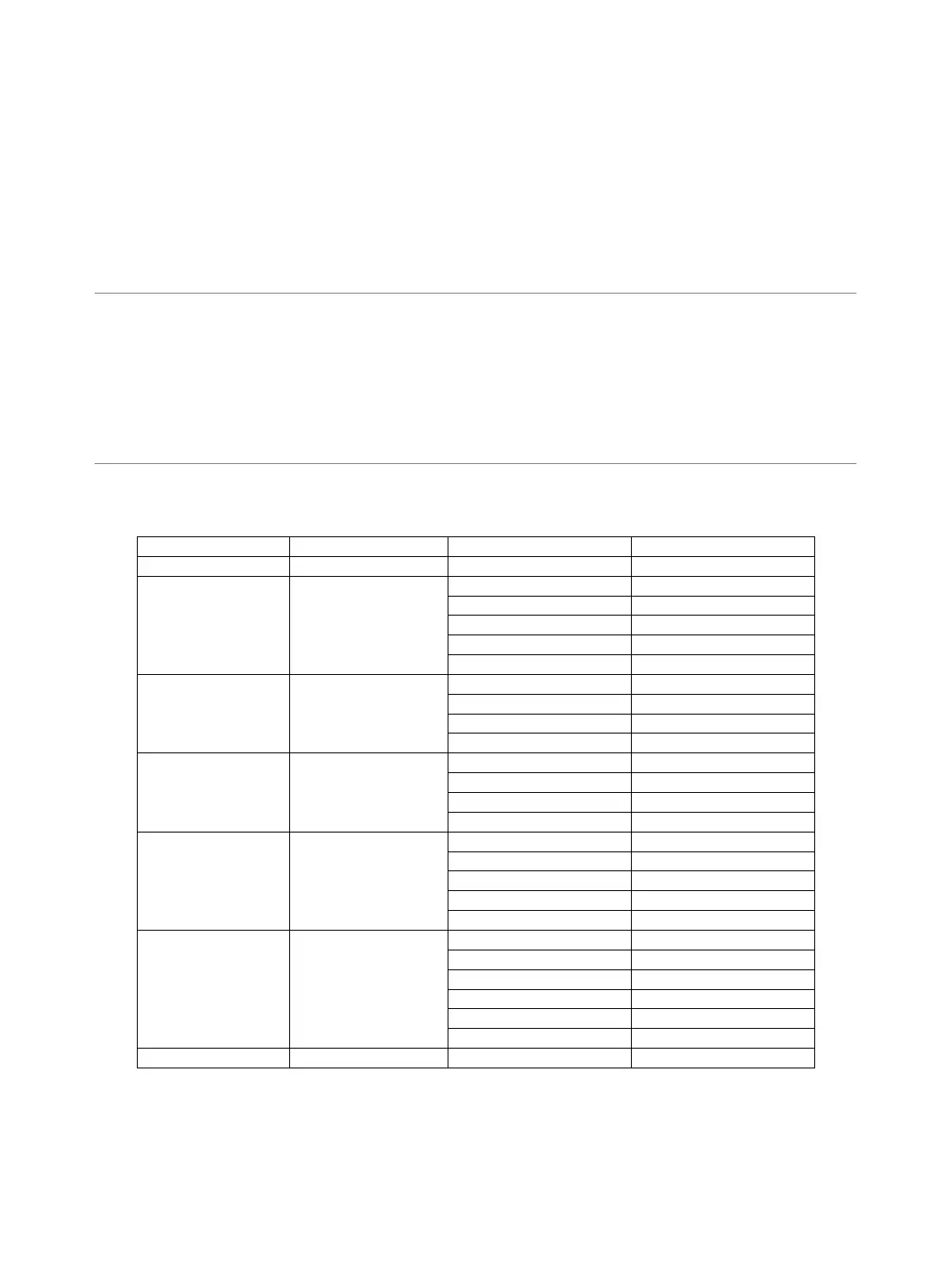13
5. Press MENU/TIME/WEIGHT dial or START pad to start. Beeps will sound when the designated
temperature is reached.
6. Open the oven door and place food into the oven.
7. Press MENU/TIME/WEIGHT dial or START pad to start.
NOTE: After reaching the set temperature, there is a short sound every 3 seconds for 60 minutes. placing
food and closing the door, the program will start automatically.
WARM
1. In standby mode, press WARM pad once.
2. Turn the MENU/TIME/WEIGHT dial to select temperature (160°F , 170°F , 180°F , 190°F , 200°F ).
3. Press MENU/TIME/WEIGHT dial or START pad once.
4. Turn the MENU/TIME/WEIGHT dial to enter cooking time.
5. Press MENU/TIME/WEIGHT dial or START pad to start.
AIR FRY
For food code "AF-1"~ "AF-7":
1. In standby mode, press AIR FRY pad twice.
2. Turn the MENU/TIME/WEIGHT dial to select food code.
3. Press MENU/TIME/WEIGHT dial or START pad once.
4. Turn the MENU/TIME/WEIGHT dial to enter the food weight.
5. Press MENU/TIME/WEIGHT dial or START pad once.
For others food:
