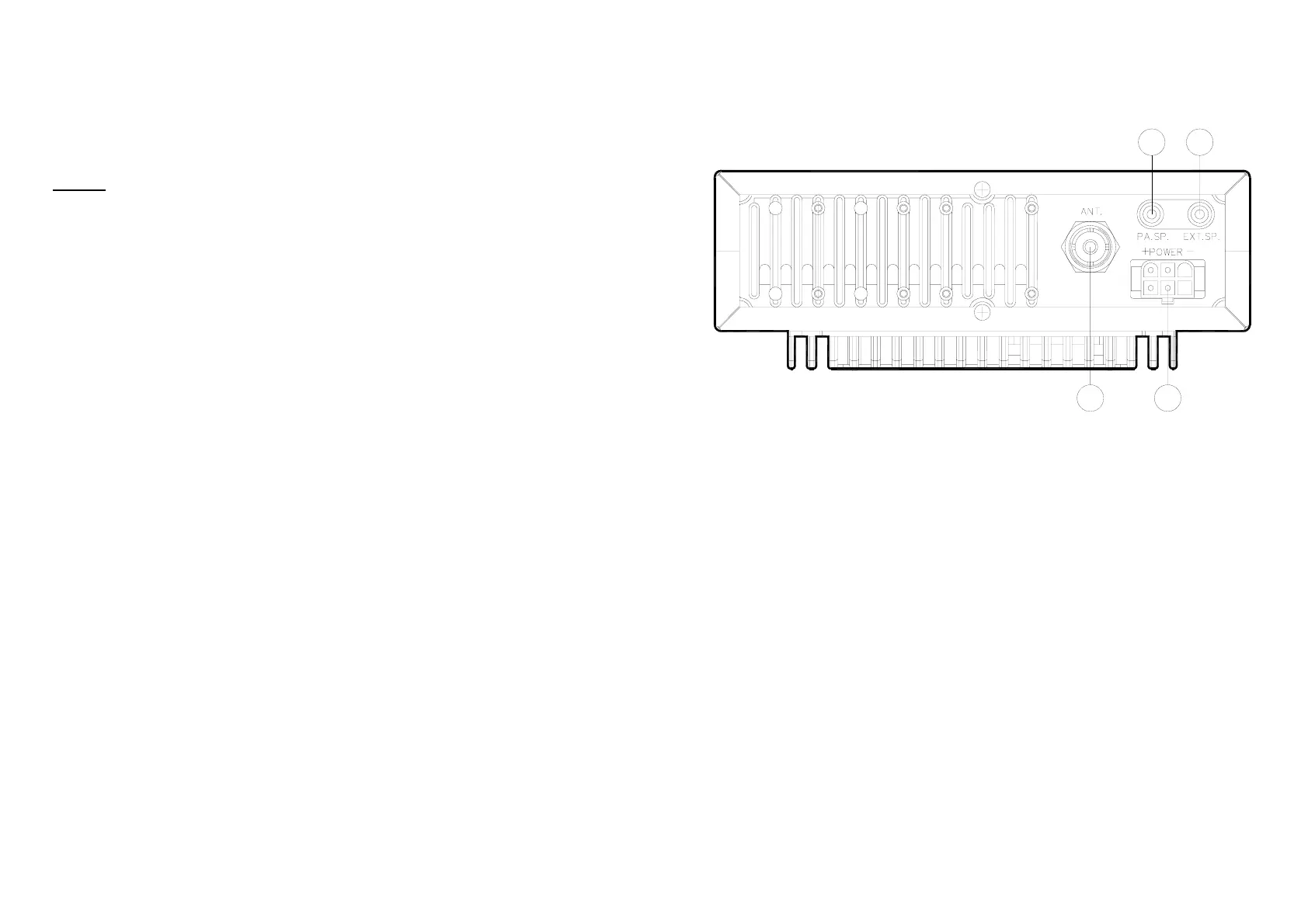REAR PANEL
23. NB/ANL LED: This LED lights green when the NB/ANL circuit is on.
24. CHANNEL DISPLAY: The channel display indicates the current selected channel.
25. PAD LED: This LED lights green when the 40dB attenuator circuit is on.
NOTES
HIGH SWR ALERT:
All three LEDs (NB/ANL, GNF & PAD) light red when your
SWR is higher than about 3:1. This alert is accurate only at
maximum power output. This is not an exact indicator of 3:1
SWR, but it is an indication that you should check your SWR
reading.
1 2
3 4
1. ANTENNA: This jack accepts a 50-ohm coaxial cable with a PL-259 type plug.
2. DC POWER: This jack accepts the 13.8V DC power cable with built-in fuses. The
power cord provided with the radio has a black and red wire. The black goes to
negative and red goes to positive.
3. PA SP: This jack is for PA operation. Before operating, you must first connect a
PA speaker (8 ohms, 4W) to this jack.
4. EXT. SP: This jack accepts a 4 to 8 ohm, 5-watt external speaker. When the
external speaker is connected to this jack, the built-in speaker will be disabled.
8
9