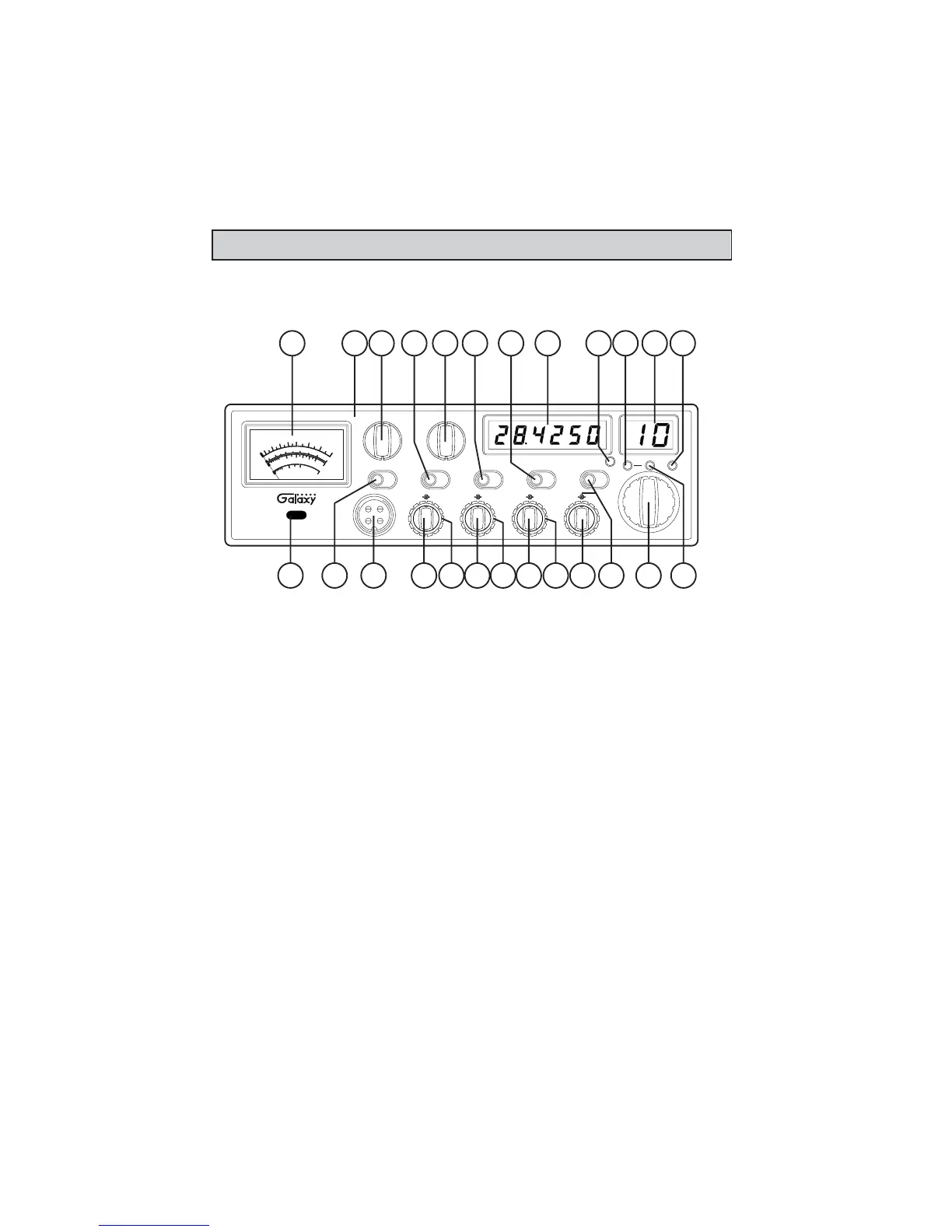5
CHAPTER 3 OPERATION
CONTROL FUNCTIONS
FRONT PANEL
1. MOD LAMP: When switched on, this Modulation indicator will illuminate as
you speak into the microphone. When you speak louder, it appears bright
because it is on nearly 100 percent of the time and when you speak softer, it
appears dimmer because it is flickering on and off. It does not glow at all when
there is no modulation. This lamp operates in all modes.
2. SWR/MOD/PWR SWITCH: This switch controls the function of the meter
during the transmit mode. In the “S R” position, the meter indicates theW
Standing Wave Ratio (SWR) of your an tenna (accurate at maximum power
output). There are no adjustments because the SWR circuit in this radio
calibrates itself automatically. When the switch is in the “MOD position, the"
green scale on the meter indicates your percentage of modulation in the AM
mode only. It is most accurate when testing at maximum power output. When
this switch is in “PWR” position, the meter indicates your power output.
3. MICROPHONE JACK: Used to connect microphone.
4. ON/OFF VOLUME CONTROL: This knob controls the volume and power
to the radio. To turn radio on, rotate the knob clockwise. Turning the knob
further will increase the volume of the receiver.
KHz
+10
OFF
PWR
DX
4
0
BIG RIG SERIES
20
MOD
0
SWR
PWR
S
3
1
95T2
100
8
0
2
1.5
1
10
2
0
3
6
0
40
M
A
X
100
+20
60
7
5
80
9
+40
+60
dB
SWR
MOD
D
B
A
C
G
H
E
F
DIM POWER
OFF
PUSH
TB OFF F. DISP OFF
PUSH
MIC RF GAIN
TALKBACK
VOL SQ
RB
OFF
LOW
ECHO
AM
PA
FM USB
LSB
HI
MED
MOD
LAMP
PUSH
NB/ANL
RX
5/6 DIGIT
FINE COARSE
RX/TX
+10KHz
OFF
HIGH SWR ALERT
ANL
NB
TB
25
1714
15 16
21
1918 20
22
23
24
13
1 2
3
4
5
6 7 8 9
11 12
10
