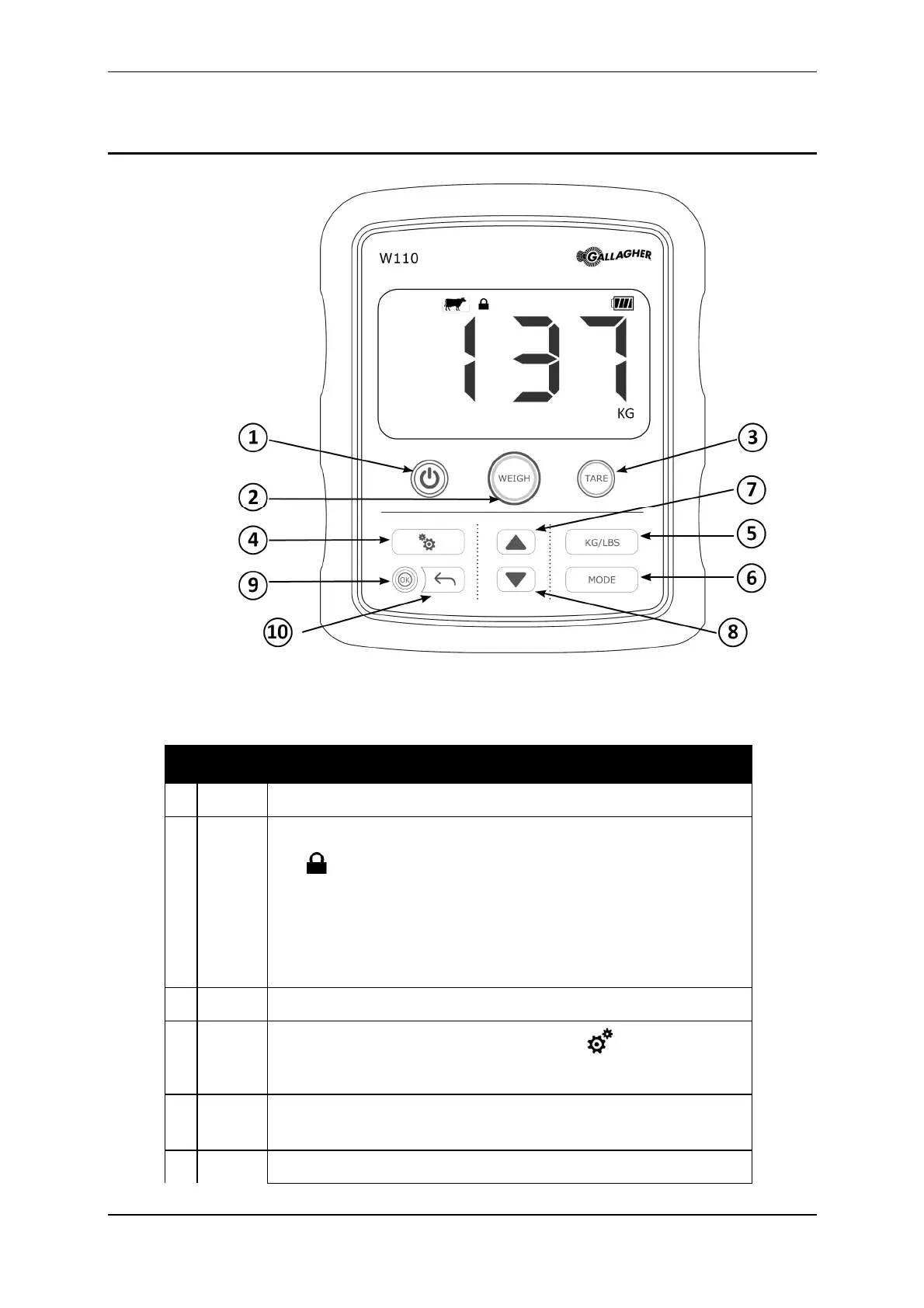Weigh Scale W110 User Manual
Page 10
SCALE OPERATION
Buttons Description
1 Power Turns unit on and off
2 Weigh Press to lock the displayed weight on the screen.
The (padlock) icon will show once the weight has locked.
In Livestock modes – the locked weight will be averaged to
account for animal movement.
Pressing the Weigh button again will cause a re-weigh
operation and the display will be updated.
3 Tare Press to zero the displayed weight, ready to begin weighing
4 Settings
Used when recalibrating the system. The icon will display.
Refer to Calibration (p 12) for more information.
5 KG/LBS Press to change the units which the weigh is displayed in from
kilograms (KG ) to pounds (LBS).
6 Mode Press to change weighing modes: