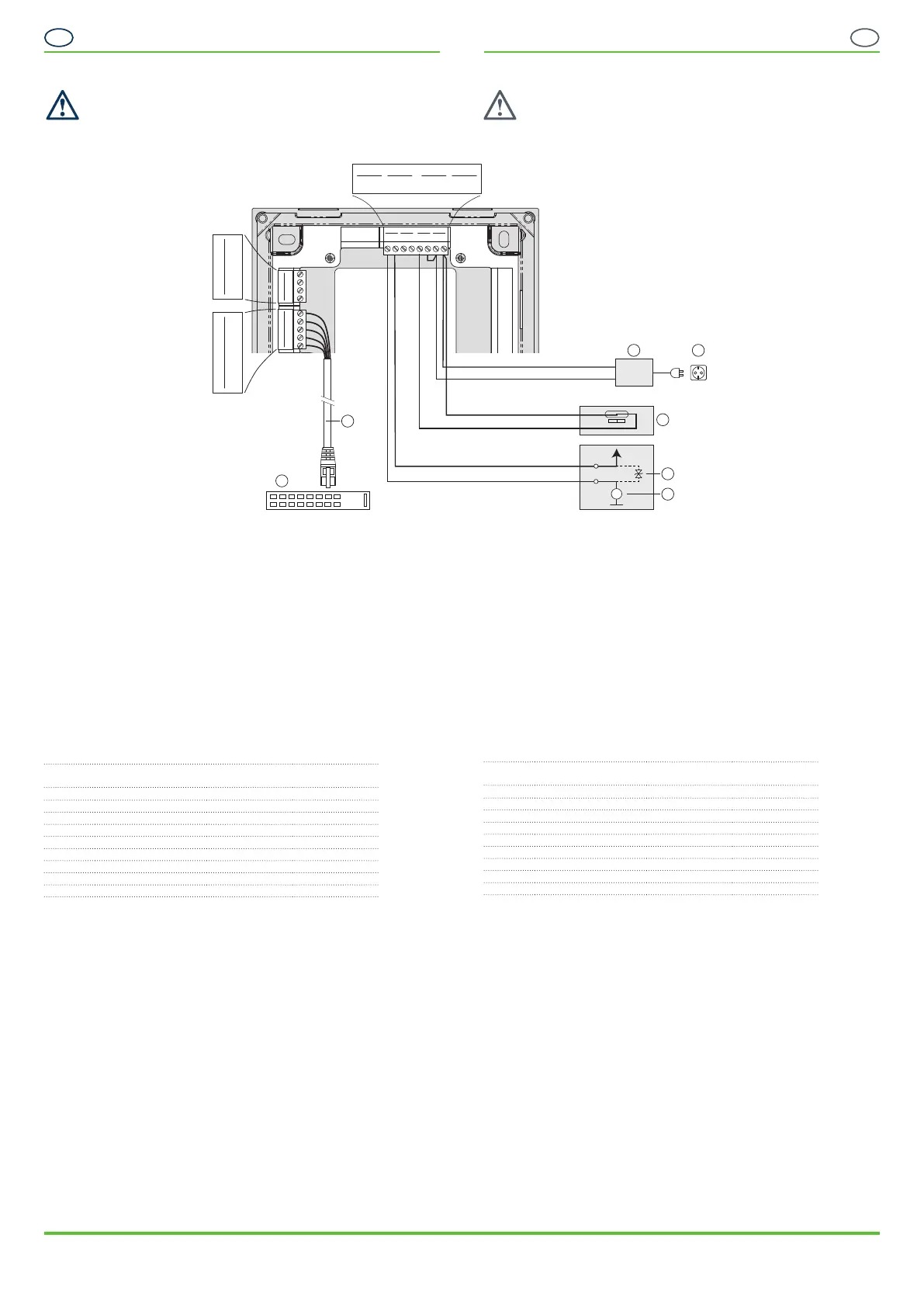DE
EN
VB_GT7-2x00-3x00--DE+EN_30 • Art.Nr.: 1100341
Gültig ab 04. Mai 2021
Technische Änderungen vorbehalten!
Seite 5
VB_GT7-2x00-3x00--DE+EN_30 • Part No.: 1100341
Valid as of 04
th
May 2021
Technical data subject to modification without notice!
Page 5
GANTNER Electronic GmbH
info@gantner.com
www.gantner.com/locations
Elektrischer Anschluss
ACHTUNG! Elektrischer Schlag. Trennen Sie immer die Versor-
gungsspannung, bevor Sie elektrische Verbindungen ändern.
Anschlussbeispiel GT7.2x00
1 ...... Netzwerk (TCP/IP)
2 ...... Ethernet-Switch
3 ...... PoE-Switch
4 ...... Netzteil
5 ...... Netzspannungsanschluss
6 ...... Elektrischer Rückmeldekontakt
7 ...... Freilaufdiode
8 ...... Motorsteurung mit externer Versorgung
9 ...... Leserschnittstelle
10 ...busfähige, externe Geräte (z. B. GAT SR 7xxx, GAT SMART.Controller S 70xx)
Netzwerk (Ethernet)
Verbinden Sie das Ethernet-Kabel an einem eigenen Port des Netzwerk-Switch.
Der für alle Ethernet-Verbindungen empfohlene Kabeltyp ist min. CAT 5 (STP) für
100 MBit. Die Aderfarben sind wie folgt:
Klemme Signal Adernfarbe
TIA-568A
Adernfarbe
TIA-568B
RX
-
Empfangssignal RX
-
orange grün
RX+ Empfangssiganal RX+ orange/weiß grün/weiß
TX
-
Sendesignal TX
-
grün orange
TX+ Sendesignal TX+ grün/weiß orange/weiß
Shld Schirm - -
DC+ PoE Versorgung + blau/weiß blau/weiß
DC+ PoE Versorgung + blau blau
DC
-
PoE Versorgung - braun/weiß braun/weiß
DC
-
PoE Versorgung - braun braun
Empfohlene Kabel / Leitungslängen für Ethernet
• Geschirmte und verdrillte Datenleitung (Empfehlung min. CAT 5).
• Versorgungsspannung über 2 Adernpaare
• Leitungslänge max. 100 m.
Spannungsversorgung
Beim GT7 Terminal kann die Versorgungsspannung von einem Netzgerät geliefert
werden (LPS und SELV - Limited Power Source und Sicherheitskleinspannung).
Es besteht außerdem die Möglichkeit, anstelle des Netzgeräts die Versorgung
über Ethernet zu nutzen (PoE). Beachten Sie die folgenden Anforderungen, wenn
Sie ein GT7 Terminal mit PoE betreiben.
Anforderungen an PoE Switch
• Konform zu IEEE 802.3af
• Leistungsklasse 0
• Min. 15,4 W pro PoE Port
• Gesamtleistungsbudget min. 15,4 W x Anzahl Ports
Electrical Connections
CAUTION! Electrical shock. Always disconnect the power supply
before altering electrical connections.
Connection example GT7.2x00
1 ...... Network (TCP/IP)
2 ...... Ethernet switch
3 ...... PoE switch
4 ...... Power supply
5 ...... Mains voltage connection
6 ...... Electric feedback contact
7 ...... Freewheeling diode
8 ...... Motor control with external supply
9 ...... Reader interface
10 ...External, bus-capable devices (e.g. GAT SR 7xxx, GAT SMART.Controller S 70xx)
Network (Ethernet)
Connect the Ethernet cable to a separate port on the network switch. The
recommended cable type for all Ethernet connections is min. CAT 5 (STP) for 100
Mbps. The wire colors are as follows:
Terminal Signal Wire Color
TIA-568A
Wire Color
TIA-568B
RX
-
Receive signal RX
-
orange green
RX+ Receive signal RX+ orange/white green/white
TX
-
Send signal TX
-
green orange
TX+ Send signal TX+ green/white orange/white
Shld Shield - -
DC+ PoE Supply + blue/white blue/white
DC+ PoE Supply + blue blue
DC
-
PoE Supply - brown/white brown/white
DC
-
PoE Supply - brown brown
Recommended cabling / cable lengths for Ethernet
• Shielded and twisted data cable (min. CAT. 5 recommended).
• Supply voltage via 2 wire pairs.
• Cable length max. 100 m.
Power supply
For the GT7 terminal, voltage can be supplied by a separate power supply (LPS
and SELV - Limited Power Source and Safety Extra-Low Voltage). Alternatively,
it is possible to supply the device via Ethernet (PoE) instead of a separate power
supply. Observe the following requirements when using PoE to power the GT7.
PoE Switch Requirements
• Compliant with IEEE 802.3af
• Power class 0
• Min. 15.4 W per PoE port
• Total power budget min. 15.4 W x number of ports
ETHERNET
Shld
TX+
TX
-
RX+
RX
-
VOut 1Rel. 1
NO
C
GND
24 V
Opto VIn
IN
-
IN+
GND
24 V
1
N S
VOut+
GND
4 5
2
6
7
8
VOut 1Rel. 1
NO
C
GND
24 V
Opto VIn
IN
-
IN+
GND
24 V
M
ETHERNET PoE
DC
DC
DC+
DC+
ETHERNET
Shld
TX+
TX
-
RX+
RX
-
ETHERNET PoE
DC
-
DC
-
DC+
DC+
