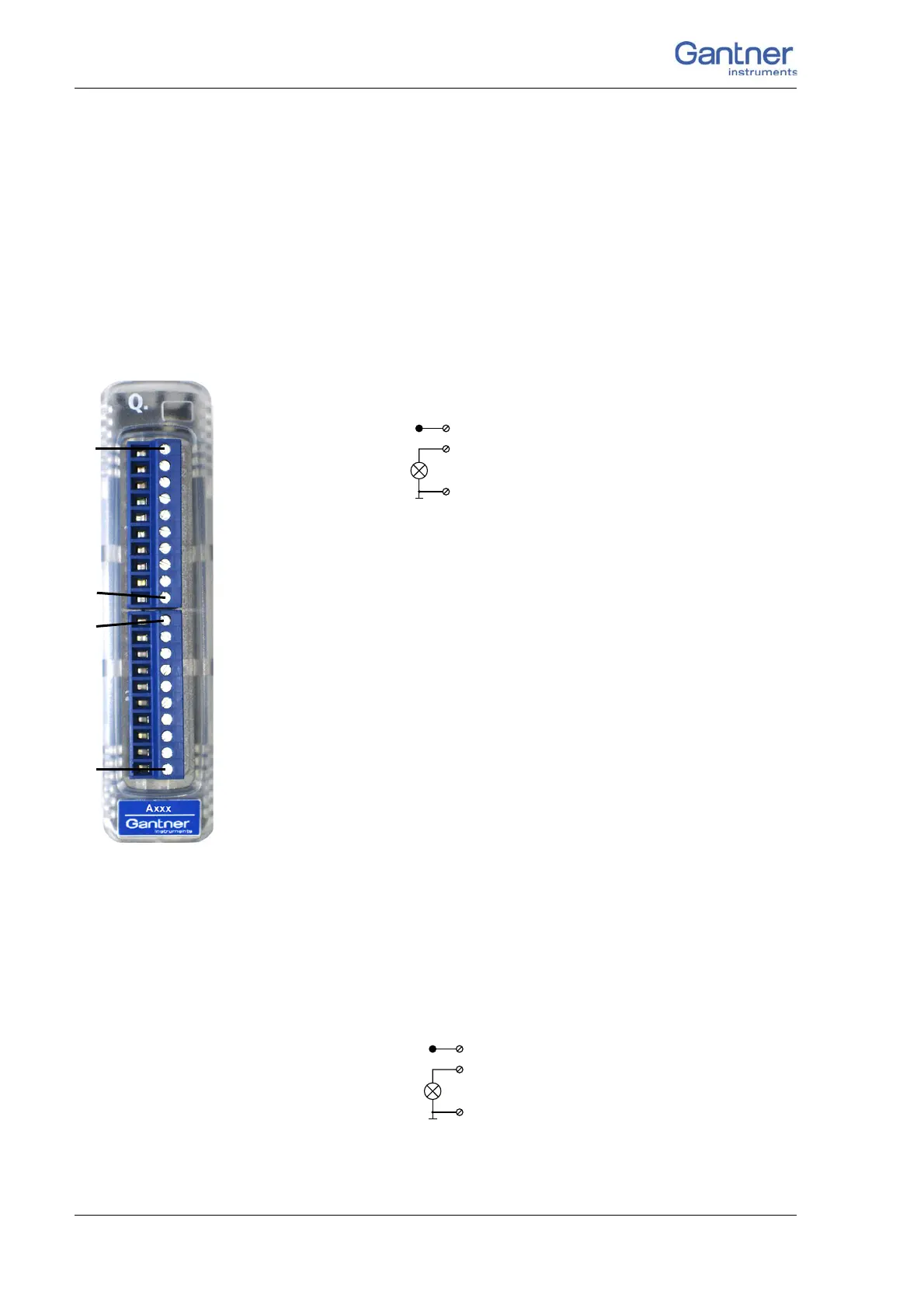Vers. No. 6.1
96 Released: 25/04/2017
4 Connecting the modules → Q.bloxx D105: connecting digital outputs
4.25 Q.bloxx D105: connecting digital outputs
The Q.bloxx Module D105 has sixteen digital outputs. The pin
assignment of the two connector strips is identical and the con-
nection terminals have numbers fo
r identifying the connections.
You will find the associated figures in each case at the same place
in the circuit diagrams, for example each of the figures quoted in
the second place belong to one possible connection method.
The designations 0 V and +V refer to the (external) supply volt-
age connections.
Fig. 4-94 Pin assignment for Q.bloxx Module D105.
4.25.1 Digital output
On each connecting plug contacts for eight outputs are available.
Since the outputs of this module are electrically isolated from the
power supply, you must also connect 0 V and a supply voltage
(+V) for the
outputs.
Fig. 4-95 D105, digital output.
D
out
10 (0V)
1
2, 3, 4, 5, 6, 7, 8, 9
+V
1+V
2D
Out
1
3D
Out
2
4D
Out
3
5D
Out
4
6D
Out
5
7D
Out
6
8D
Out
7
9D
Out
8
10 0 V
1+V
2D
Out
1
3D
Out
2
4D
Out
3
5D
Out
4
6D
Out
5
7D
Out
6
8D
Out
7
9D
Out
8
10 0 V
10110 1Plug 1Plug 2
+V must be between 12 V and 30 V
10 (0V)
1
2, 3, 4, 5, 6, 7, 8, 9
+V